Over the last year or so we
have seen a full refresh of Dell's premium monitor lineup, along with some
updates in the more commercial and cheaper range. In their popular UltraSharp
series we have had: the update of the 24"
2408WFP to the
U2410, introducing IPS panel technology into their 24" sector for the first
time. An update to their 2709WFP model, bringing out the new 27"
U2711, again with IPS for the first time. Both these models have also
introduced panels with 10-bit colour depth capabilities, again a first for the
Dell range. There was also the release of new 21.5" and 23" models, with the
U2211H and
U2311H respectively. These again stuck with the IPS panel technology theme
and plugged a previously empty niche in their collection. We have taken
an in depth look at all four of these models as and when they've been
released. Today, we have the latest update in the range, the new U3011. This is
an update to the popular 3008WFP screen, but in this case the previous screen
also used IPS panel technology as well as the new model. Dell have still used an
updated 10-bit capable panel as they did with the 24" and 27" models, and there
are some other changes with the new model. We also have the 3008WFP here for
direct comparisons, so we hope to be able to tell you exactly what has changed,
what has improved, and what has not.
Let's take a look at the specs for the U3011
first:
|
Size |
30"WS |
Colour Depth |
1.07 billion colour panel (10-bit) |
|
Aspect Ratio |
16:10 |
Colour Gamut |
102% NTSC colour gamut |
|
Resolution |
2560 x 1600 |
Viewing Angles |
178/178 |
|
Response Time |
7ms G2G |
Panel Technology |
H-IPS |
|
Contrast Ratio |
1000:1 and 100,000:1 DCR |
Interfaces |
DVI x2 (with HDCP), D-sub, 2x HDMI,
DisplayPort, component |
|
Brightness |
370 |
Colour |
Black bezel and base with silver stand |
|
Special Features |
Tilt, pivot and height adjustment. USB 2.0
ports x4, 7-in-1 card reader, factory calibrated sRGB and Adobe RGB modes |
|
Buy |
PCBuyIT.co.uk |
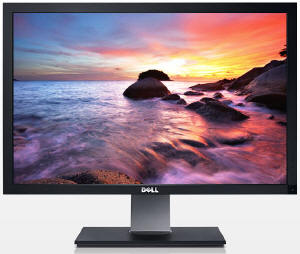



Above:
Front, side
and rear views of the U2711. Click for larger versions
The U3011 is the same design at the smaller U2711
and U2410
models. There is a fairly thin (25mm) black bezel around the panel, and a silver and black
stand. The screen size is massive, dwarfing my regular 24" monitors which we use
day to day and feeling noticeably bigger than 27" models as well. The
screen is a 16:10 format.
Materials were of good quality and the screen felt well built and pretty sturdy
overall. The design of these new models feels a little 'blocky' in my opinion,
with no real rounded edges. At this kind of size, its even more noticeable than
the U2410, especially with the bigger stand footprint and the thicker bezel
trim.
The panel itself features a matte Anti Glare (AG)
coating as opposed to any glossy solution. The panel actually sits a little bit
back from the front of the bezel by about 5mm which is a little deeper than on
most screens. The coating was very similar to that on the U2410 and U2711 but I personally
didn't find any serious problems with it being too grainy or anything, and it was also
very similar to the S-PVA based Dell 2405FPW. The graininess is more apparent on
white and lighter backgrounds. I know some users don't like the
feel of the coating or prefer glossy solutions, so if you're worried try
and see one of Dell's current range in action in person. I know there's been a
lot of complaints about the graininess already but it's all down to personal
taste so I won't labour the point.
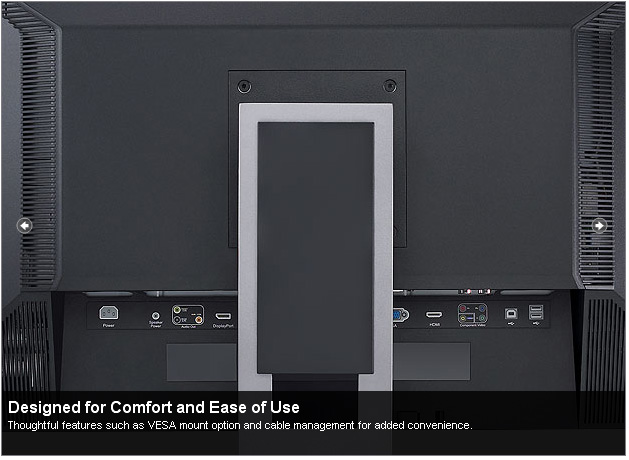
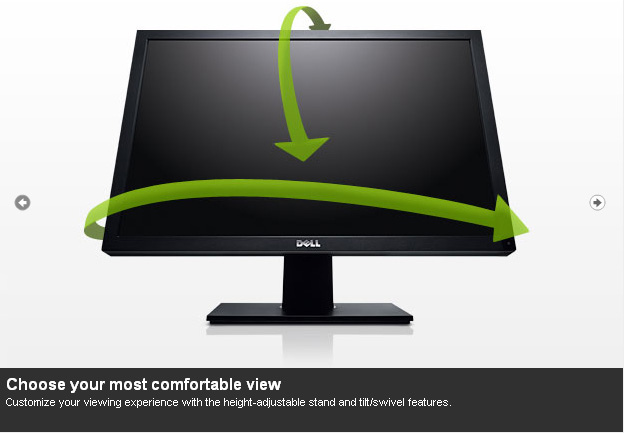
There is a decent range of ergonomic adjustments
available from the new screen. There is a pretty decent 100mm height adjustment
range, although the maximum height of the screen is not that high really. At the
lowest height setting, the bottom of the screen is approx 35mm above the desk
which is very low. At maximum height extension the bottom of the screen is about
135mm above the desk. It does afford a good range of heights to be selected, but
doesnt not extend as high as some other stands we have seen. This adjustment is
smooth and easy to manoeuvre which is good. There is also a good tilt function,
again pretty easy to adjust. The pivot movement is a little stiffer but despite
the size and weight of the screen is perfectly useable and does not involve you
moving the whole base when you make adjustments which was good. There is no
rotate function from the U3011 which is due to the size of the screen, and not
really missed in my opinion.
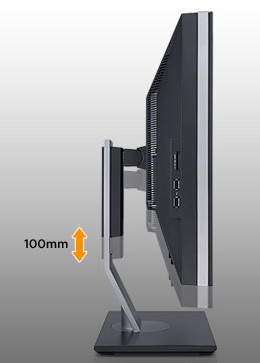
Above:
Height adjustment shown


The left hand side of the screen features a 2 port
USB hub for easy access. There are also 2 further ports next to the interface
connections on the back underside of the screen (shown below). The 7-in-1 (not
9-in-1 like the U2410 or even 8-in-1 like the U2711) card
reader is also featured on the side for easy access and is very handy for
cameras and memory cards.
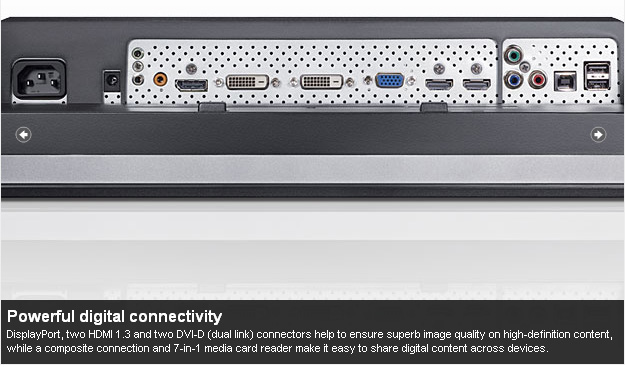
The underside of the screen at the back features
all the connections you might need. Nice to see 2x DVI here for connection of
multiple PC's via a digital signal, both of which are HDCP certified. Also good to see
two HDMI ports and a DisplayPort here
as well for connection of external multimedia devices and to keep up with
connection trends in the market. There's also component available for
connecting some other devices, common in games consoles, DVD players and video
cameras for instance. It seemed to take a fairly long time to switch to a
digital input and power up initially when using DVI. This took about 7 second to
do. Switching from DVI to VGA took about 2 seconds, but switching back took 7.
This is related to the interface chip and I'm only mentioning it as I'm aware
some people have talked about it across the web with the U2711 model, and the
same is evident here on the U3011. A minor point.

The OSD operation buttons are very subtle and
located on the bottom right hand edge of the screen. The power LED glows a blue
colour when in operation and pulsates a subtle orange colour in standby. The
other selection buttons are hidden until you hover your finger over the bottom
button, at which point they all light up and pressing them gives access to the
OSD menu. The OSD menu buttons are not labelled in any way. Instead, when the
menu pops up, there are indicators on the screen itself telling you what each
button does. I actually really liked this style of menu and it was easy to use
and navigate, and very intuitive. By default the pressing of these buttons has
an associated 'beep' sound which thankfully can be turned off in the menu as
well as I find it quite annoying.
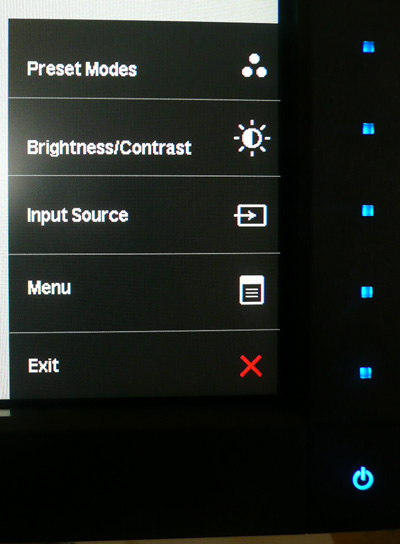
When you first press the bottom sensor button you
are presented with the quick launch menu options. You have quick access to
preset modes, brightness / contrast controls, input source and an option to
enter the full menu.
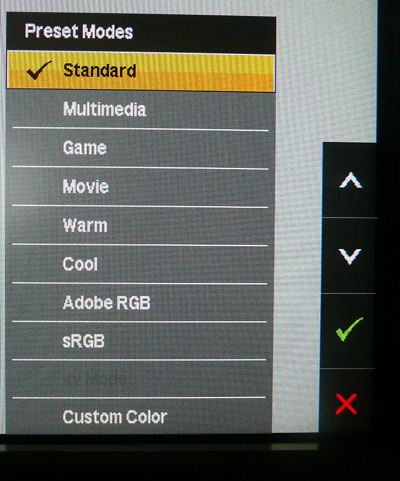
Entering the preset quick launch reveals the above
sub-menu. You may notice that there's actually an extra preset available on the
U3011 which was not present on the U2410 or U2711. This is the 'movie' mode
which we will talk about a little later on.
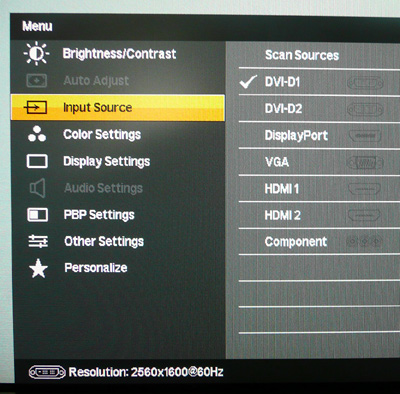
Entering the main menu gives you an even wider
range of options. The input source section for instance is shown above, allowing
you to flick between the various inputs available from this screen.

The OSD section for display settings is also
shown, where you have access to the hardware aspect ratio controls (fill, aspect,
16:9, 4:3 and 1:1) and access to the dynamic contrast ratio if you want to use
it and if you are in suitable preset modes where it is available.

While there are no integrated speakers with the
U3011 model, the screen is compatible with Dell's soundbar if you want, at an
additional cost.
In terms of power consumption the spec states
typical usage of 110W (assuming no audio or USB connections) and less than 2W
when in standby / sleep mode.
|
 |
|
State |
Power Usage
(W) |
|
Factory Default |
104.8 |
|
Calibrated Settings |
85.7 |
|
Standby |
2.0 |
|
We tested this ourselves and found that out of the
box the screen used 104.8W of power. This was reduced to 85.7W after calibrated
(see calibration section)
since we had reduced the OSD brightness control considerably. In standby, the
screen used only 2.0W of power. The screen did become reasonably warm at the top
on the back of the display, but nothing too bad. There was no noise or buzzing
detectable from the screen even up close.


Colour
Accuracy, Black Depth and Contrast
The Dell U3011 utilises a 10-bit H-IPS panel,
capable on paper of producing 1.07 billion colours. The panel itself
(reported to be LG.Display's LM300WQ5-SDA1) is listed as a 10-bit panel, but true 10-bit support
does require an end to end "10-bit journey". Although we have not 100%
verified this, the panel is most likely technically an 8-bit with A-FRC
technology, supporting up to
10-bit colour. This would fit in with the U2410 and U2711 models as well. Have a read of
this article which discusses it in more detail. It should be noted that the
LM300WQ5 was also used in the 3008WFP display as well. This was the
LM300WQ5-STA1 revision, which only supported 8-bit colour and a 16.7m
colour palette. The panel has been updated for 10-bit colour support and 1.07b
colours, and caries with it a new revision number.
It's all very well saying a panel is capable of
10-bit colour depth (1.07 billion colour palette) as opposed to an 8-bit colour
depth (16.7 million colours), but you need to take into account whether this is
practically useable and whether you're ever going to truly use that
colour depth. Apart from the requirements of your application, operating system,
graphics card and software, one more pertinent limitation is from a display
point of view, where there must be an interface which can support 10-bit colour
depth. At the moment DisplayPort is the only option which can. It is provided
here, but a full 10-bit work flow is still extremely uncommon in the current
market.
Regardless of whether you have a true
10-bit colour depth being displayed, a screen with 10-bit capabilities still has
its advantages. The monitor should still be capable of scaling the colours
well, even from 24-bit sources. Most of these 10-bit panels will also be coupled
with extended internal processing which will help improve accuracy and these are
better translated onto a 10-bit panel than they would be onto an 8-bit panel,
giving less deviation and less chance of banding issues. Although the U2711 offered
a 12-bit internal colour processing to help offer smooth gradients and provide
clarity in subtle detail, no such spec is listed against the U3011.
Like many modern displays, the screen uses
enhanced W-CCFL backlighting and can offer a colour gamut covering 102% of the
NTSC colour space. This also covers 100% of the sRGB colour space and 96% of the
Adobe RGB.
An
important thing to consider for most users is how a screen will perform out of
the box and with some basic manual adjustments. Since most users won't have
access to hardware colorimeter tools, it is important to understand how the
screen is going to perform in terms of colour accuracy for the average user. I
restored my graphics card to default settings and set it to its standard
profile. The U3011 was tested at default factory settings using the DVI interface, and analysed using
LaCie's Blue Eye Pro colorimeter and their accompanying software suite.
Default settings of the screen were as follows:
|
Monitor OSD Option |
Default Settings |
|
Brightness |
50 |
|
Contrast |
50 |
|
Preset mode |
Standard |

Dell U3011 - Default Factory Settings

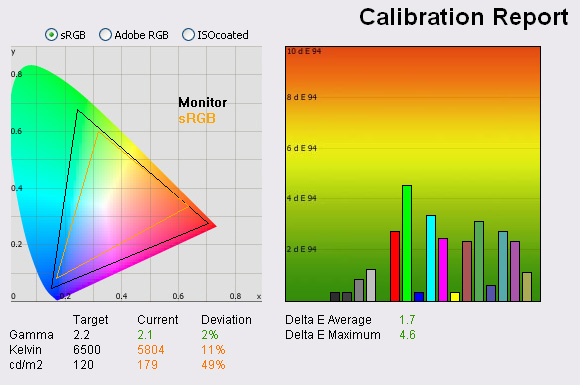
|
|
Default Settings |
|
luminance (cd/m2) |
179 |
|
Black Point (cd/m2) |
0.23 |
|
Contrast Ratio |
780:1 |
The results of the U3011 at factory settings were
very good really. On the left you can see the CIE digram
demonstrating the colour space of the monitor (black triangle) against the
reference sRGB space (orange). The screen has an extended colour gamut thanks to
the use of W-CCFL backlighting, and the colour space stretches considerably
beyond the sRGB standard in green and red shades. Wide colour gamuts are not for
everyone though, and I would thoroughly recommend a read of
this article over at X-bit Labs, which covers the pros and cons well. In
terms of the performance of this screen, this result is what we were expecting
given the monitor is specified with a 102% gamut. No issues here, just
confirmation of the extended colour space.
Gamma was actually pretty well set up out of the box
with a reading of 2.1 average, being only 2% out from our target of 2.2 which is the default
for computer monitors. We know also that the sRGB and AdobeRGB preset modes have been
factory calibrated to provide accurate gamma and colour accuracy. We will look
at that in a moment, but it was pleasing to see a good gamma set up even in the
standard preset and when the full colour space is being used. Colour temperature was recorded at 5804k, a little way out
(11%) from our target of 6500k, the colour of daylight. Luminance was a bit too high at
default as well (this was at 50% brightness setting), being 179
cd/m2, a bit off our target of 120 cd/m2 which is the recommended luminance
for LCD screens in normal lighting conditions. Having an overly bright factory
setting is pretty common from modern screens, but if nothing else you will want
to tone the OSD brightness down to find a more comfortable setting. We will have
a look at this a bit more in our
contrast stability
section shortly, but you may need to turn the brightness control down to 0 - 10%
even. I found the setting of
50% to be uncomfortable for any prolonged use. Black depth was recorded at a
pretty decent 0.23 cd/m2, giving a static contrast ratio of
780:1. Another pretty decent result from an IPS panel here in this regard.
In terms of colours you could tell the screen had an extended
gamut to the naked eye. The greens and reds looked vivid and bright compared
with an sRGB display. For my uses, I have no issue really using an extended
gamut screen for every day browsing and writing, but if you are doing anything
colour critical or working with certain colour spaces (e.g. sRGB), you need to
read more about gamuts as I've mentioned above.
Testing with
the colorimeter revealed the graph on the right hand side above, showing DeltaE
(dE 94) values across 16 shades. As a reminder, the lower these bars down the
Y-axis, the better, in terms of colour accuracy. For reference, LaCie describe
the DeltaE readings as:
-
If DeltaE >3, the color displayed is significantly different from the
theoretical one, meaning that the difference will be perceptible to the
viewer.
-
If DeltaE <2, LaCie considers the calibration a success; there remains a
slight difference, but it is barely undetectable.
-
If DeltaE < 1, the color fidelity is excellent.
The default settings offered a very good colour
accuracy. dE average was 1.7 leaving a slight difference between the
colours being requested and those being displayed. This ranged up to 4.6 in the worst cases in the green shades. Not a
bad performance at all. You also have factory calibrated profiles available
in Adobe RGB and sRGB mode which should help offer good colour accuracy
in reduced colour spaces (more below).

Factory Calibration
The Dell U3011 comes factory calibrated to some
extent, and the box even includes a calibration report from Dell specific to the
unit you have. It states that every unit is shipped incorporating pre-tuned sRGB
and AdobeRGB settings and with an average DeltaE of <5. In LaCie's
classification, this is still not great, but the thought is at least there and
some attempt has been made to factory calibrate the screen. In addition to this,
they have tweaked gamma and other settings to provide tighter grey scale
tracking which helps to ensure smooth gradients. I've included a copy of the
calibration report from the Dell factory below for you to review. Note that this
report is only relevant to my specific test unit and they do state that results
may vary with each setup and different test equipment.
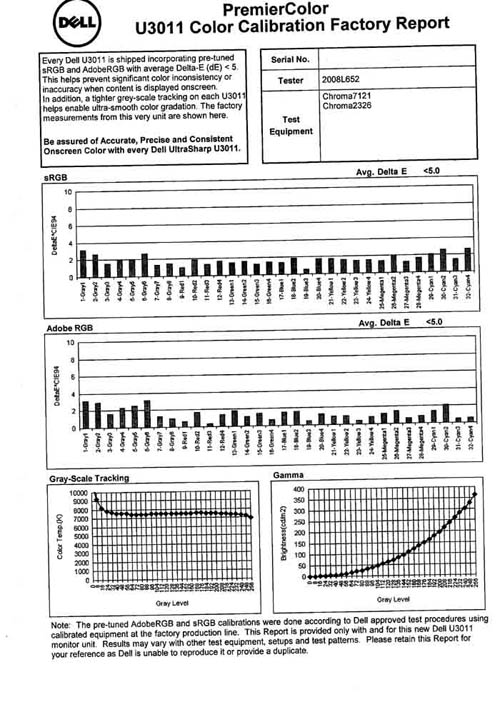
I was interested to see if this factory
calibration helped at all with default settings. Note that this is only relevant
for the sRGB and AdobeRGB (aRGB) preset modes available through the OSD menu.
You will need to change from the default 'Standard' profile to benefit from
these factory calibrated settings.
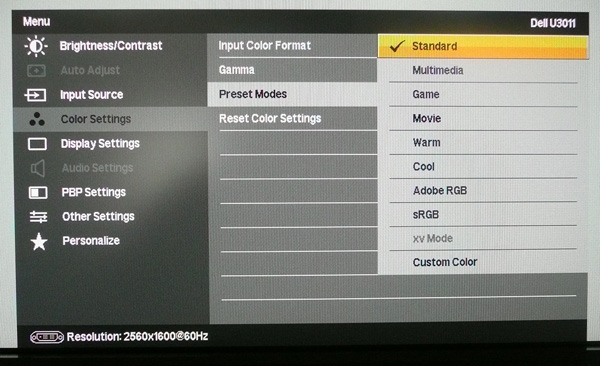

Dell U3011 - Factory Settings, Adobe RGB Mode
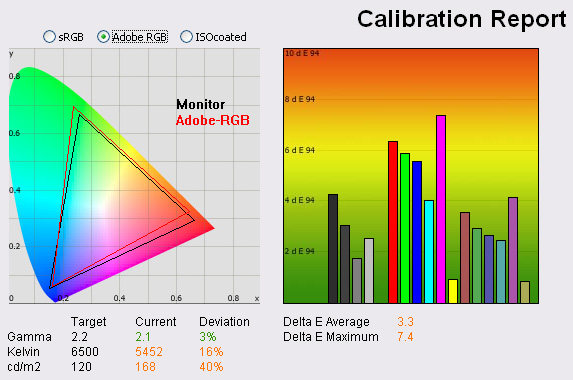
|
|
Default Adobe RGB Mode |
|
luminance (cd/m2) |
168 |
|
Black Point (cd/m2) |
0.23 |
|
Contrast Ratio |
730:1 |
The AdobeRGB gamut triangle is shown on the let as
a reference, with the monitors colour space fitting this pretty closely. It did
exceed the AdobeRGB space slightly in red tones although the colour space was
being reduced slightly in this area compared with the standard preset and full
native colour space. The mode
is designed to fit the AdobeRGB as closely as possible, and so it does a fairly
good job here.
Gamma
was still pretty much spot on using this factory calibrated profile (3% deviance), but colour
temperature and luminance were a fair way out from the targets at 5452k (16%
out) and 168
cd/m2 (40% out)
respectively. Colour accuracy was not
quite as good as the standard prest sadly, but was within the factory
calibration criteria of dE <5. This preset gave us
dE average of 3.3 and a maximum
dE of 7.4. This was not as well calibrated in the factory for Adobe RGB as we had
seen from the Dell U2711 (1.7 average dE) or U2410 (2.9) which was a shame.
Perhaps they have spent less time and money factory calibrating the larger
screen in the assumption that more users are likely to have access to a hardware
colorimeter?

Dell U3011 - Factory Settings, sRGB Mode
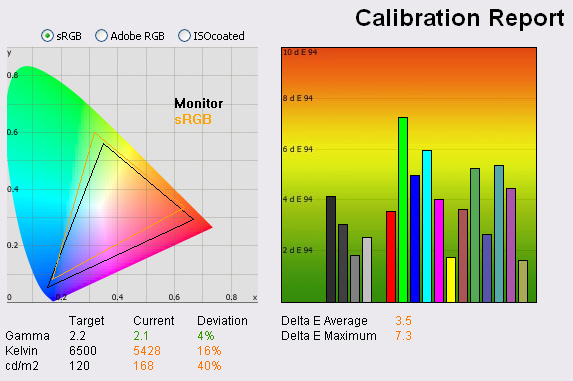
|
|
Default sRGB Mode |
|
luminance (cd/m2) |
168 |
|
Black Point (cd/m2) |
0.23 |
|
Contrast Ratio |
730:1 |
Dell have included an sRGB emulation mode in the
new U3011 in keeping with that offered on the U2711 and U2410. Some extended gamut
displays incorporate this hardware emulation as a way to limit the colour space
being used if you need or prefer to work with sRGB content. These emulation
modes work to varying degrees, and we've seen some which offer absolutely no
reduction in the colour space (e.g.
HP LP2475W) or other models where the colour
space is reduced, but getting accurate colours was impossible (e.g.
Dell 2408WFP).
Again, the colour space fits fairly closely with
the sRGB reference, only being a little way out in red shades and green shades.
It couldn't actually cover the sRGB space as well as the emulation mode from the
U2410 or
U2711 which was a shame, leaving more of a gap in greens and stretching even
further in red shades. Reds may appear over-saturated or too 'neon' even in this emulation mode, but it's
certainly cut the green colour space back compared with the extended gamut
modes.
Gamma was again very good (4% out), but you would still
need to calibrate to reach the desired colour temperature and luminance. This
emulation mode returned similar coloour accuracy to the Adobe RGB mode. dE average was
a moderate 3.5, with maximum still quite high
at 7.3. The performance of the sRGB mode was very comparable to the AdobeRGB
mode. We will see shortly whether these modes can be calibrated successfully.

Calibration Results

I wanted to calibrate the screen in each of the
main preset modes to determine what was possible with optimum settings and
profiling. I use the LaCie Blue Eye Pro colorimeter and software package to
achieve these results and reports.

Dell U3011 - Calibrated Settings - Custom Color Mode
|
Monitor OSD Option |
Adjusted Setting |
|
Brightness |
5 |
|
Contrast |
50 |
|
RGB |
89, 98, 91 |
|
Preset Mode |
Custom Color |
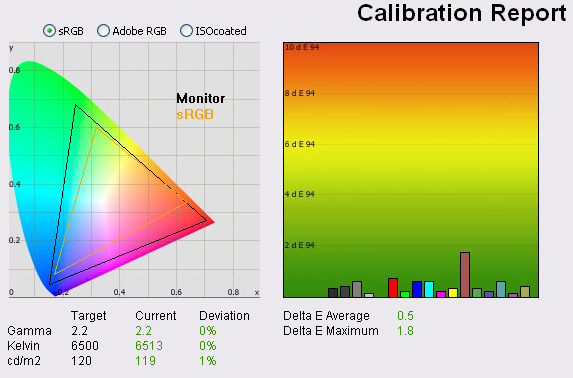
|
|
Calibrated
Settings, Custom Color Mode |
|
luminance (cd/m2) |
119 |
|
Black Point (cd/m2) |
0.17 |
|
Contrast Ratio |
700:1 |
To carry out this initial calibration I
switched to the custom color preset mode which affords me access to the full
range of RGB controls in the OSD. I followed LaCie's calibration process
through, adjusting the OSD settings in line with the recommendations made in the
process, and then letting the software carry out the LUT adjustments at a
graphics card level and create
an
ICC profile.
The screen does not feature a hardware LUT calibration option so other than the
OSD alterations, the rest of the process is carried out at a graphcis card level
in profiling the screen.
The calibration was a success. While gamma was
already very accurate out of the box as we had seen, it had obviously done a good job at adjusting colour temperature and
luminance as you can see above, both being pretty much spot on now compared with
our target settings. Black depth was a little lower now as well at 0.17
cd/m2, but
contrast ratio was reduced a little as well to 700:1. This was an improvement
over the black depth of the
U2410 which was calibrated to 0.22 cd/m2 and also better than the
U2711 (0.18).
Colour accuracy was also corrected nicely as well,
offering a much better result than the factory default. Average dE was now 0.5
with a maximum of only 1.8. LaCie would consider colour fidelity to be excellent
now on average, although there were some slight differences in some cases. This is a good result when you consider
the U2410 had some big problems adjusting and correcting colour accuracy in the
'custom color' preset, only allowing us to get dE average of 3.2 at best and max
of 10.8. We had to revert to the standard preset to get the best performance out
of the screen with the 24" model. Thankfully the custom color profile on the
U3011 works fine.
Testing the screen with colour gradients revealed
some gradation in darker tones, but no banding or issues were present. The
gradients were perhaps not quite as smooth as the NEC PA271W we had tested
recently, but the U3011 is lacking the internal processing and hardware LUT
correction that the PA series offer. You can use our settings and calibrated ICC profile on your
U3011 as well if you want. See
our ICC profile database for more information.

Dell U3011 - Calibrated Settings - Standard Preset Mode
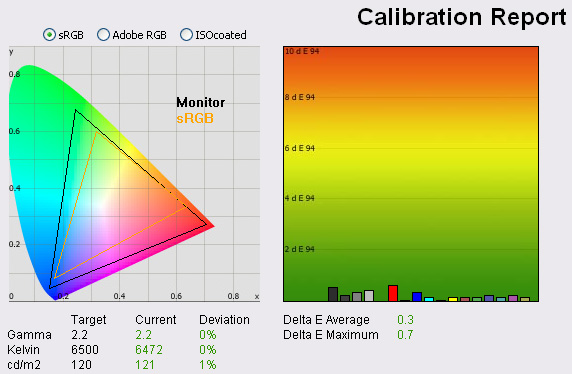
|
|
Calibrated Settings,
Standard Mode |
|
luminance (cd/m2) |
121 |
|
Black Point (cd/m2) |
0.16 |
|
Contrast Ratio |
727:1 |
One of the odd 'features' of
the U2410 was that it did not seem possible to calibrate the custom color
preset properly, and so we had to revert to the standard mode to get the best
results. This was not a problem on the U2711 thankfully, but I wanted to check whether calibration of the standard profile on the
U3011 produced any different results to our already very good calibration
above. All OSD settings were left as they were, but changing back to the
standard preset meant RGB controls were not available at all. All corrections
would be carried out by the automatic calibration process and at a graphics
card LUT level.
Gamma remained accurate as it was well
calibrated out of the box at default settings. Colour temperature and luminance
were corrected nicely as they had been 10% and 49% out from the targets
respecitively before. Black depth was slightly better as well at 0.16
cd/m2, giving
us a static contrast ratio of 727:1. Colour accuracy was also very
good with average dE of 0.3 and max of 0.7. A massive improvement from the
default settings where average was 4.3 and maximum was 11.1. This was actually
a little ahead of
the custom color calibration where average was 0.5 and max was 1.8. You can get good results
from both presets, but the standard perhaps has the slight edge on
this model. Again, ICC profile available if you want it in
our ICC profile database.

Dell U3011 - Calibrated Settings - Adobe RGB Preset Mode
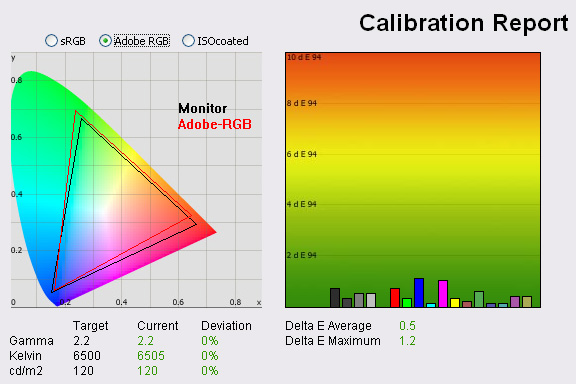
|
|
Calibrated Settings, Adobe
RGB Mode |
|
luminance (cd/m2) |
120 |
|
Black Point (cd/m2) |
0.18 |
|
Contrast Ratio |
666:1 |
I reverted to the Adobe RGB preset mode again to
determine whether this mode allowed for decent correction of colours. Factory
calibration had been a little disappointing in terms of colour accuracy, with an
average dE of only 4.3. In this preset, the brightness control was increased
slightly to 12 (from 5 in our custom color and standard preset calibrations). It
should be noted that the OSD brightness setting does not save individually for
each preset mode, so you would have to change it again manually if you wanted to
revert to the other modes where we had set this at 5%. Again, there was no
access to the RGB controls in this preset so corrections would be carried out at
a graphics card LUT level via the profiling.
Gamma remained very accurate, correcting the
slight 2% deviation we saw at factory settings in this preset. Colour
temperature was corrected very well to 6505k from the default of 5351k (18%
deviation). Luminance was now 120
cd/m2, and with
a black depth of 0.18 cd/m2 we had a contrast ratio of 666:1. This
was not quite as good as in the standard (727:1) or custom color (700:1) modes. dE average was now 0.5, and max of 1.2. Nice to
see that calibration can correct the colours in this preset mode as well since
they had been pretty poor out of the box at 4.3 / 10.9. Again,
ICC profile available if you want it in
our ICC profile database.

Dell U3011 - Calibrated Settings - sRGB Preset Mode
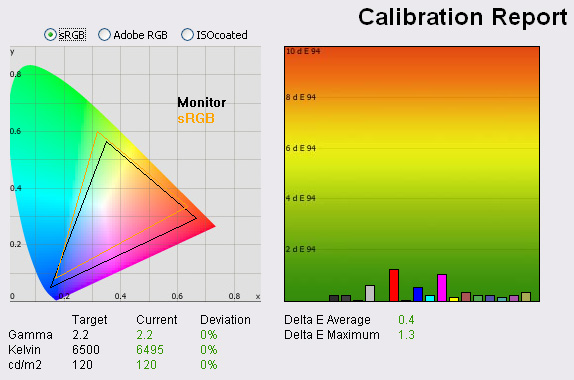
|
|
Calibrated Settings, sRGB
Mode |
|
luminance (cd/m2) |
120 |
|
Black Point (cd/m2) |
0.18 |
|
Contrast Ratio |
665:1 |
I tested the screen as well in the sRGB preset
which returned moderate results in default mode with the factory calibration. Gamma was set up correctly by this factory
calibration but colour temp and luminance were significantly out from the target
points (17% and 40% respectively). Colour accuracy was fairly good, with dE
average of 2.6 and 9.3 maximum.
Some screens don't let you calibrate very well in sRGB emulation mode, but we
had some good results with our test of the Dell U2410 and U2711 before. Thankfully the
U3011 performed well here, allowing us to improve the colour accuracy to 0.4
average dE and 1.3 maximum. The other targets were also met nicely. Overall a
very good result.
Colours of course looked less vivid in this sRGB
emulation mode but that is to be expected when working with a smaller colour
space. Again, ICC
profile available if you want it in
our ICC profile database.
One thing which users found on the original A00
release of the U2410 was that when operating in sRGB and Adobe RGB preset modes,
colour gradients showed an odd 'dithering' type issue in darker tones. It seemed
some colours were being dropped, and in darker shades gradients were no longer
smooth. Instead there was an obvious sign of
spatial dithering and noticeable patterns in the darker shades. In January,
Dell accidentally leaked a
firmware upgrade for the U2410 which disabled the FRC in these two preset
modes, and resolved the issue with the dithering artefacts. I checked the U3011
in sRGB and AdobeRGB modes in case it suffered from the same problem, but I'm
pleased to report it did not. No issues here in any of the preset modes which
was also the case with the U2711 before it.

Calibration
Performance Comparisons
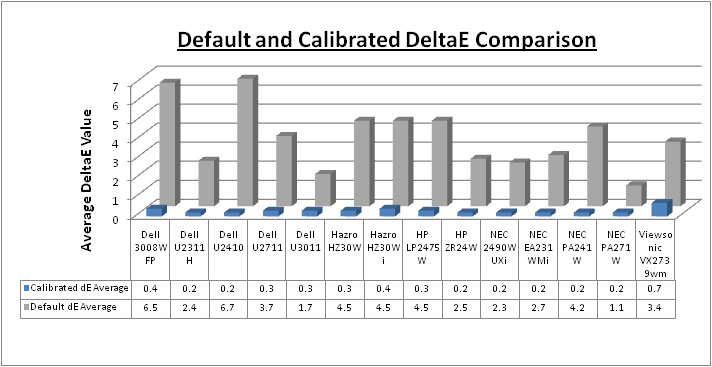
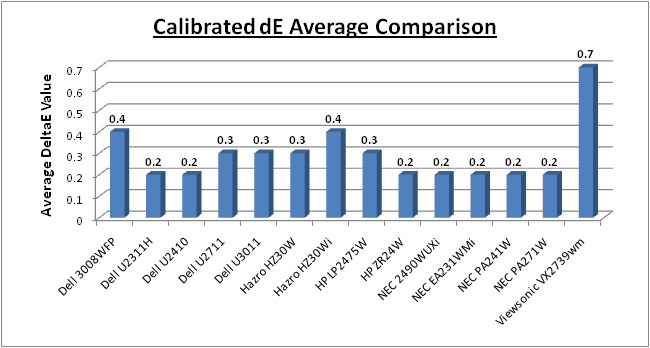
I have plotted the results of these tests above
compared with some of the popular and competing models we have tested. As you
can see the U3011 offers some of the best default colour accuracy available,
with an average dE of only 1.7. This was a little behind the NEC PA271W (1.1)
but that is of course a professional grade colour enthusiast screen. Of course
the NEC PA series also offers other high end features which separate them from
some of these other models, including extended internal processing, 3D LUT's and
hardware calibration. These comparisons are based on a small selection of tests,
so it should be remembered that other factors do come into play when you start
talking about professional use.
The U3011 was certainly superior to the U2711 (3.7
dE average) and U2410 (6.7) out of the box when it comes to colour accuracy. It
was also a fair bit ahead of the
Hazro HZ30Wi (4.5) which we tested recently.
Once calibrated the screens were all quite similar, although the TN Film based
27" VX2739wm was a little behind (0.7). Good calibration results from the U3011
and in keeping with the U2711 before it.
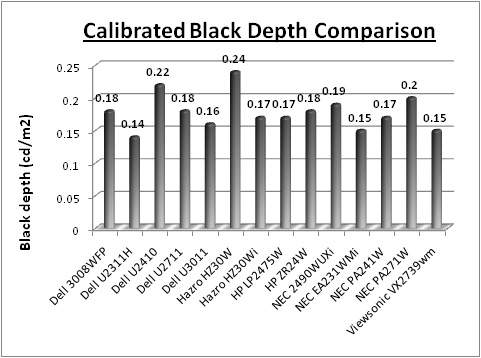
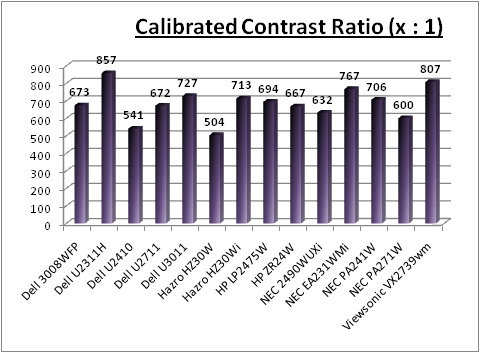
The U3011 offered a slightly better black depth
(0.16) than the U2711 (0.18) and U2410 (0.22) which was a good result. A couple
of the other models such as the NEC EA231WMi and Dell U2311H were slightly ahead
though (0.15 and 0.14 respectively). Contrast ratio was good from the U3011 at
727:1, again ahead of the U2711 (672:1) and a considerable improvement compared
with the U2410 (541:1). It was a little behind a couple of the other models, but
did just beat the other 30" models shown here, the Dell 3008WFP (673:1) and
Hazro HZ30Wi (713:1).

Contrast
Stability
I wanted to see how much variance there was in the screens contrast as we
adjusted the monitor setting for brightness.
In theory, brightness and contrast are two independent parameters, and good
contrast is a requirement regardless of the brightness adjustment.
Unfortunately, such is not the case in practice. We recorded the screens
luminance and black depth at various OSD brightness settings, and calculated
the contrast ratio from there. All other monitor and graphics card settings
were left at default with no ICC profile or calibration active. It should be noted that we used the BasICColor
calibration software here to record these, and so luminance at default
settings varies a little from the LaCie Blue
Eye Pro report.
|
OSD Brightness |
Luminance
(cd/m2) |
Black Point (cd/m2) |
Contrast Ratio ( x:1) |
|
100 |
302 |
0.38 |
796 |
|
90 |
284 |
0.36 |
789 |
|
80 |
235 |
0.31 |
757 |
|
70 |
208 |
0.27 |
772 |
|
60 |
190 |
0.25 |
761 |
|
50 |
174 |
0.23 |
758 |
|
40 |
165 |
0.21 |
784 |
|
30 |
156 |
0.20 |
780 |
|
20 |
146 |
0.19 |
771 |
|
10 |
138 |
0.18 |
764 |
|
0 |
128 |
0.17 |
755 |
The luminance of the panel ranged from 302
cd/m2 at
maximum brightness (100%) down to 128 cd/m2 at the lowest setting.
The maximum luminance was a little short of the specified 370 cd/m2,
but in reality I doubt many people need to use the screen at this kind of
setting anyway. The screen was very bright and too uncomfortable for any
prolonged use. At the lower end it was a little disappointing to see that the
minimum setting only allowed you a luminance of 128 cd/m2. This is
pretty high and many users will want to be able to go below this in practice.
The U2711 allowed you to reduce luminance to 49 cd/m2 at the 0%
setting for instance. Perhaps the 100% setting should have been set at a lower
backlight intensity to allow you to control the luminance lower than this at the
bottom end.
Black depth ranged from 0.38 cd/m2 at the
maximum brightness setting, down to 0.17 cd/m2. Contrast was pretty
stable across the range, at around 772:1 average. The results were also plotted
on the graph below:
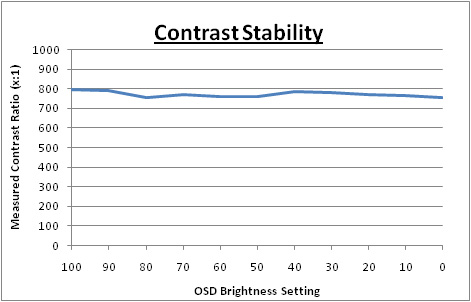

Dynamic Contrast
|
 |
The Dell U3011 features a dynamic contrast ratio
(DCR) control, which boasts a spec of 100,000:1. This is obviously a pretty
huge number and requires the screen to be able to produce a very bright white,
and a very dark black at the two ends of the control. Dynamic contrast ratio
involves controlling the backlight of the screen automatically, depending on
the content shown on the screen. In bright images, the backlight is increased,
and in darker images, it is descreased. For this test I would use the
colorimeter to record the luminance and black depths at the two extremes. Max
brightness would be recorded on an all white screen once the DCR has caught
up. Black depth would be recorded on an all black screen. |
The DCR feature can only be selected through the
OSD when you have entered the 'game' or 'movie' preset modes. Not sure why it wouldn't be
available in 'multimedia' mode to be honest as well, but at least with the
U3011's added 'movie' preset (compared with the U2410 and U2711) there is
another preset for watching films, and in which the DCR can be activated.
While this mode is in use, you cannot manually adjust the brightness or
contrast settings in the OSD without it turning this feature off. The
changes are very smooth and sublte so are not going to be too obvious to the
naked eye as content on the screen changes.
|
|
Calibrated
Settings, Game Preset Mode |
|
Max luminance (cd/m2) |
182 |
|
Min Black Point (cd/m2) |
0.20 |
|
Max Dynamic Contrast Ratio |
910:1 |
The dynamic contrast ratio control didn't seem to
do much to be honest. We'd run the same test with the U2410 and only achieved a
dynamic contrast ratio of 1402:1, and with the U2711 we had only reached
759:1. The DCR mechanism didn't seem to want to reduce the brightness down far
enough when dark content was being displayed, and so black depth was rather
mediocre at 0.20
cd/m2.
At the top end, the luminance only reached 182
cd/m2, and
we've already seen in our
contrast stability tests that 100% brightness only
yeilds a luminance of 302 cd/m2 tops. At 0% brightness black depth
also only reaches 0.17 cd/m2. If the DCR mechanism was capable of
controlling the full brightness range of the backlight, you'd see a maximum DCR
of 1776:1.
Even if the screen could reach
the maximum specified brightness of 370 cd/m2, you'd need a black
depth of 0.0037 cd/m2 to give you an overall dynamic contrast ratio of
100,000:1 so this spec is surely exagerated. I'm not sure why Dell and other
manufacturers insist on pushing ridiculously high DCR specs when they aren't
achieveable in practice.

Viewing Angles





Above: Viewing
angles shown from front and side, and from above and below. Click for larger
images
Viewing angles of the U3011 were very good.
There was minimal contrast shift horizontally and the IPS panel technology
exibited wide fields of view in this regard. It was free from the off-centre
contrast shift which you see from VA matrices. Vertically there was a slightly
more pronounced contrast shift as you moved away from a central point, but the
panel was certainly free from the very restrictive viewing angles you see from
TN Film based screens. No complaints here in relation to viewing angles. On a
black image there was a characteristic H-IPS white glow from an angle as the
panel does not use an A-TW polarizer.

Panel Uniformity
Measurements of the screens luminance were taken
at 35 points across the panel on a pure white background. The measurements were
taken using BasICColor's calibration software package, combined with the LaCie
Blue Eye Pro colorimeter. The above uniformity diagram shows the difference, as
a percentage, between the luminance recorded at each point on the screen, as
compared with the reference point of a calibrated 120 cd/m2. This is
the desired level of luminance for an LCD screen in normal lighting conditions,
and the below shows the variance in the luminance across the screen
compared with this point. It is worth noting that panel uniformity can vary from
one screen to another, and can depend on manufacturing lines, screen transport
and other local factors. This is only a guide of the uniformity of the sample
screen we have for review.
Uniformity of Luminance
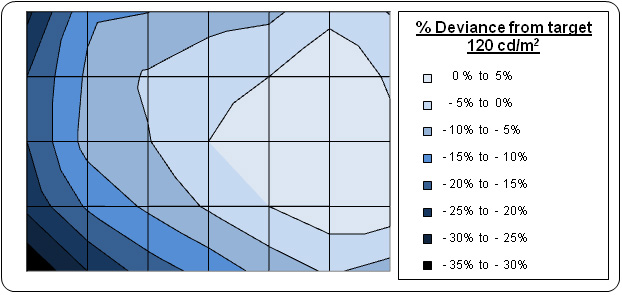
The uniformity of the panel was reasonable.
The luminance did vary from left to right though. Along the left hand edge
the luminance dropped by about 20%, with a worst case of 89
cd/m2 being measured in the bottom left
hand corner (35% deviance). On the right hand half of the screen we recorded
a slightly elevated luminance, ranging up to 126 cd/m2 maximum
(the centre had been calibrated at 120 cd/m2). 71% of the screen
remained within 10% deviance from the target luminance which was good, but
the discrepencies along the left hand side were a little disappointing.
I tested the
screen with various coloured backgrounds including greys and whites to see
if there was any sign of colour tinting across the panel. On a light grey
background you could just about pick out the luminance difference, with a
slightly darker left half of the screen being detectable with close
inspection. There was no obvious colour casting across any part of the
screen thankfully from our sample.
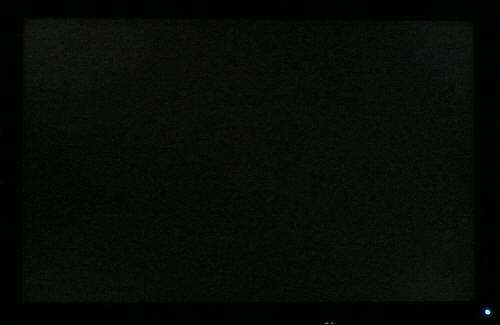
Above: All black
screen in a darkened room. Click for larger version
As usual we also tested the screen with an all
black image and in a darkened room. A camera was used to capture the result. The
uniformity of the backlighting was very good in this test. There was some very
slight leakage in the corners as you can just about pick out in the image, but
it was very minor. There was no severe leakage from any corner or edge which was
good to see.

General and Office Applications
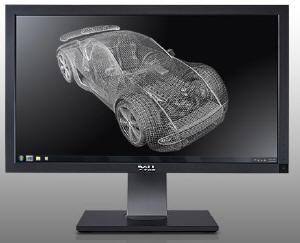
We've reviewed quite a few ultra-high resolution
screens recently, from the 27" 2560 x 1440 models (Dell U2711, NEC PA271W) to
the 30" 2560 x 1600 Hazro HZ30Wi. It takes quite a bit of adjustment when you
move to a 30" screen as the sheer size of it is quite overwhelming. We tend to
use 24" monitors day to day and now they just look tiny next to this monster!
The extra screen size and massive 2560 x 1600 resolution really gives you a lot
more room to work with though, and you can easily carry out split screen working
with multiple applications and windows open. It would be an excellent choice for
any multi-tasking applications where you need to split the screen into sections.
It's a little bit bigger vertically than the modern 27" screens which have a
16:9 aspect ratio and 2560 x 1440 resolution.
The screen has a 0.2505mm pixel pitch as standard
for a 30" model. This is a bit smaller than a standard 24" model which is
0.270mm. Text does appear smaller as a result, and personally I find it a little
too small for long term office use. It's not as small as some of the new
generation of 27" screens with ultra-high 2560 x 1440 resolutions (0.230mm)
which is good. Worth trying to see one in action if you are worried at all about
font size.
The image was very sharp and crisp and text was
very clear using the Dual Link DVI interface. The analogue D-sub interface
cannot support the full native resolution of the panel so a comparison of
picture quality is not easily made. The decent range of ergonomic
adjustments made it easy to get a comfortable position for the
screen as you would hope although the maximum height adjustment was not that
great. The wide range of preset modes should allow you to set the screen at an
optimum setting for your use. It would have been useful if the OSD adjustments
for brightness were saved individually for each preset mode though.
The added 4x USB ports are useful for connecting
external devices and it was good to see two on the left hand edge for quick
access. The card reader is also useful I think and a nice feature which Dell
have included for several years now. There's no auto brightness control which I
personally think can be useful in changing ambient lighting conditions.

Responsiveness and Gaming
The Dell U3011 was tested using the chase
test in PixPerAn, a good bit of software for trying to quantify differences in
real terms responsiveness between monitors. As a reminder, a series of pictures
are taken on the highest shutter speed and compared. The images below show the
best case example on the left hand side, and the worst case example on the right
hand side. This should only be used as a rough guide to comparative
responsiveness but is handy as a way of keeping a constant test of each screen.
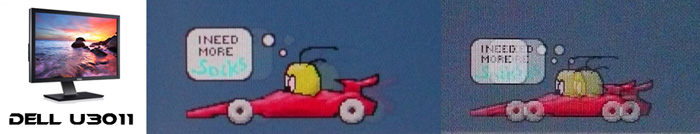
30"
7ms G2G LG.Display H-IPS

30"
8ms G2G LG.Display H-IPS
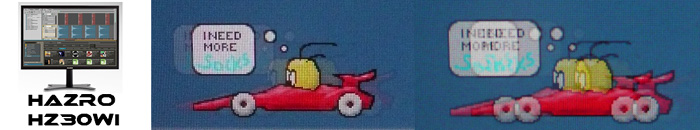
30" 8ms
G2G LG.Display H-IPS

27" 6ms
G2G LG.Display H-IPS

24" 6ms
G2G LG.Display H-IPS
The
U3011 uses LG.Display's latest 30" LM300WQ5 H-IPS panel. This utilises
response time compensation (RTC) to boost the response time across grey to grey
transitions and the manufacturer quotes the minimum response time for the panel
to be 5ms G2G. Dell have re-classified the panel at 7ms G2G according to their
specs however, which is a 1ms improvement compared with the 3008WFP model which
preceeded it and also used this panel. Obviously these are just specs on paper,
and real life responsiveness can vary. We have provided the PixPerAn images
above alongside 4 other very popular models in the market,
all using H-IPS panel technology.
The responsiveness of the U3011 was actually very
pleasing. There was no obvious ghosting of moving images and motion blur was
actually fairly minimal. Furthermore, there was no evidence of RTC overshoot in
the form of white or dark halos which was very pleasing. Sometimes when RTC is
used to boost response times it can lead to an unfortunate trail behind a moving
image where the RTC impulse is too aggressive or poorly controlled. You will
spot this for instance on the Dell U2711 where the PixPerAn images show a dark
trail behind the moving car and speach bubble. Thankfully the RTC impulse seems
to be well controlled on the U3011.
The screen did feel ever so slightly faster than
the 3008WFP which we also have with us for testing at the moment. I ran the
screens side by side and although they were very close, the U3011 did seem to
have a slightly sharper image in moving scenes and a less pronounced blur. This
was picked up in this test as well and you will see the trial image is a little
less obvious on the U3011. The Hazro HZ30Wi (using a slightly different LM300WQ3
panel) was again very comparable to both, being somewhere in between in terms of
responsiveness in practice.
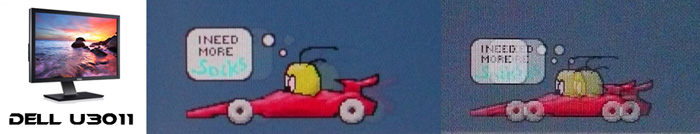
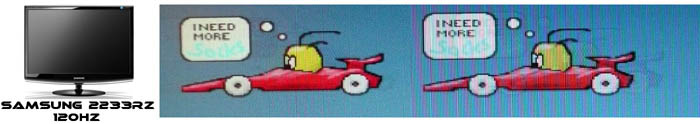
3ms
G2G Samsung TN Film + 120Hz
For comparison I have also put the results from
our current reference screen above, the
Samsung SM2233RZ. This shows the type of
responsiveness that is possible from a modern display. The Dell still performs
very well as you can see, but there is still a slight blurred trail even in the
best case image, something which is almost none-existant in the Samsung test.
The Samsung is also free of the RTC overshoot artefacts, and
this is largely due to the use of 120Hz technology which helped eliminate these
issues
in our tests.
As a
side note, the screen does feature a game preset mode which affords you access
to the dynamic contrast ratio control if you want to use it. Some gamers like
this as a feature, some do not so that's down to preference. We've already had a
look at the feature, and while it works to some degree it does not seem to reach
anywhere near the specified DCR.
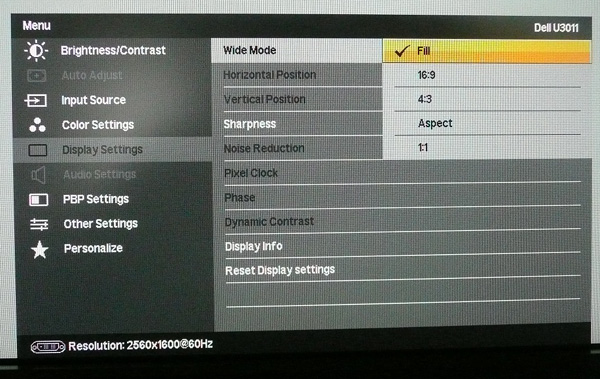
There is also hardware
aspect ratio control available through the OSD with options for fill, 16:9,
4:3, aspect
and 1:1 pixel mapping. This is actually a wider choice than was available from
the U2711, U2410 and 3008WFP which was a pleasing upgrade.

Input Lag
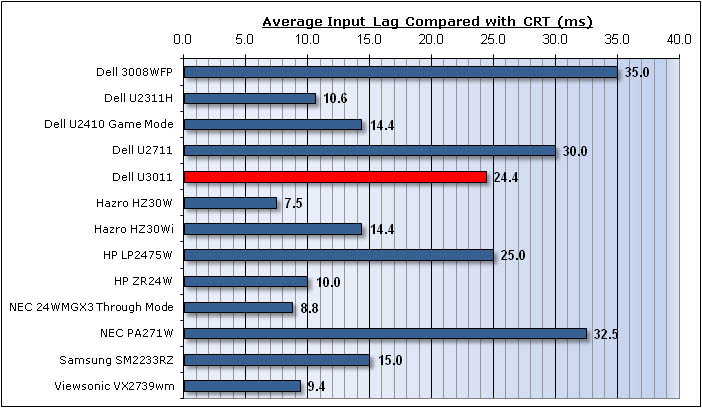


As usual I tested the
screen in clone mode with a CRT to determine the level of
input lag. This is
something which can put off some gamers and is a delay between graphics card and
monitor output. By hooking up a CRT you can show that the LCD lags behind
somewhat, which can affect users in some situations where they rely on the
screen image being as fast as their inputs (e.g. fast FPS shooting games).
Often, input lag is very low and probably wouldn't represent too much of a
problem in real terms.
The average input lag of the
U3011 was a fairly moderate 24.4ms. Maximum ranged up to 30ms in some
circumstances. This was a reasonable performance really all in all, being pretty
comparabale to the U2711 (30ms). It was also pretty similar, in fact a little
faster, than the U2410 which clocked in at 33.8ms when in normal mode. However,
the 24" U2410 also provided a game mode which bypassed a lot of internal
electronics and did help reduce the input lag significantly down to 14.4ms. This
was an added feature of the U2410 specifically aimed at gamers and those
sensitive to input lag. You'll also see this on some other models such as the
NEC 24WMGX3 where they feature a 'through mode' to do the same thing. The
U2711's game mode didn't impact the input lag to any significant degree, and it
was the same story from the U3011. The game mode does give you access to the DCR
feature, but does not seem to act as any 'through' or bypass mode.

Movies and Video

The following summarises the Dell U3011's performance
in video applications:
-
30" screen size makes it a reasonable option
for an all-in-one multimedia screen, noticeably bigger than a 24" model
-
16:10 aspect ratio not quite as suited to movie
viewing as a 16:9 format screen since it leaves you with larger black borders at
the top and bottom for DVD's
-
2560 x 1600 resolution can support true 1080 HD
resolution content (1920 x 1080)
-
Digital interfaces support HDCP for any encrypted
and protected content
-
Wide range of interface options available for
connecting external devices. 2x DVI useful for connecting two PC's and good to
see 2x HDMI and DisplayPort present. Component also useful for some games consoles in particular
-
Good range of ergonomic adjustments available to
obtain optimum viewing position
-
Viewing angles were very wide thanks to IPS panel
technology. No problem viewing the screen from a variety of positions or with
other people
-
Compatibility with Dell's soundbar in case you
need it for a casual speaker solution
-
Good black depth and contrast ratio helping to
ensure detail in darker scenes is not lost
-
Movie preset mode introduced on this model which
does give access to DCR function unlike the multimedia preset. The movie preset
seems to make colours a little more vivid compared with our calibrated standard
preset, particularly emphasising blues. The multimedia preset didn't noticeably
change the appearance from our standard preset though.
-
Dynamic contrast ratio available if you switch to
'game' or 'movie' presets, but although it works to a small degree, it does not seem to reach
anywhere near the quoted 100,000:1 DCR
-
There is a Picture By Picture (PbP) mode available
via the OSD if you want to use it for displaying two devices at the same time
alongside one another, but no option for Picture In Picture (PiP) which some
other models like the U2410 feature
-
Decent response time and input lag making it
suitable for viewing fast moving images without obvious ghosting or severe
blurring
-
Panel uniformity was good, with no noticeable
backlight leakage from any edge or corner. That can be distracting in movies,
especially where black borders are present, but not a problem here

Comparison with the Dell 3008WFP


I know many people will be interested to hear how
the new U3011 compares with its predecessor, the 3008WFP. We have the 3008WFP
here with us for testing as well for some side by side comparisons. I will
reference some of these here, but a full review will be written very soon as
well with more detail. I expect with the launch of the U3011 we will see a price
drop in stock of the 3008WFP so it may well be a popular choice still for quite
a while.
Features and Specs
The 3008WFP is very similar really in terms of
spec to the U3011. It uses the same LM300WQ5 panel in fact from LG.Display,
although this is the STA1 revision which does differ from the newer reported SDA1 version used
in the U3011. The 3008WFP offers only a 16.7 million colour depth and an 8-bit
panel, whereas the newer revision in the U3011 uses A-FRC to boost the panel
colour depth to 1.07 billion (10-bit). The practical use of this is debatable,
and in reality very hard to take advantage of. However, the capability is at
least there with the newer model. Other than that, the spec is largely the same
although Dell do quote an 8ms G2G response time for the 3008WFP, compared with
the 7ms G2G of the U3011. We will look at whether this makes any real-life
difference shortly. The 3008WFP is not factory calibrated like the U3011 so
may not offer the gamma and colour accuracy set up that we see from the U3011 in
Adobe RGB and sRGB modes (and in fact in the default mode which proved very good
on the U3011). More on that shortly.
In terms of features, the U3011 does boast an
extra HDMI interface, but this is at the cost of composite and S-video options
which are available on the 3008WFP. The card reader is also a 9-in-2 option on
the 3008WFP as opposed to the 7-in-1 of the U3011. The rest of the features,
interfaces and ergonomic adjustments remain pretty much the same. The stand
still offers a tilt, height and pivot adjustment but we did find the 3008WFP
screen was a lot more wobbly and less stable. I did like the style and design of
the metal hinge (shown above) on the 3008WFP which is used for height and tilt
adjustments. However, it wasn't as stable as the new design of stand on the
U3011. The OSD was also far less intuitive on the older model and was lacking
the touch sensitive buttons as well. There were still a decent range of presets
available (although missing the 'movie' preset) and other options
including aspect ratio control. However, these were again more limited than the
U3011 with only 1:1, fill and aspect options available. Pretty close on the most
part but a few improvements made with the U3011 I thought.
Colour Accuracy, Black Depth and Contrast
I have tested both the U3011 and 3008WFP in the
main preset modes, before and after calibration. The results and analysis of
these tests are shown in full in
the review above, and will also be covered when we write up the review for the
3008WFP. In the mean time I have provided a summary of the results in the table
below. This has a lot of data in it I admit, so you may need to study it for a
little while to make sense of it all. I will try and summarise the key points as
well for you.
|
|
Dell 3008WFP |
Dell U3011 |
|
|
Default |
Calibrated |
Default |
Calibrated |
|
Preset Mode |
Desktop |
AdobeRGB |
sRGB |
Desktop |
Custom |
AdobeRGB |
sRGB |
Standard |
AdobeRGB |
sRGB |
Standard |
Custom |
AdobeRGB |
sRGB |
|
Gamma |
1.7 |
1.6 |
1.6 |
2.2 |
2.2 |
2.2 |
2.2 |
2.1 |
2.1 |
2.1 |
2.2 |
2.2 |
2.2 |
2.2 |
|
Colour Temp |
6911 |
6305 |
6454 |
6558 |
6504 |
6553 |
6530 |
5804 |
5452 |
5428 |
6472 |
6513 |
6505 |
6495 |
|
Luminance |
197 |
214 |
211 |
121 |
121 |
121 |
120 |
179 |
168 |
168 |
121 |
119 |
120 |
120 |
|
Black Depth |
0.29 |
0.28 |
0.28 |
0.19 |
0.18 |
0.19 |
0.19 |
0.23 |
0.23 |
0.23 |
0.16 |
0.17 |
0.18 |
0.18 |
|
Contrast Ratio |
681:1 |
763:1 |
754:1 |
635:1 |
673:1 |
637:1 |
632:1 |
780:1 |
730:1 |
730:1 |
727:1 |
700:1 |
666:1 |
665:1 |
|
dE
Average |
6.5 |
9.0 |
8.0 |
0.4 |
0.4 |
3.4 |
4.4 |
1.7 |
3.3 |
3.5 |
0.3 |
0.5 |
0.5 |
0.4 |
|
dE
Maximum |
11.3 |
16.4 |
14.7 |
1.2 |
1.0 |
6.5 |
24.6 |
4.6 |
7.4 |
7.3 |
0.7 |
1.8 |
1.2 |
1.3 |
At default settings the U3011 has the clear edge
in all the preset modes. The standard mode offers the most accurate colours in
fact with dE average of only 1.7. Gamma is also pretty accurate at 2.1.
This performance is also pretty good in the factory calibrated Adobe RGB and sRGB
preset modes, where gamma is again 2.1 and dE average is 3.3 - 3.5 only. In
comparison, the 3008WFP is very poor out of the box with gamma poorly adjusted
at 1.7 in the default mode, and straying even further in the Adobe RGB and sRGB
modes to 1.6. Colour accuracy is also very poor with dE average between 6.5
(desktop mode) and 9.0 (AdobeRGB). It should be noted as well that the Adobe RGB
preset mode on the 3008WFP did not seem to emulate a reduced colour space at all
compared with the standard gamut of the screen. The sRGB emulation did reduce
the colour space though to a similar degree as the U3011. Default colour
temperature was perhaps the only area where the 3008WFP was a little better,
being nearer to the desired 6500k than the U3011 was.
The factory calibration and set up of the U3011
obviously does a good job of providing decent gamma and colour accuracy without
additional calibration. This is a positive step as the set up on the 3008WFP is
far from ideal. You would definitely need to calibrate the 3008WFP to return
sensible useable performance, but the default settings of the U3011 are probably
adequate for many users as they are.
Once calibrated the screens performed pretty
similarly in the custom and standard (aka 'desktop') modes. All targets were met
nicely, but the U3011 did hold the edge when it came to black depth and contrast
ratio. Colour accuracy was very similar between both models once calibrated in
these two preset modes. However, there were some severe issues in the Adobe RGB
and sRGB emulation modes on the 3008WFP. Although gamma, colour temperature and
luminance were all corrected, it was not possible to correct the colour accuracy
properly in either mode. I tried on multiple occasions to improve this, but was
left with poor colour accuracy in both modes. This was disappointing considering
the U3011 could be well calibrated in either mode. Combine this with the lack of
any true Adobe RGB emulation from the 3008WFP preset, and I don't really think
these two modes are that useable to be honest. The U3011 has certainly fixed
this issue and wins easily in the comparison.
Other Areas
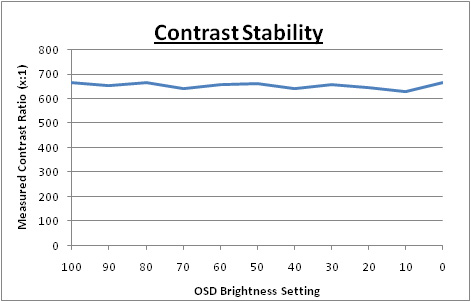
Above: Dell 3008WFP contrast
stability graph for reference
-
Responsiveness - We've already touched on
this in more detail in the
review above but the U3011 did seem to have a very slight edge compared with
the 3008WFP. I ran the screens side by side to carry out some tests and the
U3011 showed a slightly sharper image and a slightly less pronounced motion
blur. Very close, but a slight improvement which is presumably signified by the
manufacturers change in the quoted response time as well from 8ms to 7ms G2G.
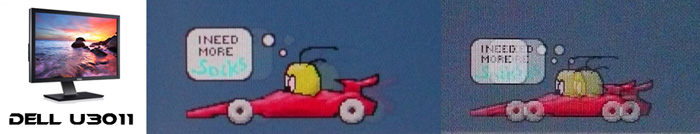
30"
7ms G2G LG.Display H-IPS

30"
8ms G2G LG.Display H-IPS
-
Input lag - We have already made this
comparison in our input lag section, but the U3011 has again made some
improvements in this test. Average input lag of the U3011 was 24.4ms, whereas
the 3008WFP was 35ms. This could be of importance to those wanting to game on
the screen.
Final thoughts
Many other aspects remain similar between the two
screens including viewing angles, office use and movie playback. It's also
difficult to directly compare the uniformity of the two models since this could
easily change from one sample to another. We will avoid comparing that for the
purposes of this section but will of course discuss the performance of the
3008WFP in the full review.
At the time of writing, the 3008WFP retails for
~£1105 (inc VAT) whereas the new U3011 is ~£1175. So it's only an extra £70 for
the newer model which is not bad at all. Obviously the 3008WFP could well drop
as the U3011 becomes more readily available, but it's onlt just been released. I
think the obvious performance advantages in terms of default colour accuracy,
factory calibration and user-calibration output separate the U3011 quite
considerably from its predecessor. There are a few other advantages including
the 10-bit panel and 1.07b colour depth (for some users), better black
depth / contrast ratio, slightly faster response time and slightly lower input
lag. All in all, it's a decent improvement from one model to the next. I'm not
sure whether it would ever be worth swapping out your existing 3008WFP for a new
U3011 considering the cost and your initial outlay, but anyone looking to buy
one or the other as new should really put the U3011 ahead as a preference I
think.

Conclusion
Overall I was very impressed by the new U3011. Spec
and features wise, Dell have done their usual excellent job of providing pretty
much everything you could want or need from a screen. IPS panel technology is
always a popular choice, and it has now been combined with the latest generation
of 10-bit panel. There's a massive selection of interface options for connecting
all your devices, PC's and multi-media players. Ergonomics are good and there's
a decent range of preset modes and options available from the screen and OSD.
Performance wise the default factory settings were
very pleasing in standard, AdobeRGB and sRGB modes which was great to see. The
factory calibration of gamma and colours has done a good job here and it's a
nice investment by Dell. We'd like to see more screens factory calibrated like
this as it's very important to most normal users, who would not necessarily have
access to a colorimeter or reliable calibration methods. Black depth, contrast
ratio, responsiveness and input lag were also all more than adequate. There were
some obvious improvements made over the previous 3008WFP in these regards, and
certainly when it came to the colour accuracy and performance in those tests.
This was obviously a decent upgrade from the 3008WFP which is again great to
see.
There weren't really many big issues with the U3011.
The DCR function was pretty disfunctional and in no way did it live up to it's
100,000:1 spec. This is something we've seen from the other recent Dell screens
and certainly not limited to just this model (or indeed manufacturer).
There were some moderate uniformity issues from our sample, with some
differences in luminance between the left and right side of the screen. Results
may well vary from one sample to another of course. The other draw back is the
control of the backlight intensity via the OSD. At the lower end, you cannot
drop the luminance much below about 120
cd/m2 which could be a problem to some
users who want to work at lower settings. Dell should have perhaps lowered the
intensity across the range so that the 0 - 100% brightness control could work
within a lower range of luminance.
Overall though I
thought this was another excellent addition to the Dell monitor range. It's
backed by Dell's well-regarded support and warranty, and their price is very
competitive as ever. Well worth looking at if you want a 30" screen.
|
Pros |
Cons |
|
Great colour accuracy and
gamma set up at factory defaults. Including factory calibrated Adobe RGB
and sRGB modes |
Dynamic contrast ratio
disfunctional and exagerated |
|
Improvements made over the
3008WFP are significant |
Some moderate uniformity
issues in our sample (may vary) |
|
Great range of ergonomic and
interface options |
Limited luminance control at
the lower end |

For further information and reviews of the Dell
U3011, please visit
Testfreaks