It's been quite a while since
we heard much from Hazro. They first emerged on the scene in 2007 with an
interesting range of IPS based screens in sizes of 24, 26 and 30". We reviewed
the
HZ24W,
HZ26W and
HZ30W at the time in full. Hazro then updated their range with some new
features and improvements, giving rise to the HZ24Wi and HZ26Wi in 24" and 26"
sizes. We reviewed the updated
HZ26Wi at the time in Sept 2008. After this, it went a bit quiet from Hazro.
However, recently we have heard news about
new 23 and 24" monitors (July 2010), and then a bit later news about
new 27" and 30" models as well (August 2010). While Hazro are updating their
whole range, we have already been sent the newly updated 30" model for a full
review.
Interestingly (and probably confusingly), Hazro
have released the new HZ30Wi with two versions. These are identified by their
slightly different model numbers and separated by the different LCD panels
used in production. The specs change slightly between the two screens but
overall they are similar. There is the regular HZ30Wi which uses an LM300WQ3 IPS
based panel manufacturered by LG.Display. This is the version we have been sent
for review and will be the main model supplied, with the largest stock
available. It will also be a little cheaper than the other version. The other version is the HZ30Wi-Q which uses a slightly different
LM300WQ5 panel from LG.Display. The main difference here is that the Q5 panel
offers a 102% NTSC gamut as opposed to a 92% gamut of the Q3 panel. The
availability of the HZ30Wi-Q will be far more limited, but Hazro have informed
us that this is because the Q3 panel is far more popular and generally preferred
by end users when it comes to practical use.
We'll talk more about this later, but let's start by taking a look at the specs for the
HZ30Wi:
|
Size |
30"WS |
Colour Depth |
16.7 million (8-bit) |
|
Aspect Ratio |
16:10 |
Colour Gamut |
92% NTSC colour gamut |
|
Resolution |
2560 x 1600 |
Viewing Angles |
178/178 |
|
Response Time |
8ms G2G |
Panel Technology |
H-IPS |
|
Contrast Ratio |
1000:1 |
Interfaces |
Dual-link DVI (HDCP) |
|
Brightness |
300 |
Colour |
Black metal bezel and stand |
|
Special Features |
Tilt and height adjustments. 4x USB ports |


Above: Front views of the HZ30Wi. Click for larger versions
The HZ30Wi is a very big screen
and is encased in matt, black metal which looks very nice. The bezel is very
thin at around 16 - 18mm which is attractive. There is only a silver Hazro logo
on the front of the screen, since the operational buttons are located on the
left hand edge at the bottom.


Above: side view of the screen (left) and operational buttons (right). Click for
larger versions
There are only 3 buttons available
on the left hand edge of the screen, one for power
on/off and two which control the brightness setting up and down. There is a
small discrete (almost hidden) power LED located next to the buttons which glows
green in normal operation and flashes orange/green in standby.


Above: Back and front views of the screen. Click for larger versions

Above: View from the back underside of the screen showing DVI interface and
power / USB connections
Click for larger versions
The screen itself is pretty
enclosed at the back with a squared-off metal finish. There are only connections
for power (internal power supply so you only need a kettle lead), dual-link DVI
and USB on the underside of the back section. Sadly there are no other video
interfaces available such as DisplayPort and HDMI.

Above: Rear USB ports x4. Click for larger versions
There are then 4x USB ports on the back of the screen
which are powered and
therefore
offer the max 500mA allowed per port. The HZ30Wi is a heavy screen, weighing
11Kg alone without the stand, which is about 5.5Kg as well! During operation the top of the screen gets pretty
warm but there is no noticeable noise from the electronics.


Above: Rear views showing stand attachment (left) and height extension of the
stand. Click for larger versions
The stand
is not attached to the screen when shipped and you need to screw it onto the
back of the screen with the four supplied screws. This is simple to do but does
feel a bit like you are building your own monitor rather than just clipping a
stand into place through some fancy connection (a la Dell series). The stand is
metal as well and of a high quality and the reason for this is because of the
weight of the metal-enclosed screen. It's very heavy (at 11Kg) so needs a very
sturdy stand.


Above: Minimum and maximum height adjustments shown. Click for larger versions
The stand
offers a fairly decent height adjustment range of about 10cm but the mechanism
is quite stiff to move. The stand actually has a hydraulic-type adjustment so
you have to press the top section down until you reach your desired height and
then lock it in place using the provided tightener. I have been told that in the
final retail version this will hopefully be a bit smoother. Once you've set the
screen at a desired height you are probably not going to need to move it much
anyway so not really a big issue.


Above: Maximum tilt adjustments shown. Click for larger versions
There is a
a fair tilt adjustment range from the stand as shown above. There is a rotate
function for turning the screen into portrait mode but I must admit that it was
so stiff on the sample we had I did not realise it was there. Hopefully it will
be easier to use on the final version, but I'm told by Hazro that once it starts
to swing it is easier to move between landscape and portrait. Practicality of
this featrure on a 30" screen is debatable of course, but some may find it
useful.
Pivot swivel is possible but not
officially supported: removing the back locking knob, the customer can swivel
the screen up to 270 degrees. However, when the monitor swivels the full 360
degrees (i.e. the monitor is now facing backwards), the rear of the stand base
cannot support the weight and the monitor tends to collapse. Hazro therefore
suggest the user doesn't swivel the monitor at all.
The stand is at least very sturdy and the materials are of a high standard.
Although not provided with the sample we had I am told that cable ties and clips
are provided with the screen.

Above: Rear view of the screen shown. Click for larger versions
There is actually no OSD menu
available on the HZ30Wi so there are no settings to adjust as such. The only
control you do have is a rather limited control over the intensity of the
backlight unit, and therefore the brightness of the screen. The up and down
buttons control the backlight in 5 different steps so you can at least alter the
backlight which is very important. This is something which was actually missing
from some of their other models like the
HZ26Wi which caused some buyers concern. Sadly without an OSD menu there are
no preset modes available and no settings to adjust anything at all.
|
 |
|
State |
Power Usage
(W) |
|
Factory Default |
135.4 |
|
Calibrated Settings |
82.2 |
|
Standby |
3.0 |
|
We tested the screen at factory settings and
once calibrated (see
calibration section). Out of the box the HZ30Wi used a very high 135.4W of power but
this was reduced significantly to 82.2W once calibrated. Turning the
brightness control down from the maximum of setting "5" to "3" will give you
this kind of power saving. In standby the screen
uses only 3.0W of power.
It should be noted that the sample we tested was
slightly ahead of the real release of the screen so there will be a couple of
minor aesthetic changes made when it ships to customers. A few of the silver
screws will be changed to black, and the stands height adjustment will
hopefully be a little smoother.

A note about warranties and
support – I have received some emails and read online about some
difficulties some buyers have had with the after-sales support from Hazro with
their original launch screens. There have been some complaints online about
lack of contact, warranty repair issues etc. I wanted to acknowledge that
briefly here, as while we are mainly interested in the performance of the
screens we test, we do know it can be a concern to potential buyers. Hazro are
obviously a smaller company than the Dell’s and HP’s of this World so it's
right to be a little cautious, but I have
spoken to their representatives about the warranty and support customers can
expect to receive from these new screens to which they have responded:
“Whilst Hazro as a brand remains as is, the company was
reformed. Hazro is now operated by new management and whilst our warranty
policy hasn't changed much, it will be strictly enforced by internal support
staff [as opposed to outsourced warranty providers who were used previously].
It is important to note that all new Hazro monitors are manufactured and
assembled in the UK so we have better control of the entire manufacturing
process. Consumer sales account for 5% of our turnover; yet all consumer
warranties will be handled by the same system used to manage business SLAs. A
press-release will be prepared at some point outlining what exactly has been
going on over the past 16 months. Full warranty details for the new screens
will be available on the website soon for those needing specifics.”

Colour
Accuracy, Black Depth and Contrast
The Hazro HZ30Wi utilises an 8-bit IPS panel
capable of producing 16.7 million colours. Like most modern displays, the
screen uses wide colour gamut W-CCFL backlighting and offers a colour gamut covering
92% of
the NTSC colour space. This covers 100% of the sRGB reference as well which is a
much smaller space, so it extends beyond this considerably. It is important to consider what colour space you will want to
work with, so make sure you understand the differences between standard and wide
gamuts. I would thoroughly recommend a read of
this article over at X-bit Labs, which covers the pros and cons well. As a
side note, the Q5 version of this screen, the HZ30Wi-Q offers a slightly bigger
gamut covering 102% of the NTSC colour space.
An
important thing to consider for most users is how a screen will perform out of
the box and with some basic manual adjustments. Since most users won't have
access to hardware colorimeter tools, it is important to understand how the
screen is going to perform in terms of colour accuracy for the average user. I
restored my graphics card to default settings and set it to its standard
profile. The HZ30Wi was tested at default factory settings using the DVI interface, and analysed using
LaCie's Blue Eye Pro colorimeter and their accompanying software suite.
I would like to note now that there is no OSD menu
for the HZ30Wi. You do have limited control over the backlighting unit with
buttons allowing you to switch between 5 settings of brightness. Although there
is no actual indication which setting you are on, I will refer to them here as
settings 1 to 5, with 5 being the brightest setting available. You can easily
distinguish these 5 settings by changing the brightness control up and down with
the operational buttons and observing the change to the screens brightness.
Default settings of the screen were as follows:
|
Monitor OSD Option |
Default Settings |
|
Brightness |
5 (Maximum) |
|
Contrast |
n/a |
|
Preset Mode |
n/a |

Hazro HZ30Wi - Default Factory Settings

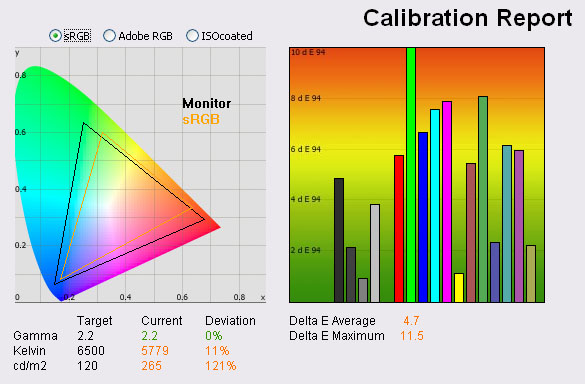
|
|
Default Settings |
|
Luminance (cd/m2) |
265 |
|
Black Point (cd/m2) |
0.32 |
|
Contrast Ratio |
828:1 |
At default settings you could immediately tell
that the screen was set far too bright for comfortable use. However, colours
felt bright and pretty even, but felt a little too vivid and oversaturated. I
tested the screen in default mode with LaCie's colorimeter and software package.
On the left you can see a
CIE diagram representing the colour space which can be covered by this
screen with its W-CCFL backlighting. The black triangle represents the monitors
colour space, with the orange triangle being the sRGB reference space. As you
can see, the monitor covers a wider range of colours, particularly in green and
red shades and this test confirms that the monitor is indeed a wide colour gamut
display.
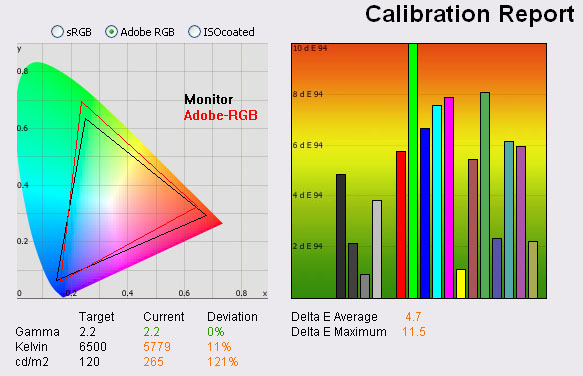
For reference I have included the exact same
results above, but with the colour space plotted against the popular Adobe RGB
reference. As you can see, the gamut of the display covers this quite closely,
being a little lacking in green shades and a bit wider in reds. The HZ30Wi-Q
with it's Q5 panel is specifiied as being able to cover this colour space 100%.
If you are looking to utilise the AdobeRGB colour space as well as sRGB, you may
want to consider the Q5 model.
Continuing on with the results - Default gamma of the screen was very accurate,
being recorded as spot on at 2.2, that being our target which is the default for
computer monitors. Looks like the screen has been well calibrated in the factory
for accurate gamma curves. Colour temperature was also pretty good, being
recorded at 5779k, only 11% out from our
target of 6500k, the
temperature of daylight. Luminance was
recorded at a very high 265
cd/m2 however
which is too bright for prolonged use. The target we aim for in these tests is
120 cd/m2, that being the recommended luminance for LCD screens in
normal lighting conditions. You will definitely need to turn the brightness
control down as a start with this screen. At 265 cd/m2 luminance,
black depth was recordered at a pretty decent 0.32 cd/m2. This gave
us a static contrast ratio of 828:1 which was very good for an IPS matrix and
close to the specified 1000:1.
Testing with
the colorimeter revealed the graph on the right hand side above, showing DeltaE
(dE 94) values across 16 shades. As a reminder, the lower these bars down the
Y-axis, the better, in terms of colour accuracy. For reference, LaCie describe
the DeltaE readings as:
-
If DeltaE >3, the color displayed is significantly different from the
theoretical one, meaning that the difference will be perceptible to the
viewer.
-
If DeltaE <2, LaCie considers the calibration a success; there remains a
slight difference, but it is barely undetectable.
-
If DeltaE < 1, the color fidelity is excellent.
Default colour accuracy was
poor here with an average dE of 4.7, ranging up to 11.5 maximum. We will need to
calibrate the screen to return more accurate colours. If you are doing any
colour critical work you will need to do the same.

Calibrated Results
I wanted to see what was possible from the
HZ30Wi with some accurate profiling and calibration. We had seen similar
default performance from the previous HZ30W model when
we tested it, with high default luminance and average dE of about 4.5.
However, the previous model performed excellently once calibrated so we were
hoping for a similar story here. Since there was no OSD, the only change we
made to the monitor itself was to alter the brightness control down to level 3
(out of 5). The colorimeter would be responsible for making corrections at a
graphics card LUT level since no hardware based alterations are possible from
the HZ30Wi.

Hazro HZ30Wi - Calibrated Settings
|
Monitor OSD Option |
Adjusted Setting |
|
Brightness |
3 |
|
Contrast |
n/a |
|
Preset Mode |
n/a |
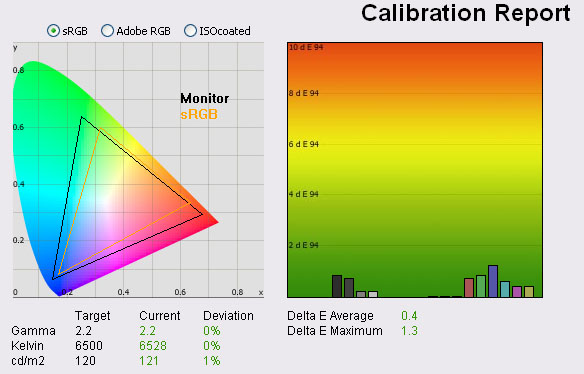
|
|
Calibrated Settings |
|
luminance (cd/m2) |
121 |
|
Black Point (cd/m2) |
0.17 |
|
Contrast Ratio |
713:1 |
The calibration was a success. Gamma, colour
temperature and luminance were all pretty much spot on. With a more comfortable
luminance of 121
cd/m2 now, we had a black depth of 0.17 cd/m2. This was
good and gave us a high static contrast ratio of 713:1. This was not as
good as default settings where we had seen 828:1, but this was a calibrated
result with correction of white point and colour tones. Colour accuracy
was now much better with an average dE of only 0.4. LaCie would consider colour
fidelity to be excellent from this test. Maximum dE was only 1.3, so a
significant improvement compared with the factory settings.
Testing the screen with colour gradients showed smooth transitions but
some stepping in darker tones. There was no banding evident.
You can use our OSD settings and try our
calibrated ICC profile if you wish, which is available in
our ICC profile database.

Calibration
Performance Comparisons
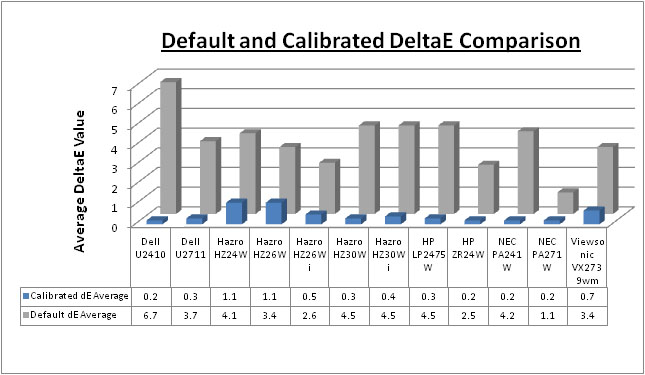
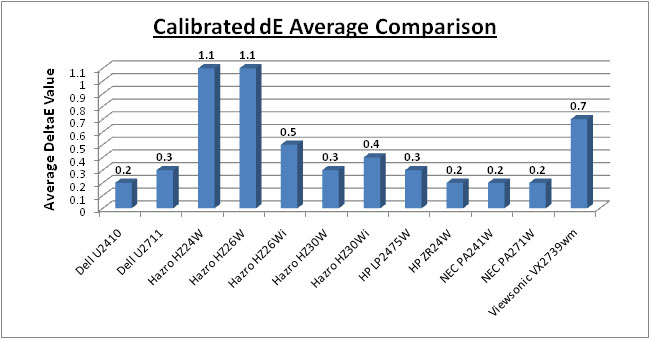
I have plotted the results of the tests above as
compared with some of the other screens we have tested in a similar size range.
I have also included all the other Hazro monitors we have tested for comparison.
As you can see, default colour accuracy was 4.5 and matched the original HZ30W
model. It was also pretty comparable to the HZ24W (4.1) and HZ26W (3.4) models
we tested. Once calibrated the HZ30Wi (0.4 dE average) was again very close to
the original HZ30W (0.3) and a little better than the HZ24W (1.1) and HZ26W
(1.1). A good performance here once calibrated and no real complaints about the
colour accuracy from these reports. LaCie would consider colour fidelity to be
excellent.
Remember this is an IPS matrix as well, so offers
better performance than a TN Film panel, even where the colour accuracy dE
number is similar. Other factors come into play including colour depth (8-bit vs
6-bit+FRC) and viewing angles importantly. Viewing angles off-centre are also
better than VA matrices, so you can't always tell everything from these reports.
I would also like to point out that professional grade models like the NEC PA
series have advanced technology to further improve performance for colour
critical applications. Extended internal processing, 3D LUT's and hardware level
calibration all play an important role and separate the PA models as
professional screens.
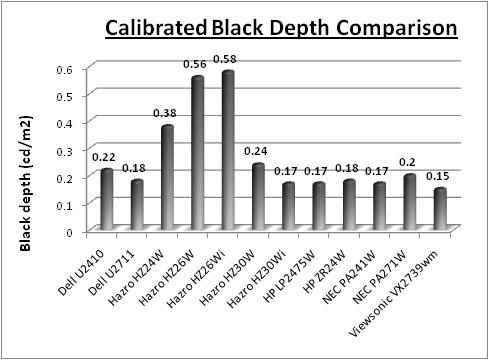
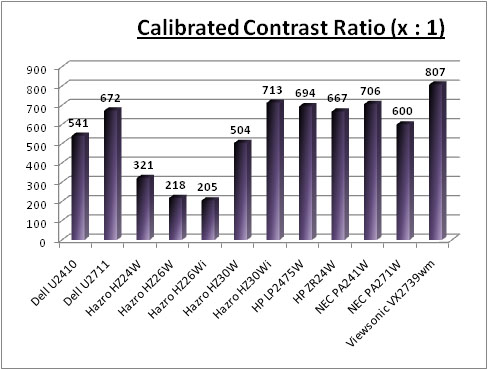
I have also plotted the calibrated black depth and
contrast ratio above. At 0.17, the black depth of the HZ30Wi was actually one of
the best we've seen when compared with this selection of screens. It matched the
IPS based HP LP2475W and NEC PA241W and was slightly better than the 27"
Dell U2711 (0.18) which could be considered a direct rival given it's price, size
and ultra-high resolution. The HZ30Wi was better than its predecessor as
well which only reached 0.24. The other Hazro models from the original range
were not nearly as strong in terms of black depth, ranging from 0.38 in the
HZ24W all the way up to a very poor 0.58 with the HZ26Wi.
This same picture is reflected in the contrast
ratio comparison as well. The HZ30Wi at 713:1 is second only to the
Viewsonic VX2739wm, a TN Film based gamers screen (807:1). Hazro have made
some good improvements since the original HZ30W (504:1) and certainly when
compared with the 24" and 26" models. The HZ26Wi (205:1 - which was an updated version
of the HZ26W) had no backlight adjustment and so suffered when it came to black
depth and contrast ratio. The HZ30Wi offers a better contrast ratio than other
IPS models here such as the Dell and HP screens which is an excellent result.

Contrast
Stability
I wanted to see how much variance there was in the screens contrast as we
adjusted the monitor setting for brightness.
In theory, brightness and contrast are two independent parameters, and good
contrast is a requirement regardless of the brightness adjustment.
Unfortunately, such is not always the case in practice. We recorded the screens
luminance and black depth at various OSD brightness settings, and calculated
the contrast ratio from there. All other monitor and graphics card settings
were left at default with no ICC profile or calibration active. It should be noted that we used the BasICColor
calibration software here to record these, and so luminance at default
settings varies a little from the LaCie Blue
Eye Pro report.
|
OSD Brightness |
Luminance
(cd/m2) |
Black Point (cd/m2) |
Contrast Ratio
( x:1) |
|
5 |
266 |
0.32 |
832 |
|
4 |
185 |
0.22 |
842 |
|
3 |
148 |
0.18 |
821 |
|
2 |
116 |
0.14 |
828 |
|
1 |
89 |
0.11 |
811 |
As you can see there are only really limited
adjustments of the brightness setting (backlight intensity) possible from this
screen, with 5 settings I have referred to as levels 1 to 5. However, these do
at least allow a decent range of adjustments to the monitors luminance, and
allow a stable contrast ratio across the range. Luminance ranged from 266
cd/m2 at maximum settings down to 89 cd/m2 at the lowest.
The maximum luminance possible was just shy of the specified maximum brightness
of 300 cd/m2 but was very close. Black depth was a pretty decent 0.32
cd/m2 even at maximum brightness setting, but ranged down to 0.11 at
the lowest. This gave us a very good static contrast ratio of ~830:1 across the
range which was very good for an IPS matrix. I plotted the results from this
test on the graph below as well:
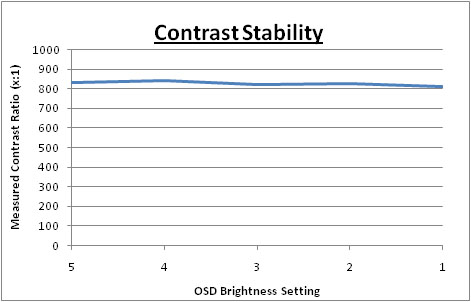

Viewing Angles





Above: Viewing
angles shown from front and side, and from above and below. Click for larger
images
Viewing angles of the HZ30Wi were very good as you
would probably expect from an IPS based panel. Horizontally there was very
little colour tone shift until fairly wide angles past about 45°. Contrast
shifts were noticeable after about 30° but were not too severe. Vertically the
contrast shifts were a little more obvious and noticeable with smaller movements
away from a central point of view. The screen did offer the wide viewing angles
of IPS technology and was free from the very restrictive fields of view of TN Film panels,
especially in the vertical plane. It was also free of the off-centre contrast
shift you see from VA panels. On black images you could detect a white tint from
a wide angle, but this was actually quite minor.

Panel Uniformity
Measurements of the screens luminance were taken
at 35 points across the panel on a pure white background. The measurements were
taken using BasICColor's calibration software package, combined with the LaCie
Blue Eye Pro colorimeter. The above uniformity diagram shows the difference, as
a percentage, between the luminance recorded at each point on the screen, as
compared with the reference point of a calibrated 120 cd/m2. This is
the desired level of luminance for an LCD screen in normal lighting conditions,
and the below shows the variance in the luminance across the screen
compared with this point. It is worth noting that panel uniformity can vary from
one screen to another, and can depend on manufacturing lines, screen transport
and other local factors. This is only a guide of the uniformity of the sample
screen we have for review.
Uniformity of Luminance
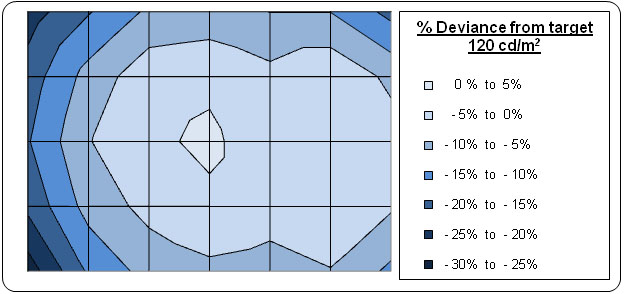
Uniformity of the screen as a whole was good.
75% of the screen was within 10% deviance from the target luminance of 120
cd/m2. As you can see from the above
evaluation, the left hand side of the screen and the top right hand corner
did vary a little more. Luminance ranged down to 94 cd/m2 in the
lower left hand corner and to 103 cd/m2 in the top right. Overall though the
performance was pretty good I felt, no severe differences. There are no
uniformity compensation technologies used here - like in the NEC PA271W for
instance.

Above: All black
screen in a darkened room. Click for larger version
As usual we also tested the screen with an all
black image and in a darkened room. A camera was used to capture the result.
There were no obvious backlight leakage issues, although the bottom right and
left hand corners did show a slightly lighter area as you can just detect from
the above image. Thankfully there was no obvious leakage along the edges which
can be a problem. Again, a pleasing result from the HZ30Wi.

General and Office Applications
It takes quite a bit of adjustment when you move
to a 30" screen as the sheer size of it is quite overwhelming. We tend to use
24" monitors day to day and now they just look tiny next to this monster! The
extra screen size and massive 2560 x 1600 resolution really gives you a lot more
room to work with though, and you can easily carry out split screen working with
multiple applications and windows open. It would be an excellent choice for any
multi-tasking applications where you need to split the screen into sections.
It's a little bit bigger vertically than the modern 27" screens which have a
16:9 aspect ratio and 2560 x 1440 resolution.
The screen has a 0.2505mm pixel pitch as standard
for a 30" model. This is a bit smaller than a standard 24" model which is
0.270mm. Text does appear smaller as a result, and personally I find it a little
too small for long term office use. It's not as small as some of the new
generation of 27" screens with ultra-high 2560 x 1440 resolutions (0.230mm)
which is good. Worth trying to see one in action if you are worried at all about
font size.
There were no preset modes available from this
screen which is a shame. You will have to calibrate the standard (and only) mode
to get a more comfortable luminance as default settings are too bright. Might
have been useful to feature settings which could be individually adjusted in
different scenarios, including one for "text". There is no auto-brightness
control either which is something I personally think is useful.
The image was very sharp and crisp and text was
very clear using the Dual Link DVI interface. There was no D-sub of course here
to make a comparison of picture quality. The decent range of ergonomic
adjustments also made it fairly easy to get a comfortable position for the
screen as you would hope. It's a little bit more difficult to move if you need
to regularly change this position though due to its size and some of the
limitations of the stand.
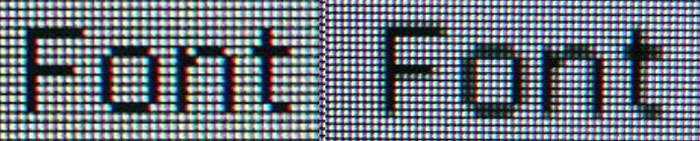
Above: Close up view of text at native 2560 x 1600 resolution (left) and at 1920
x 1200 (right)
With a resolution this high, some users will no
doubt want to know if the scaler chips can handle interpolation well or not.
Some may even want to use the screen outside of the native resolution, but be
warned, this will impact on sharpness and picture quality. For comparison, I
tested the screen in 1920 x 1200 resolution (popular amongst modern 24"
screens). As you can see from the close up macro photos above, the font is very
crisp and sharp when the screen is set at its native resolution. It becomes less
clear and overlaps more pixels when it is trying to scale a smaller
resolution onto the panel. This is of course very common for any screen where
you use it outside of its native resolution. Although text was readable and
quite adequate when using a lower resolution, I'd obviously recommend using the
native resolution wherever you can for optimum results. 1920 x 1200 also feels
too big for a screen of this size.
The added 4x USB ports are useful for connecting
external devices although it may have been useful to have some available on the
side of the screen for quick access. A card reader may also have been useful although I suppose
you can't have everything. Energy consumption could be considered a possible
issue for office use where carbon footprints are high on the agenda nowadays.
Default settings consume a lot of power at 135W and even once calibrated the
consumption at 82W remains quite high.

Responsiveness and Gaming
The Hazro HZ30Wi was tested using the chase
test in PixPerAn, a good bit of software for trying to quantify differences in
real terms responsiveness between monitors. As a reminder, a series of pictures
are taken on the highest shutter speed and compared. The images below show the
best case example on the left hand side, and the worst case example on the right
hand side. This should only be used as a rough guide to comparative
responsiveness but is handy as a way of keeping a constant test of each screen.
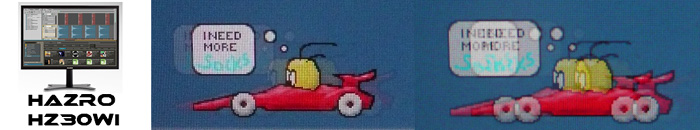
30" 8ms
G2G LG.Display H-IPS

30"
12ms G2G LG.Display H-IPS

27" 6ms
G2G LG.Display H-IPS
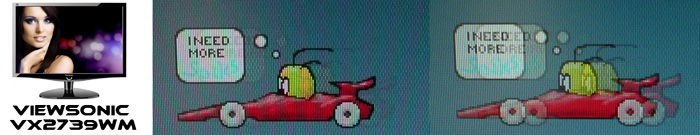
27" 1ms G2G CMO TN
Film (Response time mode = Advanced)
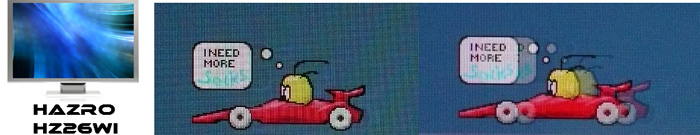
26" 5ms
G2G LG.Display H-IPS
The Hazro HZ30Wi uses an 8ms G2G rated H-IPS panel
from LG.Display (LM300WQ3). This is an updated version of the panel used in the
original HZ30W model which was the LM300W01. As we've already discussed the
other version of the new HZ30Wi (the Q5 model) uses the LM300WQ5 panel. More
information on all of these is available in our
panel parts database if you're interested. As far
as LG.Display were concerned, the Q1 panel ranged from 16 to 8ms G2G in response
time spec, depending on which revision is used. The Q3 panel is rated as 8ms G2G
while the Q5 panel is rated as 5ms G2G. Hazro had rated the original HZ30W model
as 12ms G2G in their specification, and the new HZ30Wi and HZ30Wi-Q are both rated as
8ms G2G.
That's just a quick overview of the response time
figures on paper. What these do tell us is that all three panels use
response time compensation (RTC) technology to boost pixel performance,
particularly across grey to grey transitions. This RTC impulse varies from one
revision to another, and can also be impacted by internal monitor electronics
and its implementation by each monitor manufacturer.
As you can see from the above results, the HZ30Wi
performs pretty much identically to its predecessor. There's not really been any
change in real-life responsiveness between the two models. Thankfully the
response time was pretty good in the first instance anyway, and considering this
isn't really a gamers screen, it should be adequate for most people.
Responsiveness was better from the 26" HZ26Wi with it's 5ms G2G rated panel. The
competing Dell U2711 (6ms G2G) is also a little more responsive but does carry
an unfortunate artefact in the form of dark trailing behind moving images. This
is caused by an overshoot of the RTC impulse where it is applied too strongly.
There was no apparent overshoot on the HZ30Wi, showing a good control of the RTC
impulse. I have also included the 27"
Viewsonic VX2739wm for reference which is
of course a gamer-orientated screen with it's
1ms G2G TN Film panel.
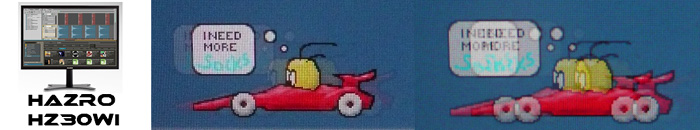
30" 8ms
G2G LG.Display H-IPS
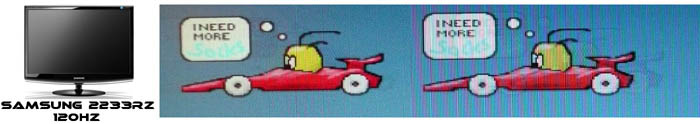
22" 3ms
G2G Samsung TN Film + 120Hz
I've provided a comparison above of the HZ30Wi vs.
our reference screen when it comes to this test, the Samsung 2233RZ. The 2233RZ
is a TN Film based 22" model with aggresive overdrive application, and with its
120Hz technology it is extremely fast and shows very few RTC arfecacts.
This 120Hz technology also gives you a higher frame rate and smoother movement
to the human eye so it is an excellent choice for gamers.
The HZ30Wi offers no hardware level
aspect ratio control unfortunately, so if you are gaming outside the native
resolution or aspect ratio, you will need to rely on software / graphics card
control.

Input Lag
As usual I tested the
screen in clone mode with a CRT to determine the level of
input lag. This is
something which can put off some gamers and is a delay between graphics card and
monitor output. By hooking up a CRT you can show that the LCD lags behind
somewhat, which can affect users in some situations where they rely on the
screen image being as fast as their inputs (e.g. fast FPS shooting games).
Often, input lag is very low and probably wouldn't represent too much of a
problem in real terms.
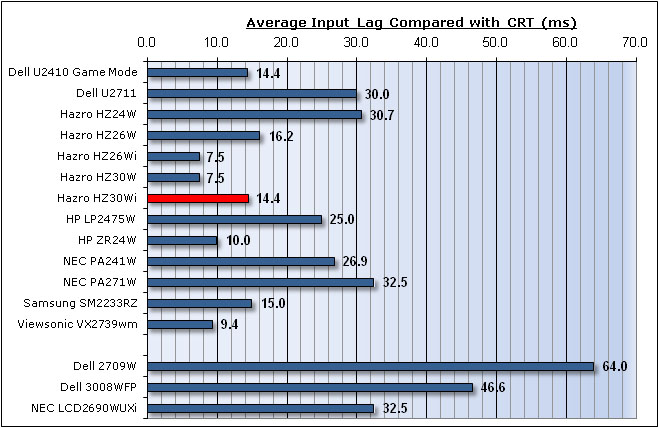


The input lag of the HZ30Wi was pretty low really,
with an average of only 14.4ms delay. This ranged up to 30ms maximum delay in
some cases, but was typically 10 - 20ms delay in our tests. This was better than
the competing 27" models like the Dell U2711 (30ms) and NEC PA271W (32.5ms). It
was also faster than the Dell 3008WFP (46.6ms, measurement from alternative
source as we have not tested this screen yet). The screen was not quite as fast
as its predecessor however which was recorded at 7.5ms. Nevertheless, a delay of
14.4ms is not very much and shouldn't present any real issue to most people.
Hard-core gamers would probably look elsewhere at faster TN Film + 120Hz screens
anyway. This is not a bad result for what is not a gaming screen.

Movies and Video

The following summarises the Hazro HZ30Wi's performance
in video applications:
-
30" screen size make this a good cross-over
between desktop monitor and LCD TV
-
16:10 aspect ratio not quite as suited to movie
viewing as a 16:9 format screen since it leaves you with larger black borders at
the top and bottom for DVD's
-
2560 x 1600 resolution can support true 1080 HD
resolution content (1920 x 1080)
-
Digital DVI interface supports HDCP for any encrypted
and protected content
-
There are no additional interfaces available which
makes this impractical for really using as a multimedia screen. It's not
designed as such, but I know many buyers like to connect external devices to
their screens such as Blu-ray players and games consoles. Since there's only a
single DVI interface here (to connect your computer), you can't really use it
for anything else.
-
Viewing angles are wide from the IPS panel. You
can easily watch video content from different angles. This should also be fine
for multiple viewers at once.
-
Black depth and contrast ratio are very good. Detail in darker scenes should not be lost
-
Dynamic contrast ratio is not featured which some
people like for multimedia content.
-
No 'multimedia' or 'movie' preset modes available
meaning you need to use the same mode for office work as for movie work.
Sometimes these presets can be handy for boosting brightness and colours to make
movies more attractive.
-
Pretty good pixel responsiveness, which should
mean the screen is capable of handling fast moving images.
-
No real issues with uniformity or backlight
leakage. This can sometimes be an issue in movies especially along edges where
black borders are present.
-
Fairly decent ergonomic range available from tilt
and height adjustments. They are not the easiest to re-position though which
could become a factor if you want to watch movies from a different position
other than your normal sitting-at-the-desk spot.
-
There are no additional features such as
integrated speakers

Conclusion
From a performance point of view I was impressed
by the results we obtained from the new HZ30Wi. Colour accuracy once calibrated
matched its predecessor which was pleasing, producing some very good results.
Black depth and contrast ratio had actually been improved significantly since
the original version and were some of the best we have seen in this size range.
Other factors remained quite comparable to the original HZ30W as well, with
response time and input lag being pretty much the same from both models. There'd
been some improvements in the uniformity of the panel and a couple of extra
features added which was also nice. Good to see an improved stand with height
adjustment and the extra USB ports were a welcome addition.
However, I did feel that compared with some other
popular large screens, the HZ30Wi did feel a bit more "basic" in its features
and functions. This is deliberate of course, since the price point is very
attractive (more in a moment on that). Despite the additional height adjustment
from the stand, the movements were all quite difficult, mostly down to the sheer
size and weight of the screen in its metal casing. There were no additional
interfaces available which makes it pretty limited if you wanted to connect
anything other than one computer. In contrast, the new Dell U3011 offers 2x
HDMI, a second DVI and DisplayPort options. There was a lack of any sort of OSD
menu as well which is quite unusual. This lead to a lack of adjustment options
and presets and offered really only a limited brightness control. Hazro have
made sacrifices in features and options in order to keep the production cost
down.
The cost of the new HZ30Wi however is very
attractive. The screen will retail for ~£800 (the HZ30Wi-Q will be ~£900) which
includes VAT and delivery, making it considerably cheaper than its competition. At the time of writing, the
Dell U3011 retails for ~£1200, the Dell 3008WFP for ~£1100 and even the 27" Dell
U2711 for ~£850. While it might lack some features and extras that the others
offer, it's certainly a big saving (up to 50%!) which I'm sure is a lot to any
buyer. I think you need to decide whether you need all the extras before you
make any decision, as if you don't need them, this would well be worth looking
at.
|
Pros |
Cons |
|
Excellent colour accuracy once
calibrated |
Lack of additional interfaces,
only a single DVI-DL available |
|
Very good black depth and
contrast ratio. Vastly improved from predecessor |
Lack of OSD menu and any
adjustments / presets |
|
Great price point vs. the
competition |
Ergonomics a little
restrictive due to weight of the screen |