|
Size |
30"WS |
Colour Depth |
16.7M (8-bit), 92% NTSC colour gamut |
|
Resolution |
2560 x 1600 |
Viewing Angles |
176 / 176 |
|
Response Time |
12ms G2G |
Panel Technology |
S-IPS |
|
Contrast Ratio |
1000:1 |
Interfaces |
DVI Dual-Link |
|
Brightness |
300 cd/m2 |
Colour |
Black or Silver coloured aluminium bezel and stand |
|
Special Features |
Tilt ergonomic adjustment, touch sensitve OSD
buttons, aluminium construction, 92% NTSC
colour gamut. HDCP support |
The HZ30W follows in the
footsteps of the 24" and 26" models we have already tested, offering an
all-aluminium design and coming in either black or silver colour. In terms of
ergonomic adjustments, the screen is limited, offering only a basic tilt
function. It would perhaps have been nice to see a height adjustable stand,
but features like rotation (portrait and landscape switching) are obviously
pretty useless with a screen of this size anyway. That's not missed.

Above:
HZ30W front view. Click for larger version
The bezel of the HZ30W is a
little thicker than that of the smaller models, with about an inch of
aluminium all around the panel. The materials are of a very high standard and
build quality is very good. The tilt mechanism is smooth and easy to use and
the base feels sturdy underneath the massive screen.

Above:
operational buttons at the base of the screen
There is a small unobtrusive
under-hang at the bottom of the bezel where a couple of operational buttons
sit out of sight. There's the usual on/off button and an up and down arror
which changes the brightness of the panel. There is no OSD menu on the HZ30W
and instead, all adjustments must be made at a graphics card level.
Calibration is still possible of course, since monitor OSD adjustments really
only form a small part of the settings on other screens. You can still alter
brightness, contrast and RGB levels via your graphics card settings, and
colorimeters are obviously capable of further LUT adjustments and ICM
profiling. At least the screen does offer brightness adjustment quickly and
easily via the monitor, so you can adjust your screen in varying ambient
lighting conditions if you want.

Above:
Dual-link DVI interface and power connection
At the back of the screen
there are only connections for the power cord and dual-link DVI. It's worth
noting that the screen uses an external power brick, and also that Hazro have
included HDCP support over their digital DVI interface. No component or D-sub
interfaces here, making it slightly different to the smaller models in their
range. Make sure your graphics card features a dual-link DVI interface if you
intend to buy a screen with this kind of resolution.
As you would expect, the screen is Vista ready and
features a power-save mode when not in use. The screen is VESA compliant (100mm
x 100mm) and comes packaged with power and DVI cables. The aluminium finish is
non-reflective and the materials all feel of a very high standard. Build quality
is very good, and overall the screen looks impressive. The panel itself is a
matt finish with anti-reflective coating being used (3H hard coating). The
screen is the same design as the smaller models, so for more pictures, please
see the
HZ24W and
HZ26W reviews.

Colour Quality and
Accuracy
The Hazro HZ30W utilises an 8-bit S-IPS panel,
capable of producing a true 16.7 million colours. The screen uses enhanced W-CCFL backlighting and so it's colour gamut covers
92% of the NTSC colour space.
An
important thing to consider for most users is how a screen will perform out of
the box and with some basic manual adjustments. Since most users won't have
access to hardware colorimeter tools, it is important to understand how the
screen is going to perform in terms of colour accuracy for the average user. I
restored my graphics card to default settings and set it to its standard
profile. The HZ30W was tested at default factory
settings out of the box using the
LaCie Blue Eye Pro and their accompanying software suite.
Since there was no OSD for the HZ30W, and there
was only access to brightness but not contrast. I left brightness on its maximum
setting as default.

Hazro HZ30W - Default Settings

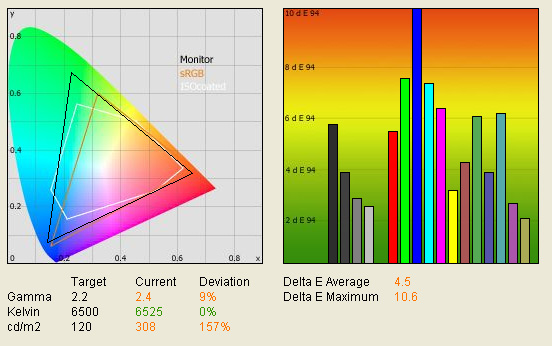
|
|
Default Settings |
|
luminance (cd/m2) |
308 |
|
Black Point (cd/m2) |
0.39 |
|
Contrast Ratio |
790:1 |
Out of the box, the performance of the HZ30W was
quite poor, but this is in keeping with a lot of modern screens, especially
where extended gamuts are being offered. On the left hand side of the above
image you will see the familiar
CIE diagram which shows
the monitors colour gamut, represented by the black triangle. This fits outside the
standard sRGB colour space represented by the orange triangle. This goes to show that the screen is using
wide-colour CCFL backlighting and can offer a 92% coverage of the NTSC colour
space as the specification lists. To the eye, the colours do look a little
deeper and more vivid, particularly in green shades. This is also evident in
the CIE diagram where the monitors triangle stretches outside the sRGB space
most in green shades.
Below this you can see the
reported measurements for gamma, colour temperature and luminance in turn. The
monitors gamut at default setting is fairly accurate at 2.4, being only a
little way out from the desired 2.2; this being the
default for computer
monitors, and the standard for the Windows operating system and the
Internet-standard sRGB colour space. The screen offered excellent
colour temperature at default settings, with a reading of 6525k, less than 1%
out from the desired 6500k of daylight. Luminance on the other
hand was far out from the desired 120
cd/m2, being the recommended setting for LCD screens in normal
lighting conditions. This was recorded at a very high 308 cd/m2,
even slightly higher than the manufacturer specified 300 cd/m2
maximum brightness. In practice, this was far too bright for prolonged
working. With black depth being measured at a pretty respectable 0.39 cd/m2 this
gave a static contrast ratio of 790:1, a pretty impressive performance for an
S-IPS matrix, and not too far out from the specified (and perhaps slightly
hopeful) 1000:1.
Despite the
overly bright initial settings, the colours did not appear to be too washed out
or uneven. They felt well produced to the naked eye really, and were even and vivid,
especially in green shades.
Testing with the colorimeter revealed the graph on the right hand side above,
showing DeltaE (dE 94) values across 16 shades.
As a reminder, the lower these bars down the Y-axis, the better, in terms of
colour accuracy. For reference, LaCie describe the DeltaE readings as:
-
If DeltaE >3, the color displayed is significantly different from the
theoretical one, meaning that the difference will be perceptible to the
viewer.
-
If DeltaE <2, LaCie considers the calibration a success; there remains a
slight difference, but it is barely undetectable.
-
If DeltaE < 1, the color fidelity is excellent.
The default colour accuracy
was pretty poor really, and goes to show that you can't just rely on the
often quoted addage, that S-IPS screens are automatically great for colour
quality. DeltaE was on average only 4.5, and ranged up to 10.6 as a maximum.
Clearly a degree of calibraiton would be required if you wanted to use this
screen for any colour critical work, such as graphics or photography. If we
compare this with the 24" and 26" models we see:
|
|
Default Settings Comparison |
|
|
HZ24W |
HZ26W |
HZ30W |
|
luminance (cd/m2) |
277 |
326 |
308 |
|
Black Point (cd/m2) |
0.40 |
0.61 |
0.39 |
|
Contrast Ratio |
693:1 |
534:1 |
790:1 |
|
Average DeltaE |
4.1 |
3.4 |
4.5 |
|
Maximum DeltaE |
6.5 |
7.0 |
10.6 |
In comparison with the smaller models, the HZ30W
overall offered pretty comparable colour accuracy out of the box. The HZ26W was
slightly better than the other two with an average dE of 3.4. The HZ30W we are
testing here was actually the worst, with average dE of 4.5, but ranging up to
discrepencies of 10.6 on the dE scale in some shades (blue in this case). We''ll
have to see if calibration with our LaCie probe can improve things.
The default luminance of all three models is far
too high for comfortable use, and you will need to turn this down considerably.
However, even at these extreme brightness levels, the 24" and 30" models offer a
respectable black depth of 0.40 and 0.39 cd/m2 respectively, and
contrast ratio is therefore around the 700:1 to 800:1 mark. The HZ30W actually
comes out on tops in these tests. The 26" model suffers from a poorer black
depth capability at 0.61 cd/m2. It should be noted that black depth
remains one of the main weaknesses of S-IPS panels today. In comparison, the
S-PVA matrix of the
Samsung SM245T offers 320 cd/m2 brightness and 0.25 cd/m2
black depth at default settings (1280:1 contrast ratio)

Hazro HZ30W - Calibrated Settings
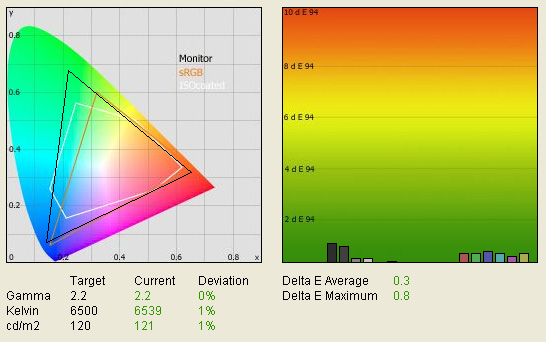
|
|
Calibrated Settings |
|
luminance (cd/m2) |
121 |
|
Black Point (cd/m2) |
0.24 |
|
Contrast Ratio |
504:1 |
During the calibration process I could only alter
the monitors brightness via the operational buttons. I dropped the brightness
control down to the minimum, and then used the setting 3 steps up. The contrast
and RGB levels could not be adjusted during the following stages of the
Blue Eye Pro calibration process, and so I proceeded to the automated
graphics card LUT adjustments during the final stages. The LaCie colorimeter did
all the corrections and an ICM profile was saved and activated.
I was very impressed with the results i saw!
Several of the shades were entirely accurate, with dE showing as zero on the
graph! This was one of the most impressive results I have seen from a desktop
display, and with an average dE of only 0.3 and maximum of only 0.8, the HZ30W
was considerably better even than the smaller models in the Hazro range (see
below). LaCie would classify the colour fidelity as excellent here. Gamma was
corrected to 2.2, colour temperature remained very accurate at 6539k (albeit
slightly further out than default settings) and luminance was corrected
nicely to 121 cd/m2. Black depth was recorded at an excellent (for
S-IPS) 0.24 cd/m2
giving a fairly respectable contrast ratio of 504:1. Testing the screen
with colour gradients showed no banding or obvious gradation. As I said earlier,
you don't need an OSD or adjustments at the hardware level in order to get
excellent results from a screen. The colorimeter has done pretty much all the
work here and the results from the HZ30W were excellent.
Let's do some comparisons of our calibrated
results from different models. This is the first 30" model we have tested here
at TFT Central, and so we will offer comparisons with Hazro's other models, as
well as some other large screens we have tested at 24" or above.
|
|
Calibrated Settings
Comparison |
|
|
HZ24W |
HZ26W |
HZ30W |
|
luminance (cd/m2) |
122 |
121 |
121 |
|
Black Point (cd/m2) |
0.38 |
0.56 |
0.24 |
|
Contrast Ratio |
321:1 |
218:1 |
504:1 |
|
Average DeltaE |
1.1 |
1.1 |
0.3 |
|
Maximum DeltaE |
2.6 |
2.2 |
0.8 |
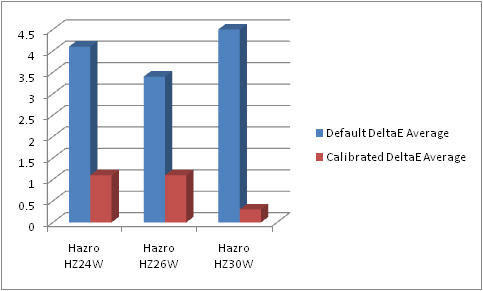
Comparing the 30" model with the 24" and 26" shows
that the largest screen comes out on top in all these readings! Black depth was
far better from this 30" S-IPS panel than I had expected from my tests with the
HZ24W and HZ26W. A reading of 0.24 cd/m2 was very admirable and
considerably better than those of the HZ24W and HZ26W. In fact, it was on par
with some VA based models we have tested in sizes of 24" and above! (see below).
DeltaE average was extremely low, and overall the 30" model really does offer
some excellent performance once calibrated, even kicking its smaller brothers
into touch.
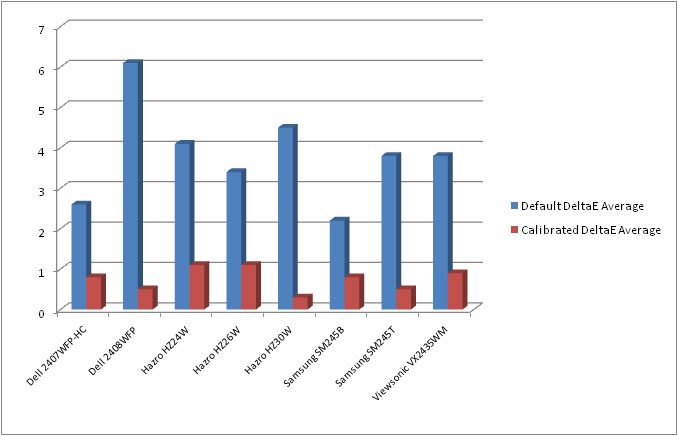
If we compare the default and calibrated dE
average for several of our reviewed screens we see the above graph. As you can
see, the HZ30W may not be particularly great at default settings in terms of
colour accuracy, but once calibrated, the results are fantastic and unrivaled.
Interestingly, the best colour accuracy out of the box comes from the TN Film
based
Samsung SM245B, a very impressive performance considering the 'budget' panel
and very low cost compared with the other models here.
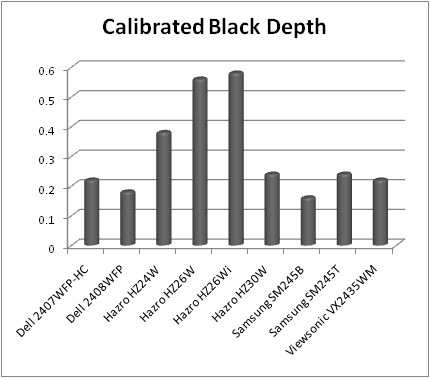
If we compare the calibrated black depths of these
models we again see that the TN Film panel of the SM245B offers the best
performance (0.16 cd/m2 once calibrated). Obviously Samsung have done
something right with this panel! The purpose of this though was to show that the
black depth of the HZ30W is actually very good, being very comparable to the
S-PVA matrices of the Dell 247WFP-HC and Samsung SM245T. A decent result for
S-IPS and perhaps a sign that the technology is improving in this regard.

Viewing Angles





Above: Viewing
angles shown from front and side, and from above and below. Click for larger images
Viewing angles were as you
would expect from an S-IPS matrix. Good field of view in all directions, and
free from the annoying contrast and colour shifts of TN Film panels, and of
the off-centre contrast shift you see from VA panels. S-IPS offers the best
viewing angles of the mainstream panel technologies, and there were no issues
here. There was a slight purple tint as you reached extreme angles (something
which characterises S-IPS), but nothing which would cause any problems in real
use.

Panel Uniformity
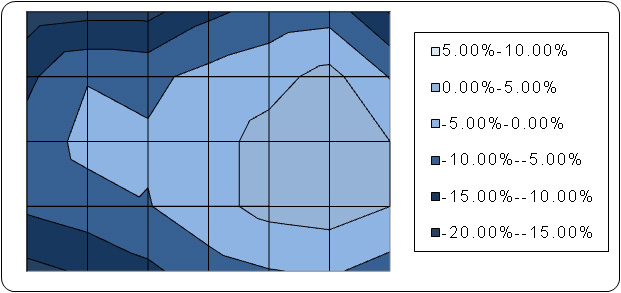
Measurements of the screens luminance were taken
at 35 points across the panel on a pure white background. The measurements were
taken using BasICColor's calibration software package, combined with the LaCie
Blue Eye Pro colorimeter. The above uniformity diagram shows the difference, as
a percentage, between the luminance recorded at each point on the screen, as
compared with the reference point of a calibrated 120 cd/m2. This is
the desired level of luminance for an LCD screen in normal lighting conditions,
and the above shows the variance in the luminance across the screen
compared with this point. It is worth noting that panel uniformity can vary from
one screen to another, and can depend on manufacturing lines, screen transport
and other local factors. This is only a guide of the uniformity of the sample
screen we have for review.
The uniformity of the panel
overall was average, with the left hand side being slightly darker than the
right (variance from about 108
cd/m2 to 123 cd/m2. The left
hand side corners were the darkest points, but to the naked eye, in practice,
there was negligible difference across the screen. Certainly no real issues in
day to day use.
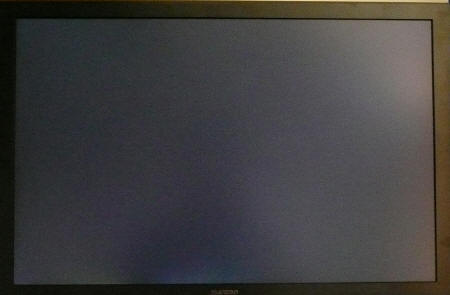
Above:
Click for larger version
In our usual testing process I viewed an all black
screen in a darkened room, which allowed me to test the uniformity of the
panel and to examine whether any backlight bleed was evident. The above image
shows the uniformity in a darkened room. It should be noted that due to the
sheer size of the screen, it is hard to accurately represent the backlight of
the HZ30W. You should ignore the light patch on the right hand side of the
screen, that is down to the camera and ambient light, and not an issue with
the screen. The only detectable leakage was in the bottom left hand edge,
where you can see a slight line protruding about a quarter of the way along
the bottom. This wasn't really noticeable in normal use however.

Office and Windows Use
This is our first review of a
30" screen and it really is a staggering difference compared with the 'small'
mnodels we have tested in the past. Even upgrading from a 24" model, which has
long been my personal screen size, you feel overwhelmed by the sheet size of
the HZ30W. You'll want to make sure you have a nice big desk for this screen,
and be able to sit a comfortable distance away. Despite the massive screen
size, the 2560 x 1600 resolution gives you a lot of resolution real-estate to
play with, unlike similar sized LCD TV's. The pixel pitch is very 'tight' at
0.250mm (even less than a 20" screen in fact) and so text is small, but sharp
and crisp. The resolution easily allows you to do some split screen work, and
you can even divide the area up into 4 sectors and comfortably work with all
of them!
There are no monitor preset
modes for "text" or "internet", so you will have to make sure you calibrate
your default profile to a comfortable luminance. The default settings are
overly bright, so that is the first thing you will want to change for any
prolonged office use. The screen only features a DVI interface (dual-link),
and so text is crisp and sharp. No complaints there. Overall, if you can
handle the massive screen size and resolution, the HZ30W is very good for
office use, giving you plenty of room for multiple documents and offering a
good image quality along with it.

Responsiveness and Gaming
The Hazro HZ30W was tested using the chase
test in PixPerAn, a good bit of software for trying to quantify differences in
real terms responsiveness between monitors. As a reminder, a series of pictures
are taken on the highest shutter speed and compared. The images below show the
best case example on the left hand side, and the worst case example on the right
hand side. This should only be used as a rough guide to comparative
responsiveness but is handy as a way of keeping a constant test of each screen.

12ms G2G LG.Display S-IPS panel

5ms G2G LG.Display S-IPS panel
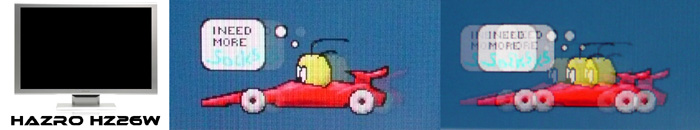
5ms G2G LG.Display S-IPS panel
The HZ30W utilises a 12ms G2G
rated S-IPS panel from LG.Display, using Response Time Compensation (RTC /
Overdrive) technology to boost the response time of grey to grey transitions.
This makes improvements over the previous non-overdriven generation of panels,
which were stuck at an ISO response time of around 16ms. Grey to grey
transitions were also much slower (and much more common than a full black >
white change) and so responsiveness in practice was not as good. With the
application of RTC, LG.Display have managed to improve responsiveness not only
on paper, but in practice as well.
As you can see from the above
test images using the PixPerAn software, the performance of all three models
is quite similar. All three use S-IPS panels with RTC, and the responsiveness
is quite comparable. The HZ30W is very similar to the HZ26W in these tests,
despite the fact that the HZ26W is quoted with a 5ms G2G response time. At the
end of the day, there are minimal improvements as you move from one generation
of overdriven S-IPS panels to another, and these tests show that. The 12ms G2G
panel of the HZ30W performs very admirably with minimal ghosting and blurring.
The HZ24W is actually a little better in these tests, showing a less
noticeable trail image in the best case example (the left hand images). The
panel in the HZ24W is rated at 5ms G2G again, but actually shows a better
performance than the 26" version. Perhaps the RTC impulse is better
implemented or controlled on the 24" model.

12ms G2G LG.Display S-IPS panel
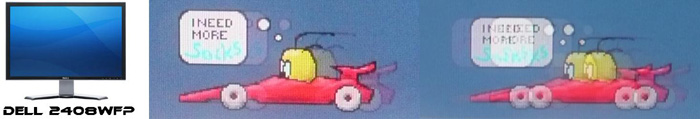
6ms G2G Samsung S-PVA panel

5ms Samsung TN Film panel (no RTC)

6ms G2G LG.Display AS-IPS panel
If we compare the HZ30W
against some other different screens we get an idea of its comparative
responsiveness. As you can see, in practice, the 12ms G2G rated S-IPS panel
here, which acts quite like a 5ms G2G rated panel in the other Hazro models,
is quite comparable to the 6ms G2G S-PVA generation (Dell 2408WFP) and 5ms ISO
TN Film generation (Samsung SM245B). There are differing response time specs,
and differing panel technologies being used here, but when it comes down to
actually using the screen, the 12ms G2G panel here performs just as well as
some of the other screens. The bottom image is from the NEC LCD20WGX2, a 6ms
G2G rated AS-IPS panel. This is widely regarded as one of the most responsive
panels on the market, and has been our reference monitor for some time.
One other thing to bear in mind is that you will
need a very powerful graphics card to run this screen at its full 2560 x 1600
resolution in modern games, especially if you want details and eye candy turned
up high. The screen does not feature hardware level
aspect ratio control which is a shame. You will have to use software level
control for this if you can.
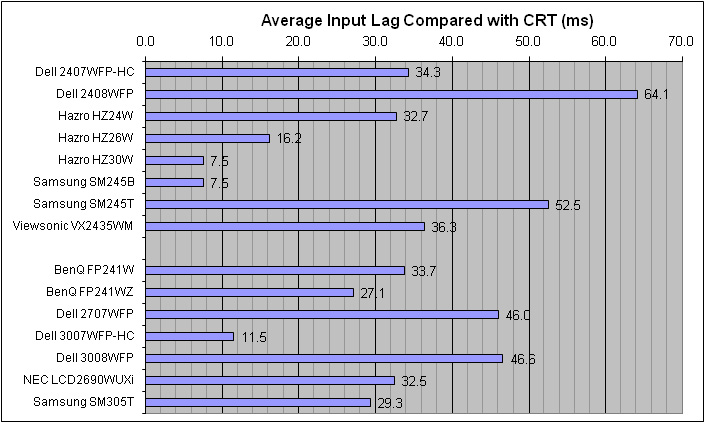


As usual I tested the
screen in clone mode with a CRT to determine the level of input lag. This is
something which can put off some gamers and is a delay between graphics card and
monitor output. By hooking up a CRT you can show that the LCD lags behind
somewhat, which can affect users in some situations where they rely on the
screen image being as fast as their inputs (e.g. fast FPS shooting games).
Often, input lag is very low and probably wouldn't represent too much of a
problem in real terms.
The above graph shows that average input lag
was 7.5ms on the HZ30W. Commonly the lag was 0 - 20 ms, but there was the odd
image which showed a lag of 30ms. This was infrequent however and didn't impact
on the average lag much. In practice I doubt many users would see any adverse
affect of the input lag here at all, and it's the joint lowest we have tested,
being on par with the Samsung SM245B.

Movies and Video
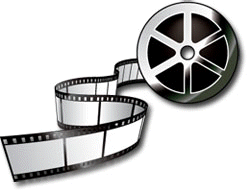
The following summarises the HZ30W's performance
in video applications:
-
Massive 30" screen size and widescreen aspect
ratio make it great for watching movies, and bigger than many LCD TV's
-
Massive 2560 x 1600 resolution support for high
definition content (even supporting 1600p content which is apparently the future
of HD!)
-
The resolution can be a problem however since any
SD content (and even 1080p for that matter) content needs to be scaled up, and
the resolution means any imperfections and pixelation are accentuated even
further. Not a good screen for watching anything from close up
-
Wide viewing angles thanks to the S-IPS panel,
good for several viewers watching at once
-
Decent black depth from this panel, especially
once calibrated. This is usually a weak point of S-IPS, but in the case of the
HZ30W, black point is good. This ensures detail in darker scenes is not lost
-
Panel uniformity is good, with only a slight
leakage along the bottom left hand edge. Not something you notice in movie
viewing, even with black borders from DVD's
-
HDCP support over the dual-link DVI allowing
encrypted Blu-Ray and HD-DVD content to be played back properly
-
Lack of any additional interface options is a
shame. There's no HDMI, DisplayPort or Component here for connecting external
devices
-
Noise is noticeable due to the screen size and
resolution, and particularly apparent with low definition content. You need to
sit a fair distance away to get away from this. HD content still looks very nice
though, even from up close

Conclusion
At the moment, the screen retails for ~£845 GBP, and is
only available in the UK at this time. This puts it at a very competitive
price compared with other manufacturers 30" offerings, including the Dell
3008WFP (£985), NEC LCD3090WQXi (£1526) and Samsung SM305T (£940). I was very
impressed with the HZ30W's colour performance once calibrated, offering some
of the best colour accuracy we have seen here, and even aa decent black point.
It's a shame that default accuracy was quite poor, but if you are investing as
much as this in a new screen, surely you can afford a colorimeter device as
well! Responsiveness was good, and input lag was very low and in theory this
should make it a good screen for gaming as well. However, the massive
resolution will need a very powerful graphics card to run games, so perhaps
this screen isn't really a gamers screen at the moment. Not until graphics
cards improve and resolutions this high become more common. Overall I was very
impressed with the performance of the HZ30W, with perhaps the only obvious
drawbacks being the lack of additional interface options, and minimal
ergonomic adjustments. The panel seemed to show no real problems and was a
decent overall performance from S-IPS I felt. If other S-IPS panels can follow
suit in terms of their black depth, I'm sure they will attract even more
potential buyers than they do now.
|
Pros |
Cons |
|
Excellent colour accuracy once
calibrated |
Minimal ergonomic adjustments |
|
Decent black depth, especially
for an S-IPS panel |
Massive resolution accentuates
issues with low definition video content |
|
Massive resolution and screen
size great for office applications and split screen work |
Lack of any additional
interface options |

Further Reading
Hazro HZ24W Review:
http://www.tftcentral.co.uk/reviews/hazro_hz24w.htm
Hazro HZ26W Review:
http://www.tftcentral.co.uk/reviews/hazro_hz26w.htm