Viewsonic detail their new 24" widescreen LCD
display as "the
perfect display for the serious professional gamer or digital entertainment
enthusiast who wants great pictures in big-screen brilliance." The
competition is fierce in the 24" sector at present, with a wealth of impressive,
and well established, screens available at pretty reasonable prices nowadays.
There's the ever popular Dell 2407WFP, now updated even with HighColor 92% NTSC
gamut in the new "HC" edition. The BenQ FP241W is impressive in features and
functionality, and also comes with BenQ's proprietary Black Frame Insertion (BFI)
technology in the Z model (FP241WZ). So where does that leave the new Viewsonic
VX2435WM?
First, let's take a look at the published
specifications of the display. The VX2435WM offers the kind of spec you'd expect
in the current 24" market. Viewsonic have implemented an S-MVA panel from
Chi Mei Optoelectronics (CMO) to offer good
all round performance and a decent spec. You will notice that one of the
positive features of this model is that there are S-Video, Composite and
Component interfaces available, affording you a wide choice of connectivity for
external devices. There is also an HDMI connection, offering HDCP certification.
However, the monitor sadly lacks a DVI interface, meaning you need to use a
(supplied) DVI > HDMI cable to connect digitally to a PC. It would have
been nice to have seen both an HDMI and DVI interface, allowing you to connect a
PC using DVI, and still leave you an HDMI port for external devices like DVD
Players etc.
|
Size |
24"WS |
Colour Depth |
8-bit (16.7 million colours) |
|
Resolution |
1920 x 1200 |
Viewing Angles |
176 / 176 |
|
Response Time |
8ms G2G (20ms ISO) |
Panel Technology |
S-MVA |
|
Contrast Ratio |
1000:1 |
Interfaces |
HDMI (HDCP certified), VGA, component,
composite, S-video |
|
Brightness |
500 cd/m2 |
Colour |
Glossy Piano Black bezel, partly silver stand |
|
Special Features |
Tilt adjustment, integrated stereo speakers |


Above: side views of the VX2435WM. Click for larger images
Sticking with the design of their other recent
models, the VX2435WM is reasonably basic in ergonomic features. Only a tilt
function is present, and it's a little disappointing to see the lack of at least
a height adjustment on a screen of this size. The loss of rotate
functionality is no great thing since it tends to be impractical on a 24"
monitor in my opinion anyway.

Above: Base section of the display which is detachable
The screen comes with a detachable base pretty
basic in design. It doesn't offer all the extra features of the
VX2245WM though, but is sturdy enough to support the weight of the huge
screen. The bezel to the screen itself is reasonably chunky, but looks quite
attractive in a glossy 'piano black' colour. The panel itself features
traditional Anti-Reflective coating or the matt variety.

Above: 5 operating buttons shown above intergrated speaker section

Above: OptiColor preset menu accessible though OSD
The OSD buttons are non-intrusive and reasonably
easy to use. The OSD itself is easy enough to navigate and feels intuitive. The
buttons also give quick one-button access to selections of interface, brightness
/ contrast settings and preset colour profiles (Viewsonic's "OptiColor" modes).
There are no options for PiP (Picture In Picture) or PbP (Picture By Picture)
which is sometimes handy when you have a range of devices connected to the
display. The power LED glows a blue colour when the screen is in use, and reverts to the
usual orange colour in standby mode.

Above: Back of the screen with detachable backing plate in place hiding
interface connection area. Cable tie also shown.
The back of the monitor features a large
detachable plastic plating section which hides the various interfaces. These are
situated vertically along the central section of the monitor as opposed to being
along the bottom section of the screen. With the plastic housing in place, the
cables are well hidden and can be clipped nicely out of the way using the usual
cable tidy clips at the back of the stand.


Above: (left) Vertically orientated interfaces for composite, S-video, audio
line in and AC power
Above: (right) interfaces for HDMI, VGA and component
The VX2435WM was reasonably attractive in design,
but I did feel a little lacking in functionality. The stand felt a little flimsy
when moving the screen (not that you can much given it only has a tilt), but the
materials and build of the main screen section were decent. I felt the bezel was
perhaps a little too large but it didn't really detract from the feel of the
screen too much in practice.

Colour Quality and
Accuracy
The Viewsonic VX2435WM utilises an 8-bit S-MVA panel,
capable of producing a 16.7 million colour palette. The standard CCFL
backlighting used offers a gamut covering 72% of the NTSC colour space. An
important thing to consider for most users is how a screen will perform out of
the box and with some basic manual adjustments. Since most users won't have
access to hardware colorimeter tools, it is important to understand how the
screen is going to perform in terms of colour accuracy for the average user. I
restored my graphics card to default settings and set it to its standard
profile. The VX2435WM was tested at default factory
settings out of the box using the
LaCie Blue Eye Pro and their accompanying software suite.
Default settings of the screen were 100 brightness, 70 contrast. Colour
temperature was set to 6500k with the preset colour profile of "standard" being
selected through the OptiColor control button.

Viewsonic VX2435WM - Default Settings

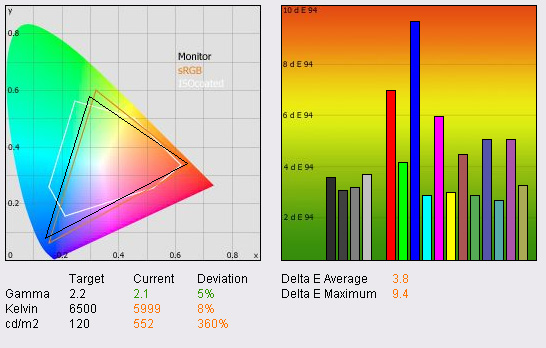
|
|
Default Settings |
|
luminance (cd/m2) |
552 |
|
Black Point (cd/m2) |
0.62 |
|
Contrast Ratio |
890:1 |
Out of the box, the VX2435WM was almost painfully
bright! With the default OSD setting of 100% brightness, the VX2435WM was very
hard to use. In fact, it was much more comfortable to turn the screen down to
around 30 - 35% brightness in practice. For the sake of this analysis I have
left the brightness at 100% for now. The LaCie Blue Eye Pro recorded the
luminance at a very high 552 cd/m2, higher than the specified 500
cd/m2 even, and way off the desired 120 cd/m2 recommended
for LCD screens in normal lighting conditions. Black depth was recorded at 0.62
cd/m2 something which I knew could be improved since the screen was
using an S-MVA technology panel renowned for decent black depth. Contrast ratio
was an impressive 890:1, close to the specified 1000:1. Gamma was close to the
desired 2.2 measurement recommended for computer displays, and colour
temperature was reasonably accurate at 5999k (8% variation from the desired
6500k temperature). It seemed at least the preset colour temperature profile was
pretty accurate.
The screen was a little washed out at default
settings due to the intense brightness, but colours were vivid and felt even. The
graph on the right shows the DeltaE values for colours tested by the LaCie Blue
Eye Pro. As a reminder, the lower these bars down the Y-axis, the better, in
terms of colour accuracy. For reference, LaCie describe the DeltaE readings as:
-
If DeltaE >3, the color displayed is significantly different from the
theoretical one, meaning that the difference will be perceptible to the
viewer.
-
If DeltaE <2, LaCie considers the calibration a success; there remains a
slight difference, but it is barely undetectable.
-
If DeltaE < 1, the color fidelity is excellent.
As you can see, the accuracy of the produced
colours was pretty poor at default settings, with an average DeltaE of only 3.8,
and a maximum of 9.4.
While colours felt pretty even and appeared vivid to the eye, advanced testing
shows that accuracy is not suitable for any colour critical work without
calibration. The monitor's gamut covered only the sRGB space pretty much, but is
expected given the use of standard CCFL backlighting.

Viewsonic VX2435WM - Calibrated Results
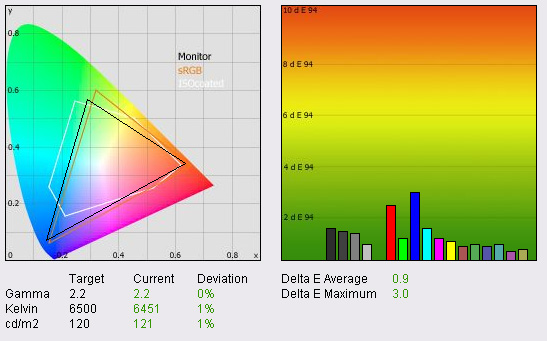
|
|
Calibrated Settings |
|
luminance (cd/m2) |
121 |
|
Black Point (cd/m2) |
0.22 |
|
Contrast Ratio |
550:1 |
I set the screen to the "standard" OptiColor
profile, and adjusted the colour mode from the preset "6500k" temperature to a
user controlled setting. This allowed me access to RGB adjustments which were
important for the calibration process. Calibrating the screen using the LaCie
colorimeter showed some nice improvement in all areas. Gamma was corrected to
2.2 as desired, colour temperature was improved to 6451k (only 1% out from the
desired 6500k now), and luminance was a much more comfortable 121 cd/m2.
With the brightness setting now lowered to 30% through the OSD, and the graphics
card LUT adjusted during calibration and profiling, the screen felt much more
comfortable to use. Black depth was also improved to a much more respectable
0.22 cd/m2, and useable contrast ratio now sat at a decent, but not
staggering, 550:1.
Colour accuracy was improved somewhat, with grey
shades improved greatly. The main red, green and blue channels remained a little
higher than desired, but overall, average DeltaE was reduced from 3.8 to 0.9,
meaning LaCie would describe the calibration as a success, and colour fidelity
was now excellent. Overall, calibration was quite successful, but the VX2435WM
did remain a slightly behind other screens I have tested in the past in terms of
colour accuracy. As such, the VX2435WM is probably not the most suited for
professional photo work or general colour critical work, since there are more
impressive screens in this sector becoming available more suited to this use.
The new generation of enhanced CCFL backlit monitors for example are now
offering 92% coverage of the NTSC colour space, a nice improvement over
traditional 72% coverage. There are also some LED backlit models appearing which
will improve on this further to over 100% coverage of the NTSC colour space.
However, since the VX2435WM is marketed as a multimedia screen, the colour
accuracy shown is perfectly adequate for movies and gaming, and where accuracy
might be lacking a little, the screen makes up for it in its vivid and bright
appearance. The VX2435WM achieves what it set out to do here.
Testing the screen with colour gradients showed
some slight gradation in darker tones, but no sign of any real problematic
banding.

Viewing Angles





Above: (top) Viewing
angles shown from front and sides
(bottom) from above and from below. Click for larger images
Viewing angles of the VX2435WM were very good,
with wide fields of view afforded both horizontally and vertically. There were
acute contrast shifts detectable if you look very closely which are inherant to
VA panel technology. However, this was less noticeable than I had seen on some
other screens, and seemed to be less prominent than on my Dell 2405FPW. Viewing
angles are obviously a step above TN Film based displays, and very impressive
even when compared with S-IPS based screens. S-IPS is slightly superior in this
area since it does not suffer from the VA contrast shift I describe, but users
of the VX2435WM will not be disappointed in this area of the screen's
performance.

Panel Uniformity

Click for larger
image
In our usual testing process I viewed an all black
screen in a darkened room, which allowed me to test the uniformity of the panel
and to examine whether any backlight bleed was evident. The VX2435WM performed
very well in this test, with pretty much no evidence of backlight leakage of any
type. It is not uncommon for LCD displays to show some uniformity variations,
especially around the edges and in the corners. However, the build quality was
obvious very good with this model, and I saw no problems, even in darkened room
conditions.

Office and Windows Use
The 24" panel real estate, and large 1920 x 1200
resolution make this an ideal display for office work in my opinion. The
resolution is sufficient for running two side by side documents or web-pages
without cutting too much off horizontally. I have often found that the 1680 x
1050 resolution of a 20" or 22" screen is not quite enough for this type of side
by side working, but the extra pixels of a 24" display are another matter. The
image appeared clear and sharp. The digital HDMI connection offered an ever so
sightly sharper image than the very good quality VGA interface.
Turning the brightness down is a necessity of
course, especially when you consider that at the factory default 100%
brightness, the screen's luminance is upwards of 550 cd/m2! Turning
brightness down in the OSD to around 30 - 35% is far more comfortable and avoids
you burning your retinas when viewing white office backgrounds. The OSD
OptiColor preset mode for "text" was actually a little darker than my calibrated
standard profile, so might be handy for those who are using the screen for
office in low light conditions, or who like a brighter standard setting. The
screen doesn't offer a rotate adjustment which is sometimes handy for office
documents. However, I personally feel this is more useful on screens of up to
20" maximum, and rotating a screen this size is a little impractical I think. No
real loss that the VX2435WM doesn't offer this feature I don't think.

Responsiveness and Gaming



The Viewsonic VX2435WM was tested using the chase
test in PixPerAn, a good bit of software for trying to quantify differences in
real terms responsiveness between monitors. As a reminder, a series of pictures
are taken on the highest shutter speed and compared. The images above show the
best case example on the left hand side, and the worst case example on the right
hand side. This should only be used as a rough guide to comparative
responsiveness but is handy as a way of keeping a constant test of each screen.
The VX2435WM faired pretty well considering it's
8ms G2G response time specification. The screen was not as fast in practice as
the 6ms G2G rated NEC 20WGX2, widely considered still as one of the best gaming
monitors available today. There was some sign of blurring in the moving car
image but it did show some pretty decent performance. The screen remains a step
above the 5ms rated TN Film generation, such as Viewsonic's own VX2245WM as
shown above. This is due to the fact that CMO have applied a degree of response
time compensation (RTC / overdrive) to the panel to boost grey to grey
transitions. This is an improvement over the non-overdriven generation of
panels, including the 5ms rated TN Film panels of the current market.
So CMO have done a good job boosting
responsiveness in their S-MVA panel thanks to their 'Fast
Response LC + Special Driving' technologies, and the performance of the
panel was pretty good. Testing the screen in games showed some decent
performance as well, with no obvious ghosting. Texture blur is hard to eliminate
with current LCD technology (which is why technologies like
BFI, MPA and 120Hz
have been introduced), but for most users, the performance of the VX2435WM will
be adequate I'm sure. Black depth was good and so darker scenes were rendered
well, and colours looked vivid and bright. The "Game" OptiColor preset mode
available through the OSD was quite similar to my calibrated "standard" mode,
but did boost colour vibrancy a little. Might be handy for some users who want a
slightly more colourful gaming experience.
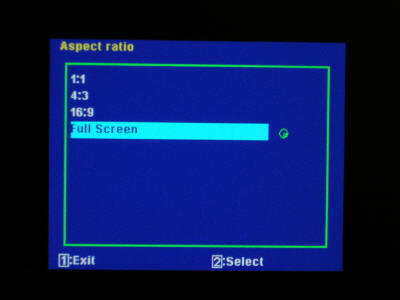
Above: Aspect Ratio Control options available through the OSD
One consideration you will need to make however is
that the large 1920 x 1200 resolution requires some high end graphics card power
to run modern games at the native resolution. Playing at lower resolutions
forces the monitor to interpolate the image, and while this is pretty decent in
gaming situations, you will lose some of the sharpness and clarity of running at
the native res. The monitor does feature hardware aspect ratio control which is
important for many games and certainly for external devices. There are options
for 1:1, 4:3, 16:9 and Full Screen. If you can't power the full native
resolution of the screen in some games, and don't want the image interpolated to
full screen by the monitor, you can always opt to play at 1:1 and at a lower res
(e.g. 1680 x 1050). This would result in the game being letter-boxed with black
borders around all sides.

Above: Input lag tests with screen hooked up in clone mode with a CRT. Click for
larger image
As usual I tested the screen in clone mode with a
CRT to determine the level of input lag. This is something which can put off
some gamers and is a delay between graphics card and monitor output. By hooking
up a CRT you can show that the LCD lags behind somewhat, which can affect
users in some situations where they rely on the screen image being as fast as
their inputs (e.g. fast FPS shooting games). Often, input lag is very low and
probably wouldn't represent too much of a problem in real terms. The VX2435WM
was a little behind other models I have tested of late, with a typical input lag
of between 30 and 40ms. Compare this to screens like the Acer AL2216W (typically
10ms) and Viewsonic VX2245WM (10 - 20ms) for instance, and it is a little
slower. Maybe an issue for some serious gamers, but probably not to most normal
users.

Movies and Video
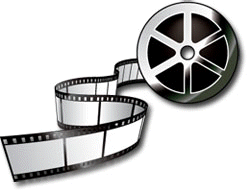
The Viewsonic VXX2435WM is well suited to movie
playback in many ways:
-
The 24" screen size offers a decent viewable area,
and a good compromise between desktop display and LCD multimedia screen
-
The 1920 x 1200 resolution of the panel means that
the screen can truly show 1080i/p content at it's full 1920 x 1080 resolution
-
The HDMI interface supports
HDCP encryption, something very important in today's HD market
-
The S-MVA panel technology offers wide viewing
angles, good black depth and good panel uniformity as shown in this review
Some noise is evident in practice, and with the
large screen resolution, low quality or SD content can appear a little blocky.
Artefacts in low resolution content are accentuated due to the screen's
resolution, but HD content looks very nice indeed. However, with a screen this
size, you really want to be positioned about 2 metres away from the screen for
an enjoyable viewing experience. At this range, artefacts and noise are pretty
much unnoticeable and the screen offers an enjoyable viewing experience. Since
viewing angles are very wide thanks to the S-MVA panel used, the screen is
perfectly usable for more than one viewer. In darker scenes, the black depth
offered of 0.22 cd/m2 means grey shades are easily identifiable. Since
the uniformity of the panel is very good, there are no issues with backlight
leakage which can sometimes become distracting when watching DVD's or content
with black borders at the top and bottom.
A pivot or height adjustment would have been handy
for this application since it's not always as easy to position yourself in front
of the screen as when it is used as a PC display. The addition of extra
interface options is a nice touch though, with component, S-Video and composite
all being widely used in today's market of external DVD players and games
consoles. As I said in the introduction, it's a shame there isn't a DVI
interface as well as the HDMI interface, since you are limited now to using the
single HDMI connection for one device.
The presence of aspect ratio control via
hardware is very useful if you want to use external devices, so users will be
happy to see options are available here. The integrated speakers are obviously
not up to much, but handy enough for occasional video clip viewing. The
monitor's preset OptyiColor mode for "cinema" was not that great, since it had
an obvious tendancy towards blue I found. I'd stick with either a calibrated
standard profile, or maybe use the slightly more vivid "Game" preset perhaps. All in all, the VX2435WM is well suited
to this use and does do what it set out to do, offer a good multimedia display
solution.

Conclusion
I found the Viewsonic VX2435WM to be a pretty
decent screen overall. It is advertsied as a multimedia screen suitable to be
used as a TV or a monitor, and I think it achieves what it sets out to do very
well, offering a good hybrid of the two. The S-MVA panel technology was a good
choice, and is capable of offering decent colour accuracy, good black depth and
impressive wide viewing angles. It's a same that default settings of the screen
are very poor, with brightess way too high and colour accuracy pretty far out.
You will need to spend a bit of time setting the screen up to suit, but it is
certainly able to offer some decent performance all round once you have. The
screen is well suited to multimedia use, with it's decent movie rendering
capabilities, good responsiveness and wealth of inputs for external media
players and games consoles. The design was a little chunky and lacking in
ergonomic adjustments for my liking, and the lack of a seperate DVI connection
was disappointing I thought. However, these issues asside, the VX2435WM would
make a good choice for someone who is looking for a screen for all round use and
with the possibility of connecting other devices for that truly multifunctional
display solution.
|
Pros |
Cons |
|
Impressive range of interface options
|
Missing seperate DVI interface |
|
Good all round performance thanks to S-MVA
panel technology |
Limited ergonomic adjustments |
|
Good multimedia display solution |
Slightly bulky design |