The Samsung SM931C is an
unusual 19" display. On one hand you have some very high end specifications for
a model such as this, especially given that the screen is based on a TN Film
technology panel. The response time is listed as 2ms G2G, and Samsung market the
SM931C as part of their 'gaming' range of LCD's. The screen also offers a 2000:1
dynamic contrast ratio which is pretty decent considering the size of the
screen and it's pretty decent retail price of around £170 in the UK. What really
makes this screen impressive on paper however, is the fact that it is the first
19" model to utilise enhanced / wide CCFL backlighting, capable of offering a
superior
colour gamut when compared with traditional backlit displays. Samsung label
the technology as 'Color Innovation', but this backlighting allows the Samsung
SM931C to offer a gamut covering 97% of the NTSC colour space, a significant
improvement over the normal 72% offered by most models. Indeed this seems to be
the focus of Samsung's marketing for the screen, promoting the supposed richer
and more vivid colours available from this screen. The rest of the screen's spec
is listed as below:
|
Size |
19" |
Colour Depth |
6-bit + FRC (16.2 million colours)
97% NTSC colour gamut, W-CCFL backlighting |
|
Resolution |
1280 x 1024 |
Viewing Angles |
160 / 160 |
|
Response Time |
2ms G2G |
Panel Technology |
TN Film |
|
Contrast Ratio |
700:1 (2000:1 dynamic) |
Interfaces |
DVI-D, VGA |
|
Brightness |
250 cd/m2 |
Colour |
Glossy Piano Black and partly silver bezel.
Black stand and base |
|
Special Features |
Tilt adjustment, 97% NTSC Colour Gamut |

Above: Power LED
and OSD control buttons. Click for larger version
The design of the SM931C is
basic but attractive. The bezel is finished in a reflective glossy piano black
colour, with a small section of silver at the bottom just above the OSD
operation buttons. The power button has a brushed aluminium finish and a subtle
blue LED glow behind it. This looks very nice and adds to the sophisticated feel
of the design. The materials are all of decent quality and the screen feels
sturdy and well built.



Above: Rear and
side views (including fully tilted) of the SM931C, click for larger versions
The screen only offers basic
functionality unfortunately, with a simple tilt stand affording about 20°
movement backwards from a vertical position. It's a shame not to see height
adjustment on this screen, and a 19" diagonal is also a suitable size to offer
rotation adjustment for those who might find it useful. Neither is present here.

Above: DVI and
VGA interfaces available
The back of the screen offers
VGA and DVI interfaces which can be hidden by a detachable plastic section. The
power cord is also hidden by this, and since the screen features an integrated
power supply, there is no need for any external power bricks here. Strangely
(for a modern screen) the SM931C doesn't offer any form of cable tie at the
back, but at least they are reasonably easy to hide behind the stand.

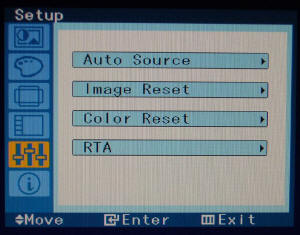
Above: OSD
options for MagicBright settings and other setup controls. Click for larger
versions
The OSD is easily navigated and
the operational buttons are easy to feel on the underside of the bezel. There
are options available as expected for brightness, contrast, colour levels, and
gamma mode (1,2 and 3). There is single button control for 'MagicBright' options
as well as for brightness, source and auto configuration (analogue interface).

Colour Quality and
Accuracy
The Samsung SM931C utilises a 6-bit TN Film panel
with Frame Rate Control technology,
capable of producing a 16.2 million colour palette. The Wide-CCFL
backlighting used offers a gamut covering 97% of the NTSC colour space. An
important thing to consider for most users is how a screen will perform out of
the box and with some basic manual adjustments. Since most users won't have
access to hardware colorimeter tools, it is important to understand how the
screen is going to perform in terms of colour accuracy for the average user. I
restored my graphics card to default settings and set it to its standard
profile. The SM931C was tested at default factory
settings out of the box using the
LaCie Blue Eye Pro and their accompanying software suite.
Default settings of the screen were 100 brightness, 75 contrast. Gamma Mode was
set to '1', Color Innovation and MagicBright profiles were set at 'custom', and
RGB levels were all at the default level of 50.

Samsung SM931C - Default Settings

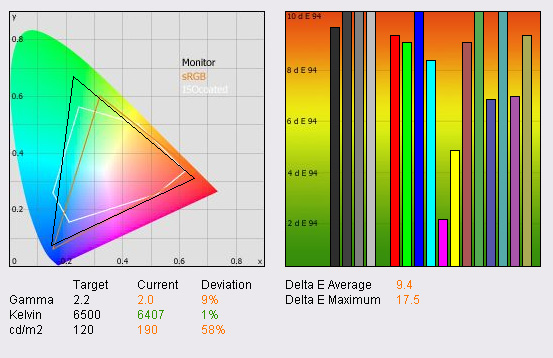
|
|
Default Settings |
|
luminance (cd/m2) |
190 |
|
Black Point (cd/m2) |
0.28 |
|
Contrast Ratio |
679:1 |
At default settings the most
obvious issue with the SM931C was that the screen was far too bright. This isn't
uncommon for LCD's displays at factory settings, and a simple adjustment of the
brightness setting from 100 to about 35 made the screen much more comfortable.
For the purpose of this analysis I have left all settings at default for now.
The screen had a noticeable tendency towards blue in normal use, and while
colours looked vivid, they were perhaps a little too cartoony and washed out for
my liking.
Testing the screen with the
LaCie colorimeter revealed some frankly quite poor performance at factory
defaults. While colour temperature was actually pretty good at 6407k (only 1%
deviation from the desired 6500k suitable for LCD's in normal lighting
conditions), gamma was a little out at 2.0, and luminance was clearly too high
at 190 cd/m2, only a little lower than the specified maximum
brightness of 250 cd/m2. I tested the screen again using the other
gamma preset modes (2 and 3), but these actually moved me further away from the
desired 2.2 gamma recommended for LCD displays, to a measurement of 1.7 and 1.8
respectively. The preset mode 1 for gamma is the closest to the desired level
here.
The
graph on the right shows the DeltaE values for colours tested by the LaCie Blue
Eye Pro. As a reminder, the lower these bars down the Y-axis, the better, in
terms of colour accuracy. For reference, LaCie describe the DeltaE readings as:
-
If DeltaE >3, the color displayed is significantly different from the
theoretical one, meaning that the difference will be perceptible to the
viewer.
-
If DeltaE <2, LaCie considers the calibration a success; there remains a
slight difference, but it is barely undetectable.
-
If DeltaE < 1, the color fidelity is excellent.
Colour accuracy out of the box
was poor, with an average DeltaE reading of 9.4, and a maximum of 17.5! Clearly
the colour rendering capabilities of this screen were not great at default, and
would need some adjustment and calibration before you even thought about doing
any colour critical work. It's not uncommon for displays to have very poor
colour accuracy at factory settings, but it is a shame that the SM931C was so
poor, especially given Samsung are targetting this screen at those users looking
for a screen with excellent colours (as evident by their W-CCFL 97% NTSC gamut).
Other screens I have tested, such as the
Acer AL2216W for instance, are actually pretty good at default settings,
even for TN Film based budget screens. Clearly here the panel was not given much
calibration in the factory before it was packaged and sent out for retail.
With luminance recorded at 190
cd/m2, black depth was measured at a decent 0.28 cd/m2.
This was a good show at least for the SM931C, and a promising result for a TN
Film panel. This left us with a useable contrast ratio of 679:1, not far off the
specified 700:1.
On to the most interesting
aspect of the SM931C, the colour gamut. The CIE diagram on the left hand side
shows that the monitor's colour gamut exceeds the sRGB colour space quite
significantly. Usually, standard CCFL backlighting means that the monitor's gamut
only ever covers this sRGB space, without extending outside it. However, thanks
to the wide CCFL backlighting here, the gamut covers much more space in the
diagram, and the triangle stretches more towards the green hues offering a
noticeable improvement and offering purer and deeper shades.
The analysis with the colorimeter confirms that the screen does indeed offer a
colour gamut outside that of a normal 72% NTSC coverage screen.

Samsung SM931C - Calibrated Results
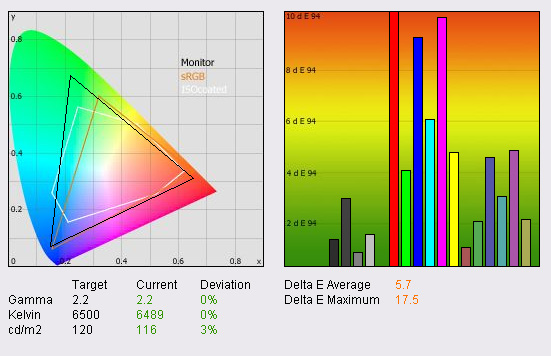
|
|
Calibrated
Settings |
|
luminance (cd/m2) |
116 |
|
Black Point (cd/m2) |
0.21 |
|
Contrast Ratio |
552:1 |
Calibrating the screen with the
LaCie Blue Eye Pro was successful to a point. Gamma was nicely corrected to the
desired 2.2, colour temperature was adjusted to 6489k (pretty much spot on the
6500k desired), and luminance was now at a much more comfortable 116 cd/m2.
During calibration the screen's OSD settings were adjusted to a brightness of
35, and RGB levels were changed to 40 / 32 / 20 respectively. The screen felt
much more comfortable in practice, and colours looked more even and less washed
out than I had experienced at default settings. The screen still showed a
noticeable change in green shades as compared with normal backlit screens I am
used to, but while they did feel pure and deep, I wasn't sure if I preferred
them or not. It takes a little getting used to I think, as they almost look a
little overly vivid at first, but there's no denying that the screen is capable
of showing a wider range of colours than other models the market is used to.
Colour accuracy was improved a bit, but still remained disappointing. Grey
shades were significantly improved, to the point that all were DeltaE <3.
However, colours were on the whole still quite poorly rendered, with an average
DeltaE overall of 5.7 and a maximum of 17.5 still. Even with professional
calibration, it seems the 931C is sadly not able to offer truly accurate colour
reproduction, despite the way it is marketed at colour enthusiasts. It may also
seem a bit of an odd choice to feature an enhanced colour gamut on a
screen which is based still on TN Film technology. Given the variation in
contrast and colours detectable with even a slight change in viewing angle
(inherant to TN Film), and the fact that the panel is using frame rate control
to boost it's 6-bit colour depth to 16.2 million colours (not a true 8-bit
colour depth), it seems a strange choice to almost go half way with the effort
to produce a screen for colour enthusiasts. I would have personally preferred to
see a panel capable of more accurate colours than having the enhanced colour
gamut which almost feels a bit gimmicky in
this instance.
Testing the screen with colour gradients showed
some slight gradation in darker tones, but no sign of any real problematic
banding. If you look closely you can detect some slight twinkling from the FRC
techniques used, but nothing which I would say was distracting or obvious in
normal use.
With luminance now recorded at 116 cd/m2, black depth was
improved further to 0.21 cd/m2, giving a useable contrast ratio of
552:1. The black depth of this panel is at least very good, and even beats the
S-MVA based
Viewsonic VX2435WM tested recently (0.22 cd/m2). It still remains
a step behind what is possible from some VA based matrices, such as the PVA
panel in the
Samsung 971P (0.1 cd/m2), but still a good showing for the SM931C
here.
|
|
Dynamic Contrast Ratio Analysis |
|
Max luminance (cd/m2) |
213 |
|
Best Black Point (cd/m2) |
0.18 |
|
Dynamic Contrast Ratio |
1183:1 |
I tested the screen with the dynamic contrast
option enabled, to establish what the best black depth and luminance values that
were attainable using this feature, and therefore what the best dynamic contrast
ratio was. The results are shown above. Maximum luminance was recorded at 213
cd/m2, a little way off the supposed 250 cd/m2 the screen
can offer. Best black depth was recorded at 0.18 cd/m2, but this gave
us a dynamic contrast ratio of "only" 1183:1. This was quite a way off the
maximum 2000:1 specified, but then even if luminance was recorded at the 250
cd/m2 Samsung claim the screen is capable, you'd need a black depth
as low as 0.125 cd/m2 to produce a 2000:1 DCR which I don't
think this panel is capable of.

Viewing Angles





Above: (top) Viewing
angles shown from front and sides
(bottom) from above and from below. Click for larger images
Viewing angles of the SM931C
were as expected really for a TN Film panel. Horizontally there was an obvious
change in contrast and colour even from about 10 - 15° from a perpendicular
field of view. There was a pinkish tint to the screen as you moved your head
sideways. From above, the panel's viewing angles were not too bad, but from below
there was the obvious contrast shift and severe darkening which characterises TN
Film technology. Nothing unexpected here really.

Panel Uniformity

Above: Panel
uniformity as shown by a black screen in darkened room
Settings the screen to an all
black background and observing it in a darkly lit room allowed me to examine the
uniformity of the backlight. It's not uncommon for LCD displays to show some
degree of leakage around the edges of the screen, and the SM931C was no
exception. The leakage was quite slight, but you could detect some slight
variation in uniformity particularly at the top and bottom of the screen. This
wasn't too bad, and certainly nothing to be overly concerned with, but the
uniformity was not perfect here.

Office and Windows Use
I've always been a fan of
widesceen monitors for office use, as the ability to do side by side working is
a real bonus in my opinion. You really need a horizontal resolution of at least
1680 (20"WS and above) I feel to make the most of this, with larger screen sizes
really offering some excellent split screen working to give you that dual-screen
feel. The SM931C is of course only a regular 5:4 aspect monitor with a
resolution of 1280 x 1024 so it isn't ideal for this type of use. However, I
can't really hold that against this screen since clearly if you buy this model,
you know what to expect here!
Default settings for brightness
are way too high for any comfortable office use, and the white backgrounds of
word documents can really strain your eyes. The MagicBright preset mode for
'text' adjusts the brightness down to '19' which is much more comfortable, but a
setting of around 30 - 35 was comfortable in my lighting conditions and met the
120 cd/m2 luminance value attained during calibration. Testing the
screen on both analogue and digital connections showed that there was a fairly
noticeable improvement in text clarity and sharpness when using the DVI
interface. While the 'auto' optimisation helped get a reasonably comfortable
setting for the VGA interface, it did not offer the picture quality that is
capable from DVI. I would certainly recommend using this screen with DVI
wherever possible. The pixel pitch of a 19" display is 0.294mm, and so text is
noticeable larger than on a 17" (0.264mm) or 20"WS (0.258mm) screen. This isn't
necessarily a bad thing, as it can mean the screen remains a little more
comfortable over long periods of use, but it does lack a little of the sharpness
that you can see from a tighter pixel pitch. Viewing angles were perfectly
adequate for office use, and there was not really any issues elsewhere either.
No problems using this screen for office applications in my opinion.

Responsiveness and Gaming
The SM931C has an interesting
feature when it comes to analysing it's performance in moving images and testing
the panels responsiveness - it features an option to turn RTA (Response
Time Acceleration) on and off. This feature is accessible through the OSD
and can be simply switched on the fly allowing you to compare, pretty easily,
the screens performance with and without. This RTA function is Samsung's own
overdrive technology, designed to boost grey to grey response times and improve
panel responsiveness in practice.
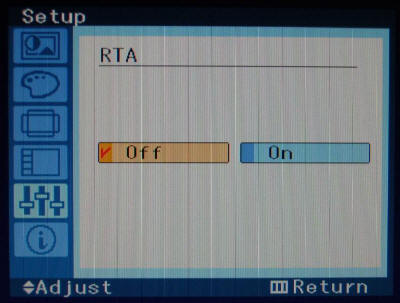
Above: RTA on
and off options through OSD.
The Samsung SM931C was tested using the chase
test in PixPerAn, a good bit of software for trying to quantify differences in
real terms responsiveness between monitors. As a reminder, a series of pictures
are taken on the highest shutter speed and compared. The images above show the
best case example on the left hand side, and the worst case example on the right
hand side. This should only be used as a rough guide to comparative
responsiveness but is handy as a way of keeping a constant test of each screen.

Response Time Acceleration (RTA) = On
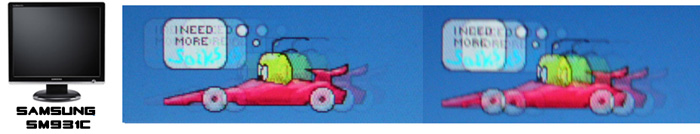
Response Time Acceleration (RTA) = Off
I tested the screen with the RTA function turned
on and off. I could even leave PixPerAn running and switch between both states
on the fly which gave me a very easy way to compare responsiveness with and
without this technology. As you can see from the above images, with RTA on, the
Samsung SM931C was noticeably faster than without. This is pretty much expected,
but sometimes these functions to turn overdrive on / off don't work properly. In
this case, turning the feature on improved actual responsivenss significantly.
You could immediately notice that the blurring was reduced and you could no
longer clearly see a trailing ghost image behind the moving car. Clearly the RTA
function serves a good purpose here, and boosts the response time of the panel
across grey transitions. I'd recommend leaving this option enabled for gaming
certainly.


Comparing the SM931C with two of the faster models
I have tested in recent months, we can see that the screen does perform quite
admirably. Above are the images for the NEC LCD20WGX2 (6ms G2G rated AS-IPS
panel) and the LG L1960TQ (4ms G2G rated TN Film panel). In practice, with RTA
turned on, the SM931C performs quite comparably to the LG L1960TQ. This is no
surprise since both are based on TN Film matrices, and both use a hefty dose of
overdrive to boost their grey transitions. In practice, there is no noticeable
difference between a 4ms G2G and a 2ms G2G rated panel. Gaming showed some good
performance with no obvious ghosting, just the usual texture blur evident if you
know what to look for. This is always an issue for LCD type displays without
additional technologies to reduce the perception of blur (MPA, BFI etc) but I
doubt many users would find problems with the SM931C's gaming performance
really. The MagicBright preset for 'game' boosted brightness a lot, which can be
handy in some darker games.

Above: Input lag tests with screen hooked up in clone mode with a CRT. Click for
larger image
As usual I tested the screen in clone mode with a
CRT to determine the level of input lag. This is something which can put off
some gamers and is a delay between graphics card and monitor output. By hooking
up a CRT you can show that the LCD lags behind somewhat, which can affect
users in some situations where they rely on the screen image being as fast as
their inputs (e.g. fast FPS shooting games). Often, input lag is very low and
probably wouldn't represent too much of a problem in real terms. The SM931C
showed typically an input lag of around 10ms, with some instances where this
reached as high as 20ms. Nothing major to worry about in most cases, and a notch
faster than some other screens tested such as the Viewsonic VX2435WM (30 - 40ms
typically).

Movies and Video
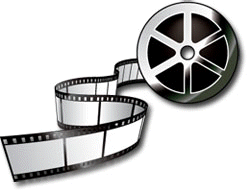
Being a 5:4 format screen, the SM931C isn't ideal
for video applications. Widescreen monitors are so plentiful in today's market,
I'd really question why anyone would buy a 5:4 aspect screen if they intend to
watch many movies on their display. The restrictive viewing angles don't lend
themselves well to movie viewing either, but it's possible to position the
screen to face you if you're on your own for some occasional use. The limited
ergonomic adjustments come into play a bit here, and it's a shame there's no
pivot or height adjustment which can often help re-position your screen to a
more comfortable angle, especially when watching from a nearby sofa or bed.
Black depth is decent at least for darker scenes, and while the colours are not
particularly accurate, they are nice and bright and vivid, which is often
favourable for viewing videos anyway. The 'movie' preset mode in the MagicBright
menu was brighter than my calibrated standard profile, but might be of use to
some people at least.
The digital interface on the SM931C is not
HDCP certified sadly, which may go against it with future encrypted content.
Sometimes aggressive overdrive application can accentuate noise in movie sources
and lead to additional unwanted 'twinkling' artefacts. I tested the screen and
switched between RTA = on/off but saw no obvious issues with the RTA function
being left on. It seems the overdrive control was pretty good on this model from
what you can tell in practice. Again, motion blur was reduced a little (less
noticeable in movies, but still an improvement), and I don't see any real reason
to turn this off to be honest. If you do notice noise in video playback, that
option is always there, and may help reduce it a little if you turn RTA off. All
in all, noise was not too bad considering the use of a TN Film panel, and
certainly no issue from a metre or so away. The
Dynamic Contrast feature can be quite handy in videos, helping to alter the
backlight on the fly, improving blacks in darker scenes, and making light scenes
brighter. Quite a handy feature for movies, and probably the best use of this
feature really.

Conclusion
I have mixed feelings about the SM931C really. On
one hand, you've got a bit of a mixture of high end specs and technology (2000:1
dynamic contrast, 2ms G2G overdrive, W-CCFL backlighting); and on the other you
have what feels like corner-cutting sacrifices in an effort to keep the cost
down and presumably to keep the screen competitive in the market place (use of
TN Film, minimal ergonomics, limited colour accuracy). The 97% NTSC colour gamut
did offer some noticeable differences in practice to colour depth and vividness,
and green shades in particular were improved. It's an odd choice to couple this
with TN Film, but if you want the latest technology, it is there I suppose
without breaking the bank. I would have liked to have seen this backlighting
combined with a more premium S-PVA panel from Samsung perhaps, but maybe this
will be saved for the larger models. It is a bit of a shame that colour accuracy
was sacrificed to bring you a wider gamut, which almost begs the question as to
why they bothered. Seeing as most people won't have access to colorimeters, it
probably doesn't matter too much anyway, as they will enjoy the vivid colours
and deep shades, something which the SM931C does well.
Responsiveness is very good, and even if it has no
other real purpose, the availability of an RTA option is nice so you can see the
affect for yourself of their overdrive circuitry. I think I'd position this
screen as an attractively designed model with some nice specs, suitable for
casual users and gamers who might like the enhanced colour gamut, or just want
the latest and greatest spec and technology.
|
Pros |
Cons |
|
Wide colour gamut covering 97%
of the NTSC space, improved greens particularly noticeable |
Poor colour accuracy, even
with calibration |
|
Decent responsiveness |
Limited ergonomic adjustments |
|
Attractive design and
impressive spec |
TN Film technology means
sacrifices compared with other panel technologies |