Samsung have been a major
player in the monitor market now for some time, and thankfully still produce a
wide range of new and interesting models for buyers to consider. With their own
panel module production arm, Samsung also have access to their own PVA / S-PVA
panel technology, and while it is becoming less widely used nowadays, it is
still encouraging to see it has not been phased out completely. We have already
reviewed one of their flagship 24" models, the
SM245B, which interestingly has received far more attention than the model
we have with us today. The SM245B was one of the first 24" models in the market
to use a TN Film technology panel, whereas the SM245T features the generally
more highly regarded S-PVA matrix. Further to this, the 245T offers an extensive
range of ergonomic and connectivity options, an extended colour gamut, and is
the first Samsung model to feature their new Motion Picture Acceleration (MPA)
technology, designed to help reduce perceived motion blur. It is therefore
perhaps quite surprising that the 245T has not received more interest amongst
potential buyers, but it is likely due to its high price compared with other
competing models. Currently the 245T retails for ~£590 in the UK, which is
considerably more than the TN Film based SM245B which is only ~£300. We'll
discuss this in more detail later, but for now, let's
take a look at the screen's specs:
|
Size |
24"WS |
Colour Depth |
16.7M (8-bit), 97% NTSC colour gamut |
|
Resolution |
1920 x 1200 |
Viewing Angles |
178 / 178 |
|
Response Time |
6ms G2G |
Panel Technology |
S-PVA |
|
Contrast Ratio |
1500:1 DRC (1000:1 static) |
Interfaces |
DVI (HDCP), D-sub, HDMI (1080p),
S-video, Component, Composite |
|
Brightness |
300 cd/m2 |
Colour |
Black bezel and stand |
|
Special Features |
Tilt, height, rotate and pivot ergonomic
adjustments. 4x USB 2.0 ports. Motion Picture Acceleration (MPA) function |


Above: Front
and side views of the 245T. Click for larger versions
The 245T is finished all over in a matt black
colour, with only a silver coloured Samsung logo in the middle of the lower
bezel, and 'SyncMaster 245T' logo in the top left hand corner. The screen itself
uses traditional Anti-Reflective (AR) coating as opposed to any glossy solution.
The design is simple, and the same as that we saw from the
SM245B last year. The black finish is attractive, and materials all feel
sturdy and of a good quality.


Above: Side
view of 245T showing maximum and minimum tilt range. Click for larger versions
The screen offers an impressive range of ergonomic
adjustments. These include a height adjustable stand (100mm - as shown below),
tilt function (maximum variance shown above), pivot and rotate adjustments. A
screen of this size is quite difficult to use sensibly in portrait mode I feel,
but at least the option is there for those who might want to use it. All the
ergonomic adjustments are very smooth to operate, and easy to manouvre. My only
critisism is that the rotate feature is perhaps a little too easy to move, and
so getting a nice horizontal position can be tricky. The screen therefore feels
a little 'flimsy' when you try to move it around, simply because the movements
are so easy and light. The rotate feature actually goes a little too far round
when you return to a normal landscape setting, and so you have to manually try
and align the screen to a straight level, it doesn't 'click' back into a set
place as such.
On the side of the screen there are also 4x USB
2.0 ports and component connections for external devices, as shown above.


Above: rear
view of screen, showing minimum and maximum height adjustment (100mm). Click for
larger versions

Above:
Connectivity options on back of screen. Click for larger version
The screen also offers a wealth of connectivity
options, helping to separate it from the SM245B which only features a VGA and
DVI interface. On the back of the screen you have access to VGA and DVI as
expected, and there is also an HDMI interface (1080p supported), composite and
S-Video interface. This affords you with a wide range of options should you want
to connect external devices such as DVD players or games consoles. The DVI
interface is also HDCP compliant, for all your encrypted Blu-Ray and HD-DVD
content. Component is located on the side of the screen for some reason,
presumably to make it easier to access? It would have been nicer to see this at
the back of the screen to be honest, where cables are more hidden and out of the
way. On that note, there is no cable tie facility at the back of the screen
either which is a shame.

Above: power
connection and switch. Click for larger version
The 245T has an integrated
power supply, and so you need only a normal kettle lead plug (provided) to power
the screen. There is also a power on/off switch at the back (as shown above)
which is quite rare really for some reason.

Above: OSD
operational buttons on front of screen, click for larger version
The front of the screen features the usual Samsung
design OSD operation buttons. These are small and discreet, and easy to operate.
There is quick access to the MPA function (more on this later), the MagicBright
preset modes, brightness control, source (interface options), auto (for setting
up VGA) and PIP (picture in picture).
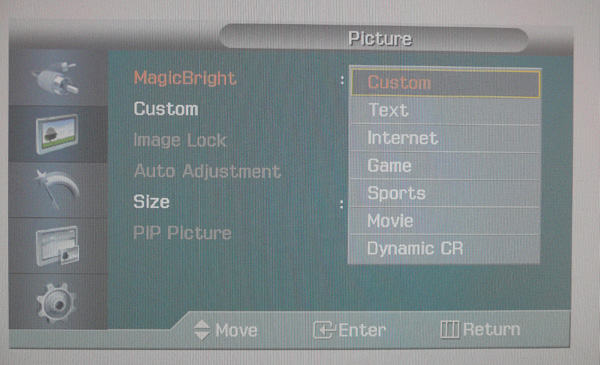
Above: OSD
interface showing MagicBright preset modes
The power buttons glows a subtle and
attractive blue colour when turned on, and goes orange when in standby. Overall,
I can't really fault the monitors range of interface options and ergonomic
adjustments.

Colour Quality and
Accuracy
The Samsung SM245T utilises an 8-bit panel offering
a colour palette of 16.7 million colours. The screen uses enhanced W-CCFL backlighting and so it's colour gamut covers
97% of the NTSC colour space according to Samsung's specification.
An
important thing to consider for most users is how a screen will perform out of
the box and with some basic manual adjustments. Since most users won't have
access to hardware colorimeter tools, it is important to understand how the
screen is going to perform in terms of colour accuracy for the average user. I
restored my graphics card to default settings and set it to its standard
profile. The 245T was tested at default factory
settings out of the box using the
LaCie Blue Eye Pro and their accompanying software suite.
Default OSD settings of the screen were as follows:
|
Monitor OSD Option |
Default Setting |
|
Brightness |
100 |
|
Contrast |
75 |
|
RGB |
50 / 50 / 50 |
|
MagicBright mode |
Custom |
|
Color Innovasion moode |
Custom |
|
Colour Tone |
Normal |
|
Gamma |
+0 |
|
6-Color settings for Hue and Saturation |
All left at 50 |

Samsung SM245T - Default Settings

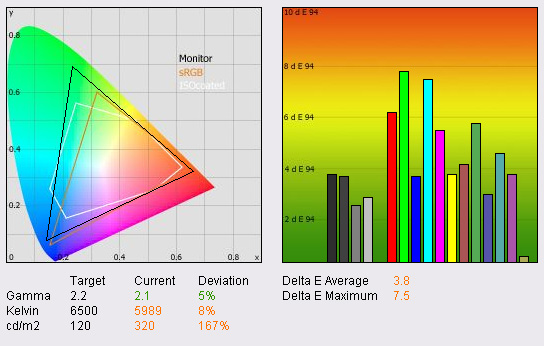
|
|
Default Settings |
|
luminance (cd/m2) |
320 |
|
Black Point (cd/m2) |
0.25 |
|
Contrast Ratio |
1280:1 |
Out of the
box the screen looked nice and bright and colours felt vivid and quite
attractive. You could immediately tell that the screen uses W-CCFL backlighting
as green and red shades looked very deep and considerably different to the eye
as compared with a standard monitor (72% NTSC colour gamut backlighting). The
screen was a little bright however for comfortable use. I hooked up the LaCie
Blue Eye Pro to determine what the default results were.
The results here help confirm our initial
subjective analysis. The screens luminance was way off the desired 120 cd/m2,
that being the recommended setting for LCD screens in normal lighting
conditions. The value was recorded here at 320 cd/m2, massively out
from the target luminance, and even slightly higher than the manufacturer
specified 300 cd/m2 maximum brightness. At default settings black
depth was recorded at a respectible 0.25 cd/m2, giving a static
contrast ratio of 1280:1. This was a very good result, and even higher than the
1000:1 value quoted by the manufacturer (note, DCR was off in these tests, so
this was a static contrast ratio). Gamma was recorded at 2.1, which is
very close to the target 2.2 level, being the default for computer monitors.
Colour temperature was also pretty close to the target 6500k (daylight
temperature), and was recorded at 8% out, at a level of 5989k.
The CIE diagram on the left hand side shows that
the black triangle representing the monitors
colour gamut stretches outside that of the the sRGB colour space.
Traditional monitors use standard CCFL backlighting, which offers a colour gamut
covering 72% of the NTSC colour space. Remember, the NTSC colour space is just a
reference standard which is being commonly used at the moment to quote specs of
monitors, and 72% coverage of NTSC equates to pretty much the sRGB standard
colour space. The SM245T, like many modern screens, uses enhanced wide colour
CCFL (W-CCFL) backlighting, capable of offering a gamut which extends beyond the
sRGB space. In the case of the 245T, the NTSC coverage is specified as
97%, and this is evident by the fact that the monitors gamut in the above tests
stretches much further outside the sRGB space, particularly in green shades.
As a
reminder, the graph on the right hand side above shows
DeltaE (dE 94) values across 16 shades of colours as measured by the device.
In simple terms, the lower these bars are down the Y-axis, the better, in terms of
colour accuracy. For reference, LaCie describe the DeltaE readings as:
-
If DeltaE >3, the color displayed is significantly different from the
theoretical one, meaning that the difference will be perceptible to the
viewer.
-
If DeltaE <2, LaCie considers the calibration a success; there remains a
slight difference, but it is barely undetectable.
-
If DeltaE < 1, the color fidelity is excellent.
Overall, at default settings the 245T had an
average dE of only 3.8, with a maximum value recorded at 7.5. Colour accuracy
would be considered pretty poor overall, but the degree of inaccuracy was fairly
consistent across the colour range. Clearly some form of calibration would be
needed here if you wanted to get the most out of this screen, or use it for any
work which requires colour accuracy to be reliable. Unfortunately this is
becoming quite common on modern screens, where accurate colours from the factory
are sacrificed in favour of bright vivid settings. The screen may look nicer in
a shop window, and some people may even prefer the bright and cartoony colours
for video and games, but in reality, the accuracy of the colours displayed is
way off. Fortunately, we have a high-end colorimeter device available here which
will allow us to calibrate the screen properly, and determine what it is capable
of with adjusted settings.

Samsung SM245T - Calibrated Settings
|
Monitor OSD Option |
Adjusted Setting |
|
Brightness |
20 |
|
Contrast |
75 |
|
RGB |
50 / 49 / 54 |
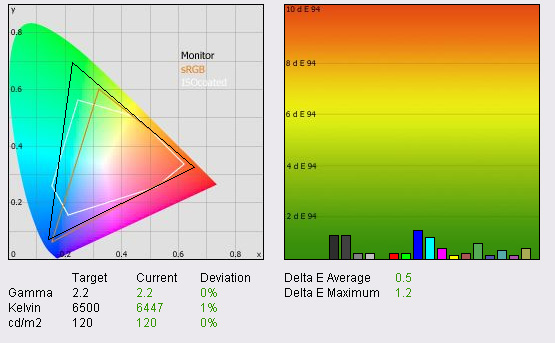
|
|
Calibrated Settings |
|
luminance (cd/m2) |
120 |
|
Black Point (cd/m2) |
0.24 |
|
Contrast Ratio |
500:1 |
The calibration process takes us through several
stages, allowing us to fine tune the monitors OSD settings, before following an
automatic adjustment of the video card LUT. It should be noted that the OSD
adjustments (which are shown above) form only a small part of the overall
process, while the vast majority of changes are carried out at the LUT level,
with an ICC profile being created and saved.
The calibration process was a great success!
Gamma, colour temperature and luminance were all corrected very nicely, as you
can see from the above report. With luminance now at a far more comfortable 120
cd/m2, black depth was recorded at a very slightly improved 0.24 cd/m2.
This wasn't really much of an improvement from the default reading of 0.25 cd/m2,
and actually reduced out static contrast ratio considerably to 500:1. One might
have hoped for a more impressive black depth from an S-PVA panel such as this.
The most impressive improvement came in regards to
colour accuracy, where dE was now reduced on average to 0.5. Maximum dE was also
only 1.2 and so overall, LaCie would classify the colour fidelity as excellent.
The screen would now be far more suitable for colour critical work, and this
goes to show again that with correct calibration, it is possible to greatly
improve default factory settings of these screens. Testing the screen with
colour gradients showed no obvious banding of colours, but some slight gradation
in darker tones.
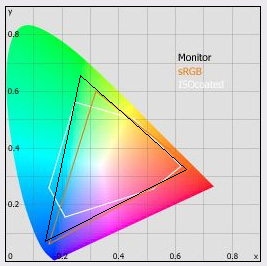
Above: Color
Innovation mode set to 'normal'
The SM245T lacks any sRGB simulation mode, like we
have seen on some other monitors offering extended colour gamuts (e.g.
Dell 2408WFP). This can be useful for those wanting to work with smaller
colour spaces where they do not have the high gamut content to match the
monitors output. The screen does offer quite a few colour adjustments as we
discussed in the intro section of this review. One of those is the 'Color
Innovation' setting. The default setting is 'Custom', but switching to 'Normal'
simulates a smaller gamut to a degree. I tested the screen with the LaCie probe
to see how close it was to the sRGB space, and the results are shown above. The
monitors gamut is slightly reduced from the 97% NTSC coverage, but not enough to
simulate the sRGB space.

Dynamic Contrast Ratio

|
|
Default Settings, DCR Mode |
|
luminance (cd/m2) |
350 |
|
Black Point (cd/m2) |
0.21 |
|
Contrast Ratio |
1666:1 |
|
|
Calibrated
Settings, DCR Mode |
|
luminance (cd/m2) |
236 |
|
Black Point (cd/m2) |
0.24 |
|
Contrast Ratio |
985:1 |
The 245T offers a
dynamic contrast control, operational through a few simple presses of
the 'MagicBright' preset button on the front of the screen. This technology
controls the intensity of the backlight on the fly, and alters it as the
content on the screen changes. I tested the two extremes of the brightest
white and darkest black while this technology was turned on, in order to
establish what the DCR was. The top table shows the results when the screen
was at default factory settings. With luminance ranging up to a very high
350 cd/m2, and black depth as low as 0.21 cd/m2 (just
marginly better than our calibrated black point), the DCR was 1666:1, even
better than the manufacturers specified 1500:1 value. The second table shows
the results using our calibrated profile, but with the DCR option turned on
(obviously!) This offered a luminance ranging up to 236 cd/m2, a
black point ranging as low as 0.24 cd/m2, and overall a dynamic
contrast ratio therefore of 985:1. Still an improvement over the calibrated
static contrast ratio of 500:1, but only about 2/3 rds of the overall DCR
specified.

Viewing Angles





Above: Viewing
angles shown from front and side, and from above and below. Click for larger images
Viewing angles are good in all
directions, thanks to the use of an S-PVA panel from Samsung themselves.
Vertically the 245T shows none of the obvious contrast and colour shift that you
would see from a TN Film panel, and is free from the distinct image blackening
when you view from below, which is inherant to TN Film. This puts it a step
ahead of models like the
Samsung SM245B that we tested last year, which I found to have distracting
contrast shifts as you glance around the screen from a central view. At a size
of 24", the models such as this are much more suited to VA and IPS panel
technology than they are to TN Film, and the 245T is testament to this. Viewing
angles are slightly behind that of S-IPS matrices, such as that used in the
Hazro HZ24W for example. S-IPS panels are also without the slight off-centre
contrast shift anomaly of VA matrices, which can be seen here with the 245T if
you know what to look for. Overall though, I have no real complaints about the
viewing angles from this screen.

Panel Uniformity
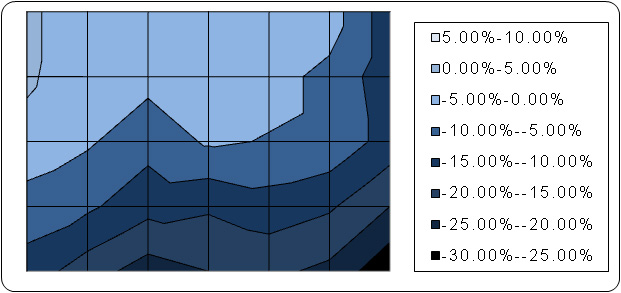
Measurements of the screens luminance were taken
at 35 points across the panel on a pure white background. The measurements were
taken using BasICColor's calibration software package, combined with the LaCie
Blue Eye Pro colorimeter. The above uniformity diagram shows the difference, as
a percentage, between the luminance recorded at each point on the screen, as
compared with the reference point of a calibrated 120 cd/m2. This is
the desired level of luminance for an LCD screen in normal lighting conditions,
and the above shows the variance in the luminance across the screen
compared with this point. It is worth noting that panel uniformity can vary from
one screen to another, and can depend on manufacturing lines, screen transport
and other local factors. This is only a guide of the uniformity of the sample
screen we have for review.
As you can see from the above diagram, the
uniformity of our review sample was pretty poor. While the top half of the
screen varied up to around 5% from the 120 cd/m2 value (both more and
less), the bottom half of the screen was not as uniform. There was a difference
in luminance recorded between 5 and 25% less than the target value, and this
even reach up to around 30% less in the very bottom areas of the panel. In
simple terms, the bottom half of the screen was darker than the top half, and
reached as low as 93 cd/m2 in some areas. In practice it was not too
much of an issue at all, and quite hard to spot. There was some slight variation
detectable when viewing a white background for instance, but nothing too severe.
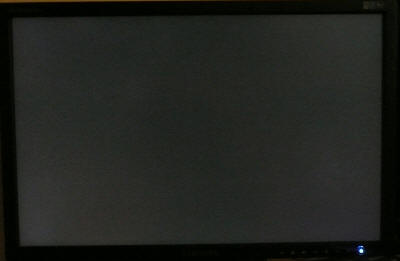
Above:
Backlight uniformity of a full black screen in darkened room. Click for larger
version
As usual, we tested the 245T
with an all black screen in a darkened room to test for backlight leakage and
uniformity issues. In this test, the panel looked very even, with no obvious
leakage from common problem areas like the corners or sides. A good result here.

Office and Windows Use
I've always been a big fan of this size screen
since the high resolution of 1920 x 1200, combined with a comfortable pixel
pitch of 0.270mm is ideal, in my opinion, for office use. The resolution
easily affords you enough desktop real estate for side by side working (in
fact I'm using it right now as I write this review!) The text size is a nice
compromise between the slightly too large appearance on 19" and 22" models
(higher pixel pitches of 0.294 and 0.282mm respectively) and the smaller
appearance on 20" models (0.255mm). This is obviously down to personal
preference, but I find it a nice level for regular office and Windows use.
Luminance out of the box is far too high for
comfortable use, and you will at least need to tone the brightness control
down from 100% to around 20%. Calibration is also preferrable to get a
comfortable luminance. You won't want to use the Dynamic Contrast preset
mode for office use, since the changing backlight level is annoying. There
is a preset MagicBright mode for 'text' which might be handy for office
applications, and was actually marginally darker than my calibrated 120 cd/m2
'custom' mode. The MagicBright preset menu is also very easy to access via
the monitor OSD operation buttons.
The 245T offers both a D-sub VGA and digital
DVI interface for connectivity. The picture quality and text sharpness was
very good on both, and actually very hard to spot any difference. You can
use either interface, and they will offer you a good crisp, sharp image for
office work and reading text. If you have a DVI output on your GFX card,
it's probably wise to use that, just to provide you with a pure digital end
to end connection.

Responsiveness and Gaming
The Samsung SM245T was tested using the chase
test in PixPerAn, a good bit of software for trying to quantify differences in
real terms responsiveness between monitors. As a reminder, a series of pictures
are taken on the highest shutter speed and compared. The images below show the
best case example on the left hand side, and the worst case example on the right
hand side. This should only be used as a rough guide to comparative
responsiveness but is handy as a way of keeping a constant test of each screen.
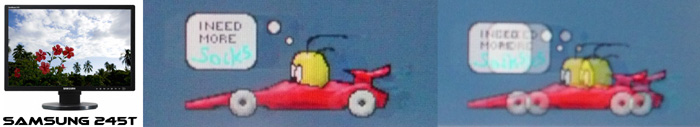

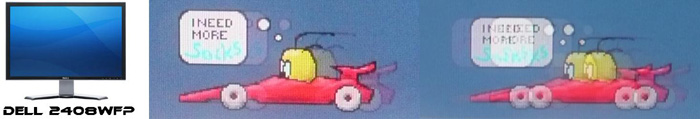


The Samsung SM245T uses an S-PVA panel from
Samsung (the LTM240CS07 module), which uses Response Time Compensation (RTC)
to boost the response time across grey to grey transitions. While a
traditional ISO measurement of the response time (black > white > black
transition) might still suggest the panel is around 12ms, the improvement in
responsiveness across the more common grey > grey transitions means the
manufacturer can quote a figure of 6ms G2G. This is in keeping with other
overdriven VA panels in the market, and is the same response time as offered
by other similar S-PVA based screens such as the Dell 2407WFP and 2408WFP,
and MVA based models like the BenQ FP241W.
As you can see from the above images, the
Samsung 245T compares very well to the other 24" screens we have
tested of late. The application of RTC here means that in practice, the
responsiveness is superior to that of the 5ms TN Film panel of the Samsung
SM245B. The 245B uses no RTC and so you can see more of a noticeable ghost
image behind the moving car. On the 245T the moving car looks a little
blurry, but is free from any obvious ghost images. The 245T is actually a
little ahead of the new Dell 2408WFP screen in these tests, despite both
being rated at 6ms G2G. I actually found the 2408WFP to be a little slower
than the previous 2407WFP-HC model in these tests, and the Samsung 245T is
more in keeping with the older Dell screen. The performance is also on a par
with that of the S-IPS based Hazro HZ24W. All in all, it's one of the better
24" screens in these tests, when you are considering pixel response times.
The screen was free of any bad overdrive artefacts such as the
black ghosting issue we saw on the Dell 2407WFP-HC. This is a relief,
since the panels used in these two models are very similar.
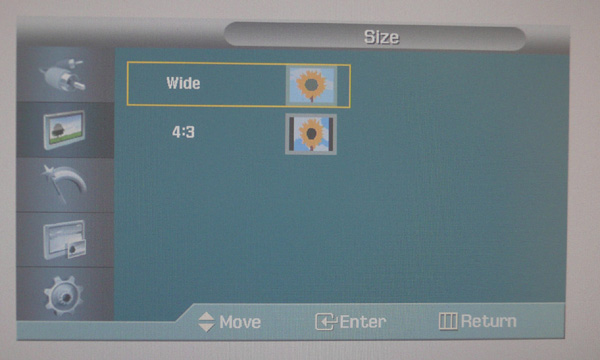
Above: OSD
showing limited aspect ratio control options
The 245T does offer some basic form of aspect
ratio control at a hardware level, accessed via the OSD. There are options
for "wide" and "4:3" but nothing further. These are more limited aspect
ratio control options than many other screens, which could prove a problem
when connecting external devices, or playing games in non-native aspect
formats.
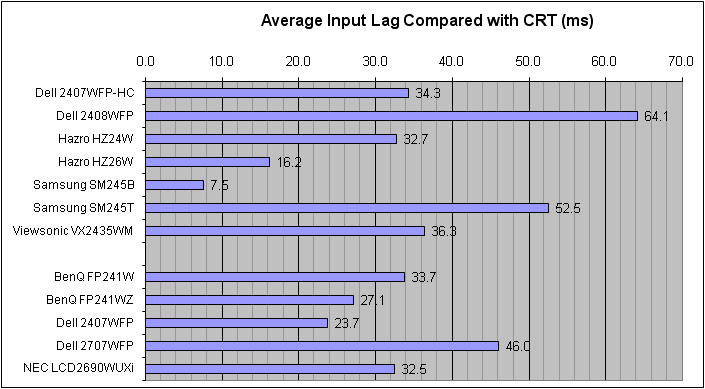


As usual I tested the
screen in clone mode with a CRT to determine the level of input lag. This is
something which can put off some gamers and is a delay between graphics card and
monitor output. By hooking up a CRT you can show that the LCD lags behind
somewhat, which can affect users in some situations where they rely on the
screen image being as fast as their inputs (e.g. fast FPS shooting games).
Often, input lag is very low and probably wouldn't represent too much of a
problem in real terms. The top half of the graph shows results from screens we
have tested here at TFT Central, with the bottom results taken from various
other sources for other popular screens.
The 245T was not the best when it came to
input lag sadly. The test showed a typical lag of anywhere between about 40 and
70ms, with an average of 52.5ms being recorded. This was poor in comparison to
some of the other 24" models tested including the Dell 2407WFP-HC (34.3ms) and
Samsung SM245B (7.5ms). It seems PVA based panels fair pretty poorly in
comparison with TN Film, something we have seen across all panel sizes really
when we look at the bigger picture. You can't rely on this as a hard and fast
rule though, but commonly TN Film panels seem to suffer less than PVA matrices.
The 245T was only a little behind the Dell 2408WFP (64.1ms) which we tested
recently. If you're a hard core gamer then you may need to be wary of a lag as
high as this. While the screen offers very good pixel responsiveness and an
added MPA feature, the input lag does let it down a little for any serious
gaming.

Motion Picture Acceleration (MPA)
The 245T is the first of
Samsung's range to utilise their new Motion Picture Acceleration (MPA)
technology. There is not much information available online about this really,
and despite my best efforts, I wasn't able to get hold of any whitepapers from
Samsung. What we do know before running our tests, is that MPA is designed to
reduce perceived motion blur on LCD displays when viewing moving images. Because
of the way LCD screens work, the human eye will always be subject to motion
blur, even where response times are extremely low. This is due to image
retention in the eye, and so manufacturers have been investigating ways to
eliminate or reduce this. One method introduced some time ago by BenQ was their
Black Frame Insertion (BFI) technology. The idea in theory for this was to
introduce black single frames between every other frame of the normal image,
thus supposedly 'cleaning' the eye of the image before it, and in theory,
reducing perceived motion blur. In practice, from reviews around the internet,
it seemed that rather than a true black frame insertion technique, the screens
(FP241WZ and FP241WV) instead used a scanning backlight technology, which
operated in a similar way to a CRT. By shutting down the CCFL backlight tubes
one at a time, in sequence, the screens were artificially helping to clean the
retained image from the eye.

Above: OSD MPA
activation button
Samsung have their own
technology now, and the 245T is the first to feature it. MPA seems to operate in
a similar way to the BFI idea, with a sweeping of the backlighting, turning the
CCFL tubes off in a series, to supposedly help clean the eye. The function is
accessible via the OSD, and also via a simple easy-access button on the front of
the screen. When you turn the feature on, you will immediately detect a fast
flickering feel to the display, quite similar to that seen on a poorly set up or
old CRT screen. I watched the moving car on the PixPerAn tests and repeatedly
enabled and disabled this feature. I actually detected a slight extension
of the blur when MPA was enabled, which was odd. The blur trail of the car
was slightly longer when the feature was enabled, and the added flickering of
the display proved distracting in this instance. Perhaps the activation of MPA
has some slight interference with Samsung's RTA (overdrive) application here?
It's hard to say, and it's only slight, but I was hoping for more of an
improvement really.
_small.JPG)
_small.JPG)
_small.JPG)
_small.JPG)
_small.JPG)
_small.JPG)
_small.JPG)
_small.JPG)
_small.JPG)
_small.JPG)
_small.JPG)
_small.JPG)
_small.JPG)
_small.JPG)
Above:
Sequential images showing sweeping band where backlight is shut off using MPA
function. Click for larger versions
I captured a series of photos
on a white background, with MPA turned on, to try and demonstrate how the
technology works. The image sequence is in order, left to right. You can
hopefully see the darker band on the screen which appears in a kind of green
colour when captured on a fast shutter speed in this way. This is where the CCFL
tubes are switched off in order. The sweeping of this band goes from bottom to
top and there seems to be 6 distinct bands here. This should suggest that the
245T is using 6x CCFL backlighting tubes, and each lamp is turned off once
during each frame (and operates at a frequency of 60Hz).
The effectiveness of MPA is
entirely subjective really, and so while one person might find it of benefit,
another may not. The small number of CCFL backlight tubes used does lead to some
twinkling of the image when MPA is turned on, and I certainly wouldn't recommend
you have it switched on for office work or day to day use. In gaming, and fast
moving images you may find that MPA helps reduce the perception of whatever
motion blur remains, despite the screens good pixel response times. The sweeping
at least doesn't lead to much contrast loss, and the band is not obviously black
or anything like that. I tested some fast video content to see if it helped
much, and thankfully the flickering you would see in static images is not
detectable. However, I didn't really notice any improvement in terms of motion
blur to my eye, but then this experience will vary from person to person. Try
it. If you find it helps, turn it on for gaming and video. If you don't see any
benefit, you don't need to use it. What I would say though is that the
difference is probably not enough to make it worth buying this screen just to
have MPA. Perhaps future generations of the technology will improve things
further, but at the moment, I felt it didn't really offer much real use.

Movies and Video
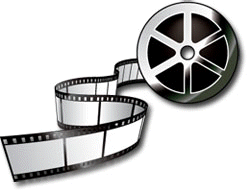
The following summarises the 245T's suitability
for movie viewing:
24" screen size and widescreen format are nice for
movie viewing
1920 x 1200 resolution is enough to support true
1080 HD content. The various interfaces available can also support 1080p
(progressive scan) sources
Wide range of interface options make this ideal
for connecting many external devices. HDMI, DVI, VGA and component all present
and commonly used for DVD players and games consoles.
Digital interfaces include HDCP support, which is
important for watching encrypted (Blu-Ray / HD-DVD) content
Aspect ratio control available through the
hardware, if somewhat limited
Dynamic contrast ratio option available, helping
to boost contrast on the fly for changing content. This can be useful in movies,
but many people do find it distracting. Our tests reveal a DRC of up to 1666:1
is possible from this screen
Black depth is good thanks to S-PVA panel
technology, but not quite as good as some other PVA based screens we have
tested. Contrast ratio, once calibrated, of 500:1 is pretty poor for an S-PVA
panel. Nevertheless, black depth is superior to that of IPS panel technology on
the whole, and detail in darker scenes is easy enough to distinguish
Wide viewing angles of the panel make it suitable
for viewing movies from a wide variety of positions and angles. The screen is
also suitable for viewing movies with more than one person watching
No obvious backlight leakage from the corners or
sides which can prove distracting in movies where borders are used
Movie noise is average on the S-PVA panel, but not
really a problem from a couple of metres away - a sensible viewing distance for
a screen this size

Conclusion
The Samsung 245T was an
interesting screen to test I felt, offering a decent range of interfaces,
ergonomic adjustments and 'extra features' which were attractive. There is no
doubting that the functionality of the screen is very good, second perhaps only
to that of Dell's range in my opinion. The S-PVA panel technology was nice to
see, and offers some very good all round performance. As usual, you will need to
calibrate the screen to get decent results, but once you do, colour accuracy is
excellent, and the extended gamut is there if you require it. Gaming is perhaps
a target area of this screen and while pixel responsiveness was very good, the
high input lag let the screen down a little bit. The MPA function is something
new, and some may find it useful. I personally found it offered very little
improvement or practical use, but others may disagree. If you want an
alternative to the Dell screens, something with a good all round performance,
and avoiding TN Film, the 245T would be a good choice.
Further Reading:
X-bit Labs Review
BeHardware Review
Samsung 245T (TestFreaks)
|
Pros |
Cons |
|
Excellent range of ergonomic and interface
options |
Relatively poor black depth and contrast
ratio compared with other VA screens |
|
Excellent colour accuracy and extended colour
gamut once calibrated |
Input lag is quite high |
|
Good pixel responsiveness and added MPA
function for gaming |
Poor default colour accuracy |