More and
more manufacturers are starting to release larger sized models into the market,
as people move away from the smaller screen sizes, and 22 - 24" models become
common-place. We've already recently reviewed two other 24"WS models, the
Dell 2407WFP-HC and
ViewSonic VX2435WM, but two things separate this Samsung screen from the
rest of the pack. Firstly it's retail price is considerably less than the
majority of the competition, currently being sold for ~£335 in the UK. Compare
this with the Dell which has a retail price currently of ~£445 and the Viewsonic
which is nearer £475, and you can see Samsung are clearly offering something
exciting here. However, there is another difference as well, and this is what
has allowed Samsung to offer the screen at such a low price. As you may well
have seen from the news articles on our site, the Samsung SM245B is one of the
first 24" models to use TN Film
panel technology. This has its differences to
IPS and VA technology, but is a path manufacturers are now beginning to take in
order to drive prices down, and attract people to the larger screens. Let's take a look at the specs first:
|
Size |
24"WS |
Colour Depth |
6-bit + FRC = 16.7 million colours |
|
Resolution |
1920 x 1200 |
Viewing Angles |
160 / 160 |
|
Response Time |
5ms |
Panel Technology |
TN Film |
|
Contrast Ratio |
1000:1 (3000:1 DCR) |
Interfaces |
DVI-D (HDCP), D-sub |
|
Brightness |
400 cd/m2 |
Colour |
Black bezel and stand |
|
Special Features |
HDCP support. Height (100mm), tilt and pivot
adjustments |

Above: Interface
options on the rear of the screen for DVI-D and D-sub. Audio power is for
optional sound-bar attachment.
It's nice to at least see Samsung haven't scrimped
on interface options here, with a DVI-D input being present - HDCP certified in
fact. The dynamic contrast ratio of 3000:1 is impressive (on paper at least),
and again, is something Samsung could have left off if they wanted to make this
a budget model. Thankfully, they haven't done this, and that means along with a
nice range of ergonomic adjustments, the SM245B isn't just your average budget
screen.



Above: Side and
rear side views of the screen, click for larger versions.
The bezel and stand on the SM245B is of a matt
black finish, with a slight glossy trim to the base of the stand. The panel
itself features standard anti-reflective (AR) coating, as opposed to any glossy
finish. From a side view, the screen is fairly chunky and squared, but at least
feels quite sturdy. The materials all feel of decent quality, and the monitor on
the whole feels well built.

Above: OSD and
power on operational buttons
The OSD operational buttons are discreet and easy
to operate, and the OSD itself is simple to navigate and in keeping with other
Samsung models in their current range. There are quick access options from the
buttons to the MagicBright preset modes, brightness, input (DVI and VGA) and auto image
adjust (VGA mode only). The power button glows a subtle blue colour when in
operation but did feel a little flimsy perhaps.


Above: Rear view
and showing height adjustment from stand. Click for larger versions
The stand offers a decent height adjustment,
giving a range of about 100mm (10cm). I doubt you'd ever need to adjust it to
its full height, but at least that range is there. The fluidity of the
adjustment is also very good and easy to manoeuvre. The tilt and swivel
adjustments are also easy to work, with a decent range to set the screen just
how you like. Oddly, the screen can be rotated ever so slightly to the left and
right, it almost feels as if the screen should have a rotate feature to allow
you to switch between portrait and landscape mode. Alas, this feature isn't
available, and at least it is easy enough to set the screen at a horizontal
level. It just seemed a little strange to be able to move the screen a little in
this way.
The screen is also missing any additional
connectivity options as compared with some of the other 24" models, and
sometimes USB ports, component connections and card readers can be useful.
Obviously Samsung needed to make sure they kept the price of this model down, so
these features are not on this model.

Colour Quality and
Accuracy
The Samsung SM245B utilises a 6-bit TN Film panel
with Frame Rate Control technology,
capable of producing a reported 16.7 million colour palette. The panel forms part of
Samsung's latest "Best TN" III generation of panels. The standard backlighting
used only really matches the sRGB colour
space, at 72% of the NTSC gamut. An
important thing to consider for most users is how a screen will perform out of
the box and with some basic manual adjustments. Since most users won't have
access to hardware colorimeter tools, it is important to understand how the
screen is going to perform in terms of colour accuracy for the average user. I
restored my graphics card to default settings and set it to its standard
profile. The SM245B was tested at default factory
settings out of the box using the
LaCie Blue Eye Pro and their accompanying software suite.
Default settings of the screen were 100 brightness, 75 contrast. MagicColor was
'off', Colour Tone was 'normal', Colour control showed RGB settings were at 50
each and gamma was in 'mode 1'. The MagicBright preset mode was also in
'custom'.

Samsung SM245B - Default Settings

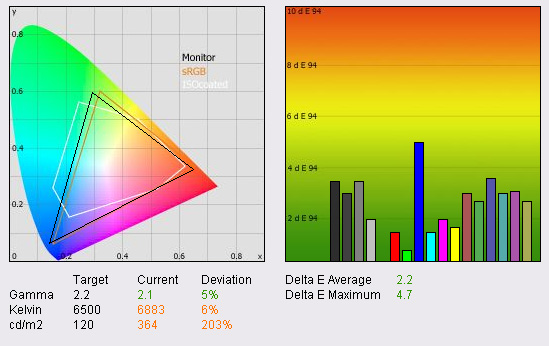
|
|
Default Settings |
|
luminance (cd/m2) |
364 |
|
Black Point (cd/m2) |
0.50 |
|
Contrast Ratio |
728:1 |
Out of the box, the Samsung SM245B suffered from the normal problem of being
set at far too high a brightness. With the setting at 100 in the OSD, the
image was far too intense to work with, and this should be the first thing you
turn down when you receive the screen. Colours felt vivid on the most part,
perhaps a little too so, and the overly bright settings caused some of the
shades to appear washed out. Blue shades didn't feel right most notably.
The measurements with the colorimeter supported
this subjective analysis. Luminance reached a high 364 cd/m2, just
shy of the specified 400 cd/m2 maximum brightness of the screen. At
this level, black depth reached a pretty poor 0.50 cd/m2 only, and
the contrast ratio was 728:1. The CIE diagram on the left shows a triangle
representing the SM245B monitor, and this covered pretty much only the sRGB colour space
as expected. This
was a testament to the fact the screen only uses standard CCFL backlighting.
Gamma was a little off the desired 2.2 we aim
for in our tests, being the
default for
computer monitors, and the standard for the Windows operating system and the
Internet-standard sRGB colour space. However, with a recording of 2.1, it was
only 5% out. Colour temperature was also close to the desired 6500k (daylight
colour temperature), being recorded at 6883k (6% deviation).
The
graph on the right shows the DeltaE (dE94) values for colours tested by the LaCie Blue
Eye Pro. As a reminder, the lower these bars down the Y-axis, the better, in
terms of colour accuracy. For reference, LaCie describe the DeltaE readings as:
-
If DeltaE >3, the color displayed is significantly different from the
theoretical one, meaning that the difference will be perceptible to the
viewer.
-
If DeltaE <2, LaCie considers the calibration a success; there remains a
slight difference, but it is barely undetectable.
-
If DeltaE < 1, the color fidelity is excellent.
The SM245B produced an average dE of only 2.2,
meaning colour fidelity was actually pretty good out of the box. Its value did
reach as high as 4.7 though, and this was in the blue shades where we had
already observed there was a possible issue with the naked eye. Overall, the
panel performed quite admirably, and certainly better than some other models
we have tested in this sector. The ViewSonic VX2435WM for instance had a
default dE average of 3.8, and reached 9.4 at a maximum. This was also from an
S-MVA panel, whereas the Samsung uses TN Film, a technology often considered
to be poor in colour rendering capabilities.
Even at default settings, the SM245B was pretty good in these test areas, with
only the excessive brightness letting the screen down significantly.

Samsung SM245B - Calibrated Results
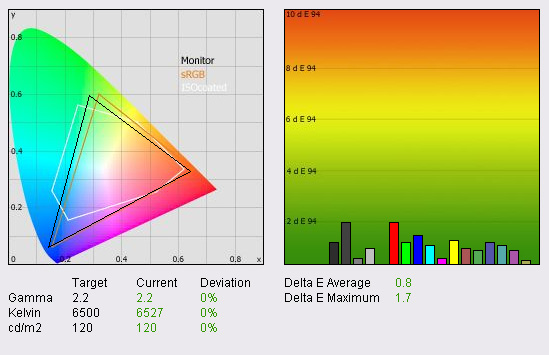
|
|
Calibrated Settings |
|
luminance (cd/m2) |
120 |
|
Black Point (cd/m2) |
0.16 |
|
Contrast Ratio |
750:1 |
During the calibration process, the settings for
colour levels in the OSD were changed to 58/38/37 (RGB). However, it should be
noted that this adjustment only forms part of our calibration process, and the
majority of the changes occur at a LUT level, as an automatic process altered
by our colorimeter. The red level in the OSD was difficult to adjust to the
desired level, and at a setting of 58, left the screen feeling a little pink
initially.
However, this was corrected later on in the calibration process.
Straight away, the obvious change to the screen
was that luminance was now a much more comfortable 120 cd/m2 and
the brightness setting was now 30 in the OSD. Contrast was still set at a
level of 75, but the analysis with the probe showed we had now achieved a
calibrated black depth of 0.16 cd/m2. This was a very promising
performance from a TN Film panel, a technology which historically has been let
down by its weak performance in this regard. This is something we also saw on
another Samsung model recently, the 19" SM932B Plus. This offered us a
calibrated black depth of 0.14 cd/m2. Both Samsung models offered
superior performance in this test than some VA based screens we have tested in
the 24" sector, including the Viewsonic VXX2435 (0.22) and Dell 2407WFP-HC
(0.22). In practice, this impressive black depth gave us a useable contrast
ratio of 750:1.
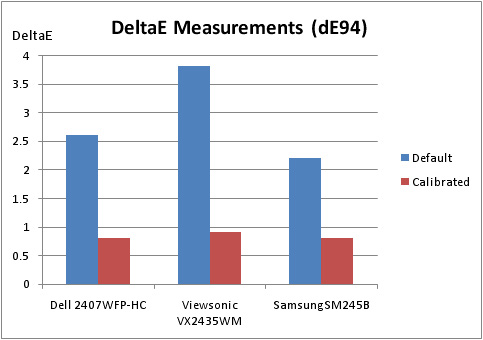
Above: graph
showing comparison of average DeltaE values
DeltaE values were also corrected quite nicely,
with an average dE now recorded at only 0.8. LaCie would consider colour
fidelity of this screen to be excellent, and with only 1.7 as a maximum dE
value, there was only a slight difference between the colour requested and
that displayed in the worst cases. Again, a very good performance from a TN
Film panel, going to show again that this technology can offer some decent
colour accuracy with correct calibration. In the case of the SM245B, you even
get some good performance at default settings which is a nice thing to see
from a screen which is aimed at cutting costs and lowering the price in this
sector.
Testing the screen with colour gradients showed no obvious colour banding
issues, but some stepping was noticeable, particularly in darker shades. You
could detect some slight 'twinkling' from the FRC algorithms, but only if you
looked very closely. This is not something which would bother you in practice.
|
|
Dynamic Contrast Ratio |
|
luminance (cd/m2) |
346 |
|
Black Point (cd/m2) |
0.21 |
|
Contrast Ratio |
1648:1 |
By switching to the dynamic contrast ratio
option in the MagicBright settings, I was able to measure how bright, and how
dark the screen became with the automatic adjustment of the monitors
backlighting. The variation was measured from 346 cd/m2 in the
brightest white, to 0.21 cd/m2 in the darkest black. You could see
the backlight being adjusted on the fly depending on the colour being measured
on the screen (white vs. black). This gave a dynamic contrast ratio in
practice of 1648:1. To reach a dynamic contrast ratio of 3000:1, and assuming
the screens maximum brightness possible is the specified 400 cd/m2,
we would need to be able to reach a black depth of 0.13 cd/m2. A
tall order for any panel, especially TN Film.

Viewing Angles





Above: Viewing
angles shown from front and side, and from above and below. Click for larger images
Viewing angles were as expected from a TN Film
panel. There was an apparent contrast and colour tone shift as you moved away
from a central field of view, particularly when moving vertically. The size of
the screen actually comes into play a bit here as well, since if you position
yourself to view the middle of the screen, you can see some shifting of
colours as you glance left, right, up and down. From above, the screen had a
blue tint, and from below, a red tint. This was most noticeable when viewing
windows with a grey toolbar at the top, since they look a little pink if
you're positioned centrally and look upwards. You also have to put up with a
red tinting to white word documents in some sections of the screen, but on
moving your line of site, you could tell this was a viewing angle issue.
Similarly when looking centrally and glancing down to the blue Windows XP
toolbar, the contrast shift meant the blues looked a little over-saturated and
bright.
Horizontally the viewing angles were a bit better, but still
characteristically TN Film.
I couldn't help feel that perhaps 24" was a
little too big for TN Film technology, and there really is no way of getting
away from the viewing angle anomalies you can see here. This may not be an
issue for some users, but could certainly prove problematic for any colour
critical work. This is a shame, since colour accuracy is very good as we
showed above, but if you are looking for a more suitable screen for photo
editing and the like, I'd suggest looking at VA or IPS panel technologies
instead.

Panel Uniformity

Above: Panel
uniformity in darkened room. Click for larger version
Panel uniformity was overall pretty good, with
only a slight leakage of the backlight detectable along the bottom of the
screen. Overall, the screen was pretty good in this area.

Office and Windows Use
The 24" screen size and 1920 x 1200 resolution
is obviously a welcome feature here, and side by side working is enjoyable for
office applications. The text was crisp and clear, with DVI-D offering a
slight improvement over the analogue interface, which was still of a decent
standard once auto adjusted. The 'text' preset in the MagicBright settings
actually lowered the luminance of the screen below even my calibrated 120 cd/m2
custom
settings, with brightness being adjusted to 20 in the OSD now. This was actually
quite handy, and a more comfortable setting for prolonged office use,
especially in darkened conditions.
The viewing angles were the only thing which
proved a bit of a problem in office use, since you could detect a change in
colour tone if you glance up and down from a central view. Not a massive
problem by any means, but it did mean that the white backgrounds of word
documents appeared with a slight red tint as you looked upwards, and a slight
blue tint if you look downwards. Might be a
bit off-putting to some users.

Responsiveness and Gaming



The Samsung SM245B was tested using the chase
test in PixPerAn, a good bit of software for trying to quantify differences in
real terms responsiveness between monitors. As a reminder, a series of pictures
are taken on the highest shutter speed and compared. The images above show the
best case example on the left hand side, and the worst case example on the right
hand side. This should only be used as a rough guide to comparative
responsiveness but is handy as a way of keeping a constant test of each screen.
As you can see from the images above, the
performance of the SM245B was average, and a little behind the other
24" models we have tested recently. It should be noted that the Samsung is
listed with a 5ms response time, indicating that the screen does not use any
RTC technology to boost grey-to-grey transitions. As such, responsiveness is a
little behind other models which do use these 'overdrive' methods. There was a
noticeable second ghost image behind the moving car in the tests, and it was a
little worse than the responsiveness of the Dell 2407WFP-HC. However, for most
average gamers, 5ms ISO response times from a TN Film panel are likely to be
adequate. It probably won't be long before RTC is more widely used in 24" TN
Film models as well.


If you compare the SM245B (5ms ISO) with Samsung's
931C display (RTA on = 2ms G2G response time), then you can see that there are
improvements with the application of overdrive technology. In gaming and fast
moving video scenes, the SM245B showed no really issues with ghosting. Motion
blur was detectable if you know what to look for, but generally isn't a problem
to the average gamer.
One other thing to bear in mind is that you will
need a pretty powerful graphics card to run this screen at its full 1920 x 1200
resolution in modern games. The screen does not feature any hardware level
aspect ratio control unfortunately, and so if you are playing games at lower
resolutions, or in different aspect ratios (4:3 for instance), then the image
will be stretched to fill the screen, with the resolution interpolated to fill
the 1920 x 1200 pixel area. This is of course unless you have a software method
of controlling the aspect ratio, such as NVIDIA's graphics card driver package.
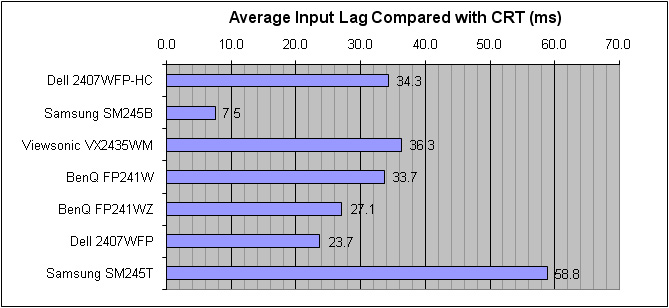


As usual I tested the
screen in clone mode with a CRT to determine the level of input lag. This is
something which can put off some gamers and is a delay between graphics card and
monitor output. By hooking up a CRT you can show that the LCD lags behind
somewhat, which can affect users in some situations where they rely on the
screen image being as fast as their inputs (e.g. fast FPS shooting games).
Often, input lag is very low and probably wouldn't represent too much of a
problem in real terms.
The above graph shows the
average input lag across several screens tested at TFT Central (top three),
and also average input lag as recorded from other sources (bottom four) on some
popular and well established 24" models. As you can see, the input lag of the
245B was actually very good, with an average of only 7.5ms, and a maximum of
only 10ms. This was a very good performance and better than that of the other
24" models in the above comparison. Users should not be put off by this very low
input lag when they are considering whether the screen is suited to gaming.

Movies and Video
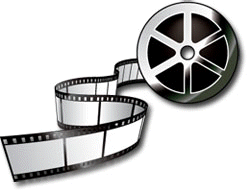
When determining whether a display is well suited
for movies, you need to consider a few things. The Samsung SM245B offered the
following:
-
HDCP
support over a digital interface is vital for viewing HDCP encrypted content.
Thankfully the DVI interface offers this support. It might have been nice to see
an additional HDMI port included as well, something which is becoming more
common on larger screens nowadays.
-
Viewing
angles should be wide. The SM245B, being TN Film based, sadly lacked a little in
this area. You will spot contrast shifts when changing your vertical alignment
to the screen, and so setting a comfortable screen position is tricky.
Horizontally the viewing angles are sufficient for a couple of viewers, but the
contrast shift vertically proved distracting.
-
Black
depth should be good, helping to allow detail in darker scenes to be
distinguishable. The SM245B performed very well in this regard, with a recorded
black depth of 0.16 cd/m2 beating even the S-PVA equipped Dell
2407WFP-HC (0.22 cd/m2).
-
Movie
noise must be kept to a minimum, otherwise artefacts and twinkling in large
colour masses can be noticeable. The high resolution of the SM245B means
that any compressed or low res / SD content looks a little blocky, and any
compression artefacts are accentuated. Noise is noticeable as well, something
which is common on TN Film panels. However,
if you sit a couple of metres away, which you'll want to with a screen this
size, there is no real issue in practice.

Conclusion
Consider firstly the fact that the Samsung SM245B is
over £100 cheaper than one of the most popular 24" models in the market, the
Dell 2407WFP-HC. This is perhaps going to be the main draw of this model for
any potential buyers looking for a new screen. A display at this size, and
with this high resolution is a bargain at the price. No, it can't quite
compete with some other 24" models in terms of specs and features, but it
makes a good effort. The presence of HDCP support, a DVI interface and all the
useful ergonomic adjustments is pleasing. The performance from the panel,
despite being TN Film, is also good in many regards, with it's only obvious
weakness being the viewing angles. If you can live with this drawback of TN
Film, then the colour rendering and gaming capabilities of this screen are not
to be frowned at, and you'd certainly save yourself some money along the way.
|
Pros |
Cons |
|
Excellent price, being over £100
cheaper than some of the established competition |
Lack of additional features of
some of the other 24" models |
|
Good colour rendering, even out
of the box |
Restrictive viewing angles,
perhaps more of a problem than normal at this screen size |
|
Adequate responsiveness, and
minimal input lag |
Not really suited for movie
viewing |