Iiyama are perhaps not as well known in the
monitor market as manufacturers like Samsung, Dell or LG; but have often
managed to introduce some very competitively priced products. The E2202WSV
forms part of their 22" range, along with the E2201W and E2202WS. The E2202WSV
is the model we have for testing at the moment, and is the cheapest of the three
at a recommended retail price of £159. This also puts it at a very attractive
price point compared to the competing offerings from other manufacturers. Let's
take a look at the listed specs:
|
Size |
22"WS |
Colour Depth |
16.7M (6-bit +FRC) |
|
Resolution |
1680 x 1050 |
Viewing Angles |
160 / 160 |
|
Response Time |
5ms |
Panel Technology |
TN Film |
|
Contrast Ratio |
1000:1 |
Interfaces |
VGA |
|
Brightness |
300 cd/m2 |
Colour |
Black bezel and stand |
|
Special Features |
Tilt ergonomic adjustment, integrated 2x 2W
speakers |
You will notice that the listed spec of this
screen is reasonably modest as compared with some of the other competing 22"
models out there. The response time figure suggests there is no RTC technology used
here (more on this later), and a dynamic contrast ratio is also absent. The spec
is characteristically TN Film and in keeping with the majority of the current
22" market.


Above: Iiyama
E2202WSV from the front and side angle. Click for larger images
The E2202WSV offers a fairly basic design, but it
still looks quite nice sat on the desk. It's matt black finish is attractive and the
relatively thin bezel around the top and sides offers a quite sleak appearance.
The bottom of the bezel offers integrated speakers which don't intrude on the
design too much. Obviously these aren't brilliant speakers, but fine for general
Windows sounds.


Above: side view
showing tilt range of screen. Click for larger versions
The screen offers only a basic tilt ergonomic
adjustment which is reasonably limited in it's range. It is always nice to see a
height adjustment on screens I think, since not all users would want to work
with the screen being as low down as it is. Sadly a height adjustable stand is
missing here. There is also a lack of a pivot or rotate function from this
model, but not a major issue at this screen size, and to be honest, not
something I would commonly use personally.


Above: Back view
of the screen, including cable tie on the right. Click for larger versions
The rear of the screen is neat and
tidy really, and also offers a useful cable tidy clip (as shown above).


Above: interface
options shown, including audio-in (green). OSD selection buttons shown on right.
Click for larger versions
The E2202WSV offers only a VGA connection here, and
is sadly lacking a digital interface. Apart from this, there is the usual kettle
lead type connection for power (there is an intergrated power supply, so no need
for a seperate power brick), and also an audio-in connection to provide
sound to the speakers. The OSD selection buttons are unobtrusive, but the
labelling is a little hard to read as the writing is black, and on a black bezel.
The power LED glows a nice soft blue when turned on, and reverts to orange in
standby mode. The OSD itself is a little tricky to use I thought, and not
particularly intuitive. Nevertheless, there are a reasonable range of options
including some preset gamma modes and colour temperatures. The buttons also give
quick access to 'auto configure' (handy since you're using VGA here),
brightness, volume and contrast controls.
Overall the build quality was adequate, although
the tilt adjustment was quite stiff and left the screen feeling a little
'wobbly' while you found the correct angle. The materials were decent enough as
well, but it would have been nice to see a DVI interface and a height adjustment
I think. However, it's obvious these have been left off this model in order
to keep the cost down, which still leaves this screen a niche in the market.

Colour Quality and
Accuracy
The Iiyama E2202WSV utilises a 6-bit TN Film panel,
capable of producing a reported 16.7 million colours thanks to the use of Frame
Rate Control (FRC) technologies. The screen uses only standard CCFL backlighting and
so it's colour gamut covers 72% of the NTSC colour space.
An
important thing to consider for most users is how a screen will perform out of
the box and with some basic manual adjustments. Since most users won't have
access to hardware colorimeter tools, it is important to understand how the
screen is going to perform in terms of colour accuracy for the average user. I
restored my graphics card to default settings and set it to its standard
profile. The E2202WSV was tested at default factory
settings out of the box using the
LaCie Blue Eye Pro and their accompanying software suite.
Default settings of the screen were 100 brightness and 50 contrast. Colour
temperature mode was set to custom, and gamma mode was 'off'.

Iiyama E2202WSV - Default Settings

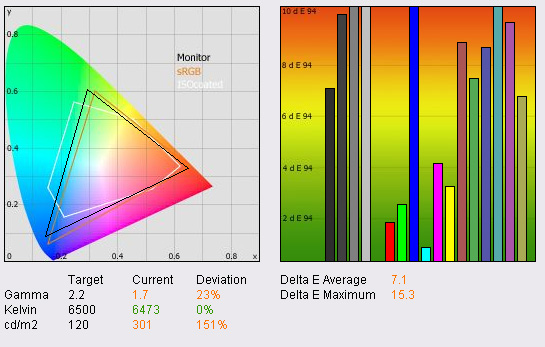
|
|
Default Settings |
|
luminance (cd/m2) |
301 |
|
Black Point (cd/m2) |
0.28 |
|
Contrast Ratio |
1075:1 |
Out of the box, the Iiyama immediately felt very
bright and it was easy to spot that the default brightness was turned up to
100%. This meant that the screen was overbearing to use for any long period of
time, and colours looked a little washed out as a result. Testing the screen
with the LaCie colorimeter revealed that the default luminance was actually 301
cd/m2, a long way off the desired 120 cd/m2 recommended
for LCD screens in normal lighting conditions. Gamma was also quite a way out at
1.7, and only colour temperature seemed to be fairly accurate at default
settings, being very close to the desired 6500k (the colour temp of daylight).
On the left hand side you can see that the CIE diagram shows the gamut covered
pretty much only the sRGB colour space, but this is expected from the standard
CCFL backlighting used.
The colours felt uneven and washed out to the eye,
and analysis with the colorimeter showed that colour accuracy was way out!
The graph on the right hand side above, shows
DeltaE (dE 94) values across 16 shades.
As a reminder, the lower these bars down the Y-axis, the better, in terms of
colour accuracy. For reference, LaCie describe the DeltaE readings as:
-
If DeltaE >3, the color displayed is significantly different from the
theoretical one, meaning that the difference will be perceptible to the
viewer.
-
If DeltaE <2, LaCie considers the calibration a success; there remains a
slight difference, but it is barely undetectable.
-
If DeltaE < 1, the color fidelity is excellent.
Average DeltaE was 7.1, with colours being way off
the requested shade. A maximum dE of 15.3 was recorded. With luminance recorded
at 301 cd/m2, black depth was, however, a very respectable 0.28 cd/m2,
giving a contrast ratio of 1075:1. This was even slightly better than the
specified 1000:1. However, it is clear that a degree of calibration is needed
here to get the most out of the screen. At default settings, you at least want
to turn the brightness down considerably, and probably carry out at least a
software calibration process to try and improve the pretty poor default colour
accuracy.

Iiyama E2202WSV - Calibrated Settings
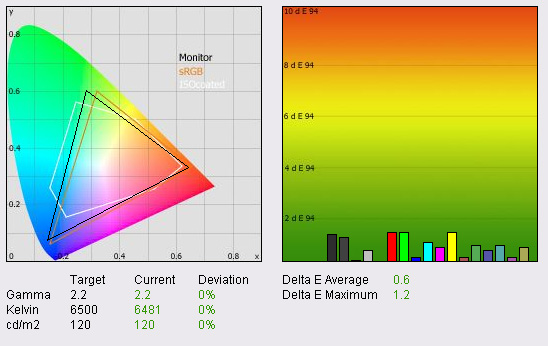
|
|
Calibrated Settings |
|
luminance (cd/m2) |
120 |
|
Black Point (cd/m2) |
0.16 |
|
Contrast Ratio |
750:1 |
During the calibration process, the OSD options
were altered to a brightness of 30, contrast was left at 50 and the RGB values
were changed to 91, 80 and 74 respectively. This immediately looked more
comfortable and colours were more even to the naked eye. It should be noted that this adjustment
only forms part of our calibration process, and the majority of the changes
occur at a LUT level, as an automatic process altered by our colorimeter.
After calibration, there were massive improvements
in nearly all areas. Gamma was now corrected to the desired 2.2, being the
default for computer
monitors, and the standard for the Windows operating system and the
Internet-standard sRGB colour space. Colour temperature, which was already very
good, was improved ever so slightly and remained less than 0.5% out at 6481k.
Importantly, luminance was now a much better 120
cd/m2. Black depth was also improved to
a very good 0.16 cd/m2, being equal to the
Samsung SM245B we tested back in October. Again, a very good showing here
from TN Film, proving that black depth is no longer a big weakness of this panel
technology. Contrast ratio was now 750:1, still very good.
As you can see from the DeltaE graphs, colour
accuracy was improved dramatically! Average dE was now 0.6, at which LaCie would
consider colour fidelity to be excellent. Maximum dE was now only 1.2, and so
overall the colour reproduction capabilities of the E2202WSV were very
impressive. This goes to show that with correct calibration, even budget TN Film
based models can offer excellent colour reproduction. Testing the screen with
colour gradients showed no sign of colour banding, but some slight gradation in
darker tones.

Viewing Angles





Above: Viewing
angles shown from front and side, and from above and below. Click for larger images
Viewing angles are what you might expect from a TN
Film panel. However, horizontally the field of view was quite wide really, with
a slight yellow tint and contrast shift detectable from about 45° from a central point.
Vertically there was a slight red tint from below, and a slight blue tint from
above, but to be honest, the viewing angles were overall a fair bit better than
some other TN Film models we have tested. The screen did of course show the
characteristic blackening of the image from below, but overall there were no
really annoying viewing angle issues which can plague some TN Film models. This
definitely appeared to be one of the newer generation of TN Film panels, and
perfectly usable from a decent alignment. Obviously the viewing angles are a
step behing VA and IPS based matrices, but for a TN Film model, the E2202WSV
performed quite well.

Panel Uniformity

In our usual testing process I viewed an all black
screen in a darkened room, which allowed me to test the uniformity of the panel
and to examine whether any backlight bleed was evident. Unfortunately there was
some obvious backlight leakage at the top and bottom of the screen in a dark
room. This would be down to manufacturing standards and build quality really,
and is a shame to see on any screen. Where the backlight is not uniform at the
top and bottom, this can be distracting during movie viewing especially, where
black borders on DVD's make this leakage particularly apparent.

Office and Windows Use
Firstly, the 1680 x 1050 resolution and widescreen
format are quite nice for office use I find, although the horizontal resolution
is not quite enough for full side by side working I feel. The extra res of a
24" screen really improves things here. The E2202WSV is lacking a digital
interface unfortunately, which means you are left with the capabilities of the
analogue conversion over the D-sub connection. To be honest though, this seemed
of a very high standard, and text looked sharp and crisp after a quick "auto
adjust". Iiyama do offer other models in their range with DVI interfaces, but
there wasn't really an issue with only having VGA on this model.
There are no preset modes such as Samsung's
MagicBright options, so there was no 'text' or 'internet' modes to trial. Once
the screen's luminance was reduced from the default 301 cd/m2 to the
calibrated 120 cd/m2, it was perfectly fine for long periods using office
applications, even in low light conditions.
The viewing angles of TN Film based models can
sometimes be frustrating when using office applications, especially when you can
notice obvious colour or contrast shifts with a slight movement away from a
central viewing point or even just glancing across the screen without moving
your head. On the E2202WSV, the viewing angles were more than
adequate to avoid this problem really, and the white backgrounds of word
documents remained fairly consistent as you look across the screen.

Responsiveness and Gaming
The Iiyama E2202WSV was tested using the chase
test in PixPerAn, a good bit of software for trying to quantify differences in
real terms responsiveness between monitors. As a reminder, a series of pictures
are taken on the highest shutter speed and compared. The images below show the
best case example on the left hand side, and the worst case example on the right
hand side. This should only be used as a rough guide to comparative
responsiveness but is handy as a way of keeping a constant test of each screen.
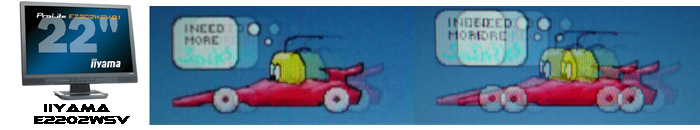


As you can see from the above images, the Iiyama
E2202WSV was very similar to the other 22" screens we have tested in the past,
those being the Acer AL2216W and Viewsonic VX2245WM. This may not come as a
surprise to you though, since all three of these screens are rated with a 5ms
response time and are TN Film based. None of these screens use Response Time Compensation (RTC -
overdrive) to boost the responsiveness across grey transitions, and instead, the
5ms figure is the traditional ISO response time for a full black > white > black
pixel transition. Models which do use overdrive technologies will often show an
obvious improvement in pixel responsiveness and the 'ghost' images in the above
screen shots are often reduced, or even eliminated.
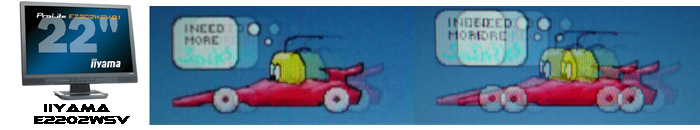

For comparative purposes, the Iiyama E2202WSV can
be shown against the NEC 20WGX2, widely considered one of the most responsive
panels in the market still (6ms G2G rated AS-IPS panel used). As you can see, the addition of RTC to the NEC model
really helps improve responsiveness in these tests. Iiyama do actually offer
another model similar to the E2202WSV in their range, with the E2201W offering a
2ms G2G response time thanks to overdrive being used. If you need a faster screen for more regular or
professional gaming, it might well be worth considering that model instead.
Alternatively, other models such as the Samsung SM226BW / SM2232BW are highly
regarded when it comes to response time.
In practice, the response time was more than
adequate for some casual gaming, and most users would probably find the screen
is fine for their purposes. Bare in mind that a lot of modern screens feature
5ms ISO TN Film panels, and there are many happy users out there. If you really
are concerned, you'd need to look for a model with a G2G quoted response
time, which should indicate RTC is being used to help improve things further.
Motion blur is always an issue on TFT screens, even with the fastest response
times in the market. To eliminate this motion blur, which is more a perceived
motion blur by the human eye, you would need to consider additional technologies
such as BenQ's BFI (Black
Frame Insertion) for instance. BenQ are actually releasing a new 22" model
with this technology in the near future, and the
X2200W will be the first screen in this sector to offer additional motion
blur reduction measures.
One thing to note about the E2202WSV is that there
is no hardware aspect ratio control offered from the screen itself. If you are
viewing external sources or games which do not offer a widescreen aspect ratio
option, this could prove a problem, since the image will be stretched to fill
the screen by default. There may well be ways to avoid this for games if you use
a software level control (such as NVidia's graphics card drivers), but it would
have been nice to see this supported at a hardware level, as some manufacturers
like to offer.

Movies and Video
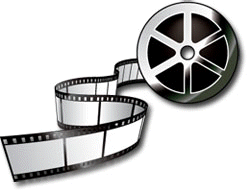
-
Screen size of the E2202WSV is a nice compromise
I think between comfortable desktop display, and averagely sized video screen.
Obviously larger displays are becoming more popular nowadays, with 24" rapidly
becoming the common diagonal choice. Nevertheless, the 22" screen size was still
pretty decent for viewing movies.
-
The 1680 x 1050 resolution means that the screen
can't quite support a true 1080 HD source, since it's vertical resolution is
just short of the 1080 pixels needed. The screen would therefore scale down 1080
sources to fit. If you want a screen which can truly support 1080 content, you'd
need to consider perhaps a 24" screen with a 1920 x 1200 resolution.
-
There is no digital interface option on the
E2202WSV and therefore no interface to offer
HDCP encryption over. This could
prove a problem in the future with HD-DVD and Blu-Ray players. There is no HDMI
or component interface either, and so not really any means to connect any
external devices to the display. This model is really a PC-only screen, not an
all-in-one multimedia display solution.
-
Black depth is actually very good from this
screen, despite it being based on a TN Film panel. After calibration, a black
depth of 0.16 cd/m2 was achieved, and this was very admirable. Black
depth is important when viewing movies since it helps ensure detail is
distinguishable in darker scenes. It is also particularly important when
viewing movies in low light or darkened room conditions.
-
Viewing angles were actually pretty decent for a
TN Film panel. You will still need to make sure you can align the screen to a
comfortable angle if you intend to watch a movie though, and the viewing angles
are not really suitable for more than a couple of viewers. The limited ergonomic
adjustments may also prove a problem here, making it a little tricky to position
the screen in some cases.
-
Movie noise can be quite pronounced on TN Film
panels, and on large colour masses you could spot a fair amount of twinkling and
some noticeable aftefacts. As usual though, if you sit a couple of metres away,
you aren't going to notice this really. Response time was more than adequate to
avoid any ghosting or obvious blurring in movies.

Conclusion
Overall the Iiyama E2202WSV offers a pretty decent
solution for anyone who wants an affordable 22" widescreen monitor. The RRP of
£159 is very attractive and certainly sets the standard for this sector. On the
one hand, the relatively low cost means you are cutting back on some features
which are missed a little bit, including most noteably a DVI interface and
height adjustable stand. Build quality is also a little bit disappointing, with
backlight uniformity not being particularly great. On the other hand though you
have a basic but attractive design in black, some excellent colour rendering
capabilities once calibrated, and good black depth and viewing angles for a TN
Film based model. To get the most out of this screen you'll need to spend a
little time setting it up correctly, but once you do, you will have a pretty
good performer, especially when you consider how little it cost you.
|
Pros |
Cons |
|
Very well priced for a 22"
model |
Lacking features such as a DVI
interface or height adjustable stand |
|
Excellent colour rendering
once calibrated |
Poor colour accuracy at
default settings, calibration needed |
|
Good black depth and viewing
angles for a TN Film panel |
Build quality is not great,
some obvious backlight leakage |