The L1932P is one of the more basic offerings from
LG in terms of design and specifications. This model is without the elegant looks
of other models in their range like the L1980Q for example, and without some of
the interesting new features and technologies like
Digital Fine Contrast. The L1932P does however offer more of a basic, but
nevertheless clean appearance, making it well suited to a home or office
environment where something more simple and modest is desired. The L1932P is based on an
LG.Philips TN
Film panel rated with a 4ms G2G response time. The panel does feature a degree
of Response Time Compensation (LG.Philips 'Over
Driving Circuit' - ODC) to boost grey transitions, but the rest of the spec
remains quite modest on paper:
|
Size |
19" |
Colour Depth |
16.2
million colours |
|
Resolution |
1280
x 1024 |
Viewing Angles |
170
/ 170 |
|
Response Time |
4ms
G2G |
Panel Technology |
LG.Philips TN Film |
|
Contrast Ratio |
700:1 |
Interfaces |
VGA,
DVI |
|
Brightness |
300
cd/m2 |
Colour |
Silver with black stand |
|
Special Features |
Tilt,
height, swivel and rotate functionality |


Above: At full
height (left) and side view (right)
Below: Rotate function and portrait mode. Click for larger
images


The design is not as sleek or elegant as some of
the other models I have tested recently, like the
NEC 20WGX2 for instance. The bezel is
reasonably thick by modern standards with 2.5cm width around all sides except
the lower bezel which is just over 3cm. Materials are of good quality however and the build
of the display feels sturdy. The operating buttons for the OSD are situated on the
underside of the lower bezel, and there is a quite attractive and non-intrusive curved LED light indicating whether
the screen is switched on (blue), or on standby (orange).
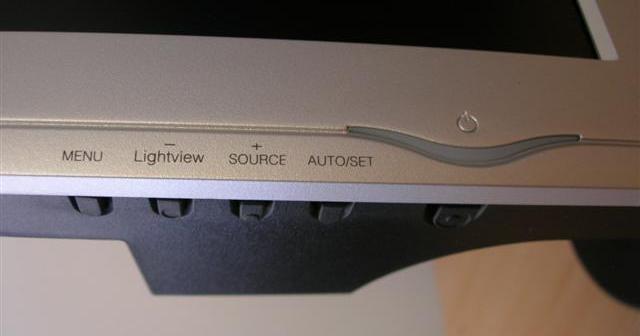
Above: selection
buttons situated on the underside of the lower bezel

Above: OSD
control labels and standby orange LED light. Below: Same, but with blue LED
operational light

The stand is very functional which is a nice thing
to find with a screen in this price range (£200 - 220). It can be easily pivoted from right
to left, and the height adjustment is smooth and extensive. The height can be
easily adjusted from about 11.5cm at its lowest level, to 20cm at its maximum. The rotation function
is
usable at all height ranges with enough clearance to avoid hitting the desk even
at the lowest height. The
rotation into portrait mode is very simple and smooth and the screen
automatically detects the orientation you have chosen. More on this feature
later.


Above: rear view
of the screen in landscape and portrait modes. Click for larger images

Above: Interface
options show VGA and DVI connections
The screen is equipped with both VGA and DVI
interfaces, but no further connectivity options such as USB, S-Video or Component
are
available. The screen itself is nice and thin and the stand is sturdy and well
constructed. There is the usual cable tie you'd expect situated at the back and
base of the stand.


Above: Side view
and height adjustable stand shown. Click for larger images
The OSD is easy enough to use, but
rather limited in it's options, with only the usual brightness, contrast and
gamma options selectable along with the RGB settings. There was a series of
preset colour temperature options available, but you need to go through the OSD
layers rather than use a single button click to access these. From the front of
the screen, a single button (labelled 'Lightview') allows the user to switch
between modes for 'text', 'movie' and 'photo' in both 'night' and 'day'
conditions. VGA and DVI were easy to switch between with the use of a single
button.

Colour Quality and
Accuracy
The L1932P utilises a 6-bit TN Film panel, with
FRC technology being used to produce a 16.2 million colour palette. An important
thing to consider for most users is how a screen will perform out of the box and
with some basic manual adjustments. Since most users won't have access to
hardware colorimeter tools, it is important to understand how the screen is
going to perform in terms of colour accuracy for the average user.
I restored my graphics card to default settings
and set it to its standard profile. The LG L1932P was tested at default factory
settings out of the box using the
LaCie Blue Eye Pro and their accompanying software suite.

LG L1932P - Default Settings

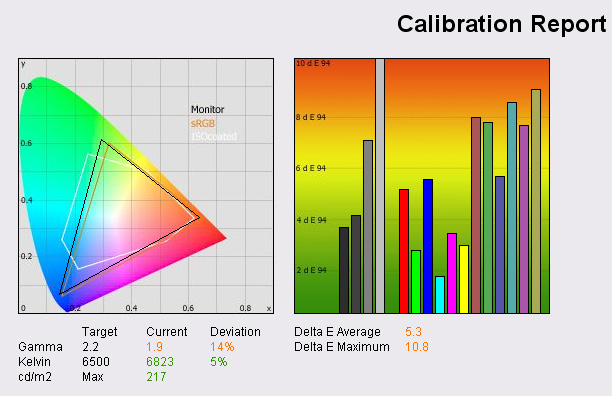
Out of the box, the screen looked washed out, too
bright, and the contrast didn't feel right either. Testing the screen using the LaCie
Blue Eye Pro confirmed my initial impressions, showing a luminance too high
compared with the recommended 120 cd/m2 standard for LCD screens at 217 cd/m2.
The colour temperature was pretty good however, and this was probably due to the
preset OSD option for 6500k it was set to. The sRGB colour space was well
represented as well.
The graph on the right shows the DeltaE values for
colours tested by the LaCie Blue Eye Pro. As a reminder, the lower these bars
down the Y-axis, the better, in terms of colour accuracy. For reference, LaCie
describe the DeltaE readings as:
-
If DeltaE >3, the color displayed is significantly different from the
theoretical one, meaning that the difference will be perceptible to the
viewer.
-
If DeltaE <2, LaCie considers the calibration a success; there remains a
slight difference, but it is barely undetectable.
-
If DeltaE < 1, the color fidelity is excellent.
The accuracy of the colours shown at default
settings was not very good, with an average DeltaE value recorded at 5.3 and a
maximum value of 10.8. Clearly a bit of tweaking and calibration is needed to
get the most out of the L1932P, but this is common from most screens anyway.

LG L1932P - Calibrated Results
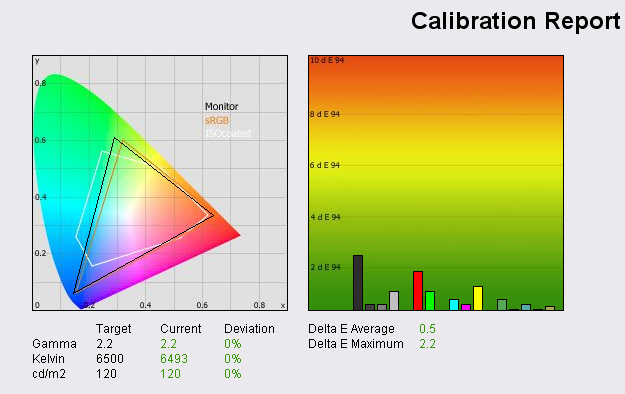
After calibrating the screen, the results were far
more impressive and better than one might expect from a TN Film panel. Colour
temperature, gamma and luminance were all pretty much spot on, and DeltaE was
far more satisfactory with an average 0.5 value recorded. This was an excellent
result for the L1932P and shows that even though the screen is TN Film based, it
can offer some excellent performance in terms of colour accuracy, with the right
adjustments. Black point was recorded at 0.2 cd/m2 (in PDF report, not shown
here) giving a usable contrast ratio of 600:1, not far off the specified 700:1
figure. I was suitably impressed by the L1932P's performance in these tests.
I did find the screen seemed to offer nice vibrant
and bright colours but the viewing angles did let it down in practice. I'll
speak more about the viewing angles later, but vertically the contrast and tone
would change quite noticeably with even a slight movement in the users eye
level. Colours therefore varied as you moved your head and some areas of the
screen didn't look the same as others. Horizontally the results were not too
bad, but vertically I felt the screen was sadly limited.

Black Depth

The above Doom 3 test picture was represented well
on the L1932P with a good variation in dark areas identifiable. Black depth as
recorded in the above LaCie software tests was 0.2 cd/m2 which is very good for
a TN Film panel, and comparable to some VA technology screens. One problem which
again was seen with dark images and games was the viewing angles, which showed
some shift in contrast vertically, even with slight head movements. You really
need to be looking at the screen perfectly head on to get the most out of it,
but if you can align it in this way, and at a good height, you can really
benefit from a good black depth and grey scale.

Colour Gradients

Click for larger
image
Testing the screen with RGB colour gradients
showed an impressive result with a smooth transition across the whole range.
There was no sign of banding, even in the darker tones, and this was a pleasing
result for a 6-Bit +FRC screen. Again black > grey gradients showed pleasing
results with no obvious banding issues. No complaints here.

Viewing Angles


Above: Front
view (left) and top view (right)
Below: vertical viewing angles show noticeable
contrast shift especially from below
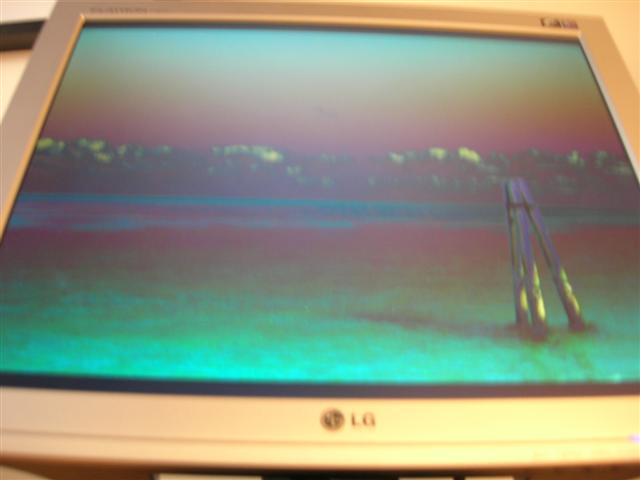
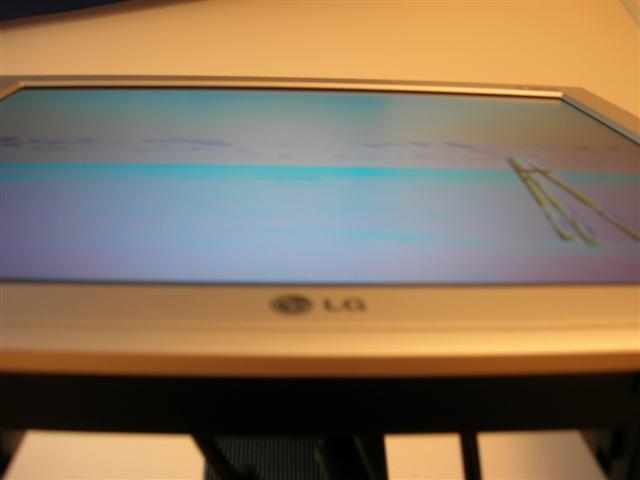
Below: Horizontal angles were adequate. Click for
larger images

As you can see from the photographs above, the
horizontal viewing angles of the L1932P were pretty adequate but there was
contrast and colour tone shift evident from about 60 degrees either side of a
central point. Vertical viewing angles were somewhat disappointing, and inferior
to those of other modern TN Film panels like the
Samsung SM205BW for instance. There was obvious change with even a slight
vertical movement, and the screen showed the characteristic TN Film darkness
from below. Thankfully the screen is easy to adjust in every way, and so getting
to a comfortable eye level should not be too hard to achieve. However, the
slight changes proved a little annoying in practice, and sometimes you had to
reposition your line of sight in darker images in order to be able to get a more
comfortable contrast level. Clearly viewing angles cannot match those of VA or
IPS panel variants, but for an office user, I see no real issue even with the
limited offerings of this screen. The quoted 170 / 170 spec is clearly
exaggerated in this instance.

Panel Uniformity

Testing the screen in a darkly lit room and using
a black image showed some issues with uniformity of the CCFL backlighting. There
was some noticeable differences around each edge, but nothing bad from the
corners. In practice this was not really an issue other than in movie playback
where the leakage was a little distracting on sources with black borders at the
top and bottom. In other uses, the leakage was hard to notice.

Office and Windows
I hooked up the L1932P in clone mode with both VGA
and DVI connections and tested the screen on both. There was some slight
difference in image clarity between the two, with the DVI interface showing a
slight improvement in sharpness. VGA was still pretty impressive, but obviously
if you have a DVI output from your graphics card, it is advisable to use that.
The screen came equipped with both VGA and DVI cables in the box.
The resolution of this 19" model is 1280 x 1024
which is only the same as a 17" model. As such, pixel pitch is a little
larger (0.294mm as opposed to 0.264mm) and the image looks a little bit bigger
than that on other screens I am more accustomed to, like the 20"WS and 24"WS
models. The text is perhaps a little more readable for those who have more
limited eyesight or prefer a slightly larger image, but I found it a little too
much in my opinion. Perhaps I am more used to a slightly smaller text and image,
but I'm sure the resolution wouldn't be an issue for most users. Just something
to consider if you're looking at a 19" model. There was no sign of any
screen door effect though which was pleasing.
The screen proved adequate for office and Windows
use with a clean and crisp image being displayed. The initial brightness of the
screen needs to be turned down somewhat to get to a comfortable level, but that
is not hard to achieve through the OSD. The "day text", Lightview preset made the
image feel a little 'cooler' with a tendency towards a blue tone. The "night
text" option was similar but a little darker, but in practice I didn't find
these offered any real improvement to my calibrated "Standard" screen preset
mode.
The screen is not really usable for side by side
working which can easily be achieved with 20" or larger WS models. Perhaps if
this is something you would find useful you may wish to consider a larger screen
in a 16:10 format in order to show two pages side by side. Most users are
probably more used to traditional 4:3 screens of this resolution anyway, and so
for the majority of users, the L1932P is of course perfectly adequate in normal
use.

ForteManager
I installed the accompanying software CD which
featured LG's ForteManager software. This was simple to install but did require
a reboot using Windows XP. The software offers various options including
sections for:
-
Picture - Let's you control the screens
brightness and contrast settings, as determined in the OSD, through the use of
software. A handy test pattern and basic guidelines are provided to help you set
the screen up more accurately. There is also a resolution management option and
the chance to save the settings as a preset profile.
-
F-Engine - provides a series of preset
modes for Movie, Text and Normal use.
-
Color - Let's you adjust the screens OSD
settings for Red, Blue and Green levels, again through the software itself. A
calibration guide and pattern are provided to help.
-
Options - Perhaps the most handy offering
of the ForteManager software is the automatic pivot function which will detect
when the screen is rotated between landscape and portrait, and automatically
adjust your image to suit. You can then simply rotate your screen and after a
couple of seconds, the software will switch your graphics output to the new
orientation. This was quite usable, and probably the only feature most users
would use day to day, once initial set up is complete. Other options here
included selecting between VGA and DVI interfaces and turning the power LED on
or off.

ForteManager
options for automatic pivot modes

Responsiveness and Gaming
I tested the screen using PixPerAn software which
showed some impressive results in the 'flag test' moving car animation. The
moving image showed no obvious ghost images behind the car but blurring of the
textures was evident. The screen uses a 4ms G2G rated TN Film panel, and thanks
to a heavy dose of RTC, LG.Philips have done a good job of producing a
responsive screen in practical use as well as on paper.
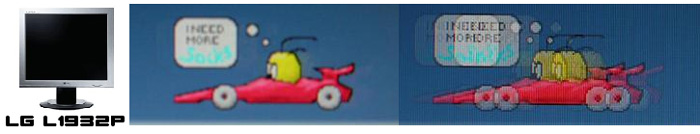


Above: Left image shows best
case example photo shot, while right hand image shows worse case shot. Only to
be used as comparative indication of responsiveness, by no means a definitive
guide to response time performance.
Hooking up the L1932P in clone mode
with the NEC 20WGX2 allowed me to compare the performance in this test with that
of one of the most highly regarded gaming TFT's in the market at the moment. The
test showed quite comparable performance with it being hard to notice much real
difference by looking at the screen. The camera captured some slight difference
with a third ghost image being more apparent in the worse case example from the
L1932P when compared with the 20WGX2. The best case image above also represents
well the slight difference in the texture blurring, with the LG L1932P perhaps
being very slightly behind the NEC 20WGX2. Both screens remained a notch above the
6ms rated Samsung SM205BW in this test.
I tested the screen in some games which showed no
obvious ghosting of moving objects. Some texture blur was noticeable if you
really looked for it, but the performance was perfectly adequate for most users
I would suggest. Colours remained bright, and black depth was good as well. As I
mentioned before, viewing angles can be a bit of a problem in gaming, since you
need to ensure you are looking directly at the screen. The restrictive vertical
field can be a problem in some cases and you may find yourself lifting or
lowering your head in some darker scenes to ensure the detail in darker scenes
can be identified.

The screen was hooked up in clone mode with a CRT
in order to test input lag and it's degree. The screen consistently showed a
10ms delay, which was nothing too drastic. I saw no adverse affects of this
delay in practice.

Movies and Video
Testing the L1932P with some of Microsoft's HD
content showed an average performance in movie playback. There was some noise
evident in areas of large colour mass, which is something in common with most
TFT's, particularly those based on TN Film technology panels. There was also
some twinkling evident in places with white flashing pixels sometimes noticeable
when viewed from up close. I would probably attribute this to the aggressive RTC
and some overshoot of the technology. However, watching from a sensible distance of about a
metre away resulted in these issues being barely noticeable and I wouldn't say
there was any major issue with the movie playback quality in this regard.
Viewing angles again proved a little bit of an issue, especially vertically and
this made it sometimes hard to position the screen to be perpendicular to my
line if sight. Fortunately the adjustments of the screens ergonomics made this
possible with a bit of fiddling, but I still felt the viewing angles let the
screen down a little. The slight leakage of the CCFL backlighting at the top and
bottom was a little distracting in darkly lit conditions and where the video had
black bars at the top and bottom.
One other thing to consider is that with the
availability of WS format models in 19", 20" and above sizes now in the market;
it would be a shame to settle for a 4:3 format model if you intend to watch a
lot of movies or videos. If this is a primary use for you then you might want to
consider either one of the very affordable 19"WS models or even look at moving
away from TN Film and look at some of the popular 20" models based around P-MVA
technology.

Conclusion
The LG L1932P does what it is designed to do very
well, and forgets about its limitations in other areas. Before I received this
screen, a quick look at the specs, design, price and features immediately
suggested to me that this screen is designed to be a modest home display, at a
low price, aimed primarily at average users who may want to game. In practice,
this is exactly what the screen delivers. Responsiveness was very good, and the
screen is certainly capable of performing in fast paced games when needed.
Office use was perfectly adequate, with the functionality of the screen (and
quite handy ForteManager software) being nice features and rare at this ~£200
price mark. The design was clean and basic and I think the screen performed
admirably in terms of colour accuracy and PQ, fitting the screen into the niche
it appears to be designed for.
The stronger points of the screen were
unfortunately let down by the rather restrictive viewing angles, especially
vertically; which sadly had their adverse affects when it came to using the
screen in certain ways. Movie playback was average, but I'd suggest a WS format
screen would be far more suited anyway. The L1932P doesn't set out to be a
multimedia, multi-input, video playing, all-in-one solution, and it doesn't need
to be. The 19" market still has it's advantages, and if you're looking for a low
priced, but fast and easy office and gaming screen, then the L1932P fits the
bill well.