-
If DeltaE >3, the color displayed is significantly different from the
theoretical one, meaning that the difference will be perceptible to the
viewer.
-
If DeltaE <2, LaCie considers the calibration a success; there remains a
slight difference, but it is barely undetectable.
-
If DeltaE < 1, the color fidelity is excellent.
At
default settings, the Dell 2405FPW showed an average DeltaE reading of 3.8,
and so colours were overall significantly different to those desired. Black depth was
not too bad at 0.27 cd/m2, and this gave a useable contrast ratio of 711:1. In pratice
the colours did look a little dull and washed out, and brightness was too
high. Obviously for many users, this is probably an acceptable configuration,
but for any colour critcal work this would not be acceptable.
I also
did the same with the Viewsonic VX2245WM monitor which I currently have for
testing, again results at default settings:

Viewsonic VX2245WM - Default Settings
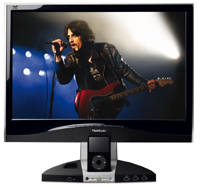
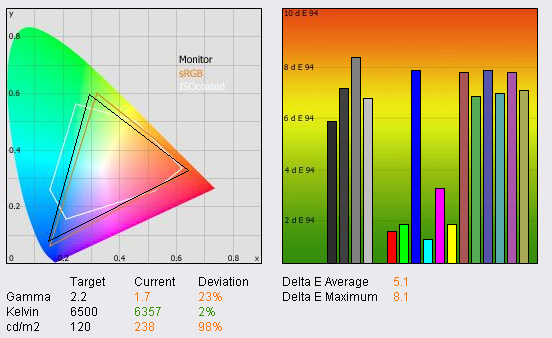
|
|
Default Settings |
|
Brightness (cd/m2) |
238 |
|
Black Point (cd/m2) |
0.40 |
|
Contrast Ratio |
595:1 |
As with the Dell screen, the VX2245WM was poor at default settings,
with excessive luminance (238 cd/m2) and poorly adjusted gamma (1.7). DeltaE
was 5.1 on average, certainly not accurate enough for any colour work. In
practice the screen felt far too bright (default monitor brightness in the OSD
was 100%) and the colours felt washed out as a result. This screen clearly
needed some degree of calibration before use.
Let's see
how the Spyder2Express faired in calibration...

Calibration Process
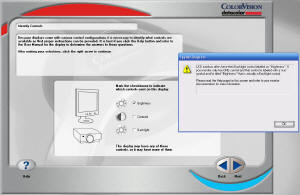
Software Stage
1 showing selection of user controls via the monitor. Click for larger image
The
software package guides you through the steps of calibration. First of all you
are asked which controls are available via your display. Since contrast
adjustment is not available on the 2405FPW while using DVI, I have selected
just "brightness" as a configurable option. Pop up boxes like that shown often
appear to help explain the options and what you are looking to achieve. You
are warned before calibration begins that the "baffle" should be attached for
LCD displays.

Software stage
telling user to connect the baffle. Click for larger image
After
choosing these few options, the software asks you to connect and position the
hardware device. This needs to be done quite carefully on an LCD since the
edge of the device are plastic and not really protected by any foam or
cushioning. Be careful positioning the device on the screen evenly to avoid
scratching the coating.

Spyder device
attached to the screen and running software calibration suite
The software then measures the screen in several
stages, beginning with black depth, then progressing through red, green, blue
and grey shades, before measuring the colour temperature at the end. This
measurement stage takes around 5 minutes to complete.
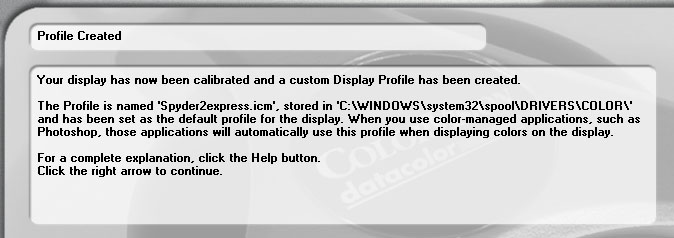
Final software
stage informing user that the ICC profile is created and saved
You are
then told that calibration is complete, and an ICC profile is automatically
created, saved and set as the default for the monitor. You're not given a
calibration report of any measurement of DeltaE values unfortunately, but this
kind of detail probably couldn't be expected from a device at this
price range anyway. You are presented with a before and after image allowing
you to click "switch" to see the difference that has been made in colours and
brightness / contrast. Interestingly at no point was the monitor itself
adjusted via the controls or OSD, rather the Spyder2Express changes the
settings and appearance of the image purely by software and via an ICC profile
and adjustments made to the graphics card's look up table (LUT). At the final
stage of the software you are informed the display is now calibrated and white
point and gamma have been adjusted accordingly. There were not any options in
the software to determine what settings you were aiming for however, so I was
interested to see whether the desired 120 cd/m2 luminance, 2.2 gamma and
6500k colour temperature were achieved.
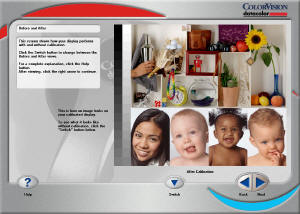
Before and after image provided to observe calibration success
The Results
Dell
2405FPW - In practice, the colours looked better
than at default settings, and appeared nice and vibrant. Brightness was more
comfortable and the temperature felt considerably "warmer" than before. However, I did feel
that perhaps this was a little too vibrant and perhaps that colour accuracy
might have been a little compromised to achieve a more vibrant and "friendly"
appearance to the colours.
Viewsonic VX2245WM - The colours looked much better and more even after
the automated calibration from the Spyder2Express. The screen felt more
comfortable to the eye and vibrancy was boosted across the colours. To the
eye, there certainly looked a decent improvement.

After Calibration
Testing the new settings with
the LaCie Blue Eye Pro and their software produced the following results:

Dell 2405FPW - Spyder2Express
Calibrated


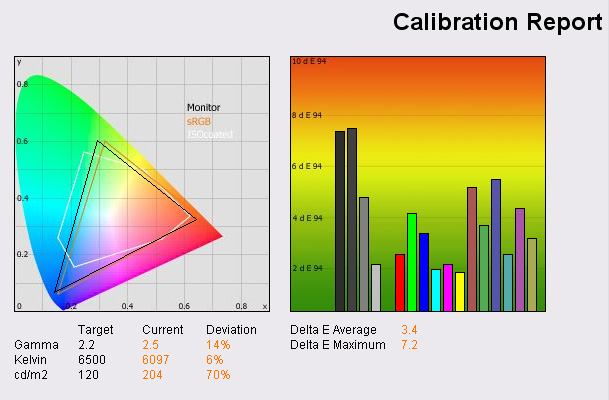
|
|
Spyder2Express Calibrated |
|
Brightness (cd/m2) |
204 |
|
Black Point (cd/m2) |
0.26 |
|
Contrast Ratio |
785:1 |
Gamma was adjusted from 1.8
to 2.5, but still remained a 14% deviation from the desired 2.2 level.
Gamma affects middle tones; it has no effect on black or white. If
gamma is set too high, middle tones appear too dark. Conversely, if it's set
too low, middle tones appear too light. A display gamma of 2.2 is the
standard for the Windows operating system and the Internet-standard sRGB color
space. The Spyder2Express seemed to have adjusted the gamma too far which was
a shame. Colour temperature was also adjusted further away from the desired
6500k setting to 6097k despite the monitor feeling "warmer" in its colour
tones. Lumincance was also increased from 192 cd/m2 to 204 cd/m2,
again, too far away from the desired 120 cd/m2 level and probably
uncomfortable for use in normal lighting conditions. You can always change the
monitors brightness setting however (since you are not asked to during
calibration) and since many screens come at 100% brightness by default, this
is probably necessary in most cases. The Dell 2405FPW was set at 50%
brightness by default.
DeltaE values remained
too high as well, with an average value of 3.4 and a maximum of 7.2. There was
only a slight improvement in colour accuracy overall (average DeltaE was now
3.4 instead of 3.8) as recorded by the LaCie tool. However, the colours were
more even, with less difference between requested and desired shades in some
tones, and more in others. Across the DeltaE graph there was a more even
pattern, and in practice the screen now looked better to the eye.
Black depth was improved a little to 0.26 cd/m2, and useable contrast ratio
was also increased to 785:1.
And the Viewsonic VX2245WM...

Viewsonic VX2245WM - Spyder2Express
Calibrated
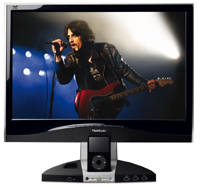

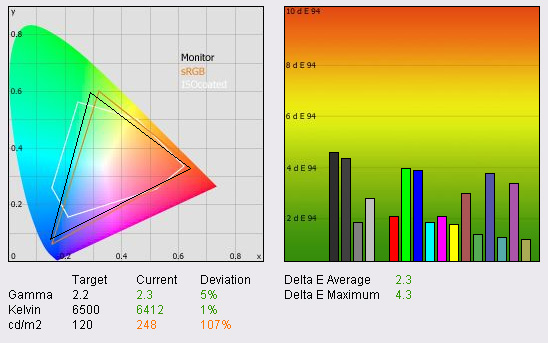
|
|
Spyder2Express Calibrated |
|
Brightness (cd/m2) |
248 |
|
Black Point (cd/m2) |
0.37 |
|
Contrast Ratio |
670:1 |
Again the screen showed a
more even colour variation and with this screen, quite a decent improvement
in colour reproduction over all. DeltaE was reduced on average from 5.1 to
2.3 and colours displayed were now only slightly different from those
requested. LaCie would consider this calibration a success. Gamma was
adjusted well from 1.7 to 2.3 and colour temperature was tweaked a little
from 6357k to 6412k, now only being 1% away from the desired 6500k.
Brightness remained too high, and was actually increased a little to 248
cd/m2. Again, we were not asked to change anything in the monitor OSD, and
so for this model, the brightness setting remained at 100%. Black depth was
improved a little from 0.4 to 0.37 cd/m2 and contrast ratio was therefore
improved to 670:1. Overall, colours looked much nicer to the eye, and were
more vibrant and even. The Spyder2Express performed quite admirably with the
VX2245WM, and helped improve colour accuracy and make the colour
reproduction more even across the range. It wasn't perfect, but I felt the
Spyder made a good job and considering the process was all automatic, I was
quite impressed.

LaCie Calibration
To show what can be achieved
with high end colorimeter calibration I hooked up the LaCie Blue Eye Pro and
ran through their calibration software. The results were far more impressive:

Dell 2405FPW - LaCie Calibrated


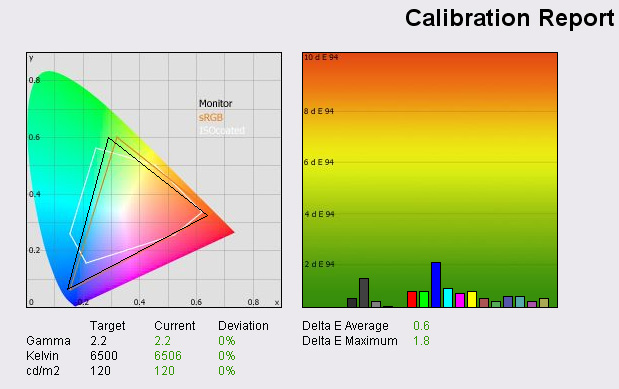
|
|
LaCie Blue Eye Pro
Calibrated |
|
Brightness (cd/m2) |
120 |
|
Black Point (cd/m2) |
0.23 |
|
Contrast Ratio |
522:1 |
Gamma, colour temperature and luminance were now
all pretty much spot on, and the screen felt much more comfortable to the eye
at this reduced brightness. DeltaE was on average now 0.6 with a maximum of
only 1.8. This was a real improvement over default settings and also quite a
vast improvement on those
calibrated using the Spyder. Black depth was improved as well to 0.23 cd/m2,
linked largely to the now lower luminance value. To the eye, you could see an
improvement and colours looked even and well represented. The colours felt a
little less "cartoony" and vibrant than they had before with the Spyder
calibrated profile, which is most probably where the colour accuracy
difference comes from.

Viewsonic VX2245WM - LaCie
Calibrated
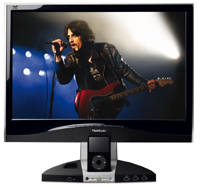

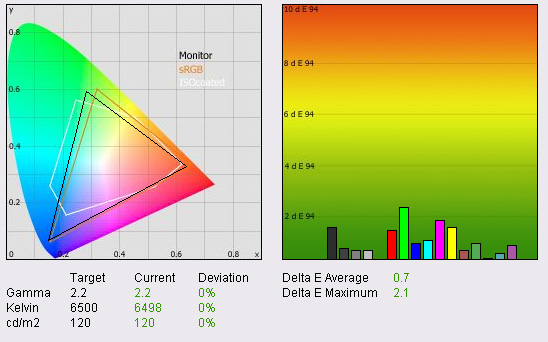
|
|
LaCie Blue Eye Pro
Calibrated |
|
Brightness (cd/m2) |
120 |
|
Black Point (cd/m2) |
0.26 |
|
Contrast Ratio |
462:1 |
Again, colour accuracy was improved to very
impressive levels using the LaCie tool. Even though the VX2245WM is based on a
TN Film panel, colour accuracy was excellent, with a DeltaE average of 0.7.
Gamma, colour temperature and luminance were all pretty much spot on and black
depth was now improved as well from 0.37 to 0.26 cd/m2. Again, the LaCie Blue
Eye Pro showed the quality of calibration possible with a high end
colorimeter.

Conclusion


The Spyder2Express is certainly a well priced
device and very easy to use. Installing the software was easy and the
calibration process was all automated and basic to carry out, albeit perhaps a
little longer than I would have liked. However, this really could be used by
anybody and no complicated changes were required manually. The device did
manage to improve the colours of the screen, with a more even colour
calibration and a marked improvement in how they were
perceived to the eye. Colours looked bright and vibrant and would probably be
attractive for the majority of average users. This is often how screens come
set up by default, with true accuracy sacrificed for "pretty" and "friendly"
colour schemes. I was quite impressed with this result however as it helped
configure the screen to a comfortable setting and improved the appearance of
colours in normal use. Testing more thoroughly with the LaCie Blue Eye Pro
revealed that colour accuracy was not perfect when calibrated with the Spyder, and certainly
no match for the enhanced calibration techniques of the Gretag-made device. If
you need to do colour critical work then I would suggest investing in
something more expensive than the Spyder, but this is probably common sense
anyway. For an average user, the Spyder might be a nice investment to help you
set up your screens and other devices to a comfortable level, but remember
that real accuracy is still not achievable without more advanced methods.