First Impressions
When I unpacked the
screen I was totally stunned by the size of it! It is very hard not to be
shocked by it, and every new person to see it always has the same
comment..."damn, that's a huge screen!" There was no dead pixels and no
noticeable backlight issues. I have also had no issues with a squeaking power
supply, as some have found with this model. I have my power settings turn the
monitor off after 10 minutes of inactivity. The screen is well put together and the base is
very sturdy and quit heavy, much more so than I had imagined. The screen itself
is very heavy, but is easily attached to the stand when you first put it
together. It is easy enough to hook up the cables which come supplied with the
screen. There is a good cable holder at the back of the screen (see pictures
below) and this helps keep everything tidy.


Cable tidies at the back of the screen
Functionality and
Build
The
build quality seems to be pretty good, and the whole monitor is sturdy and feels
secure. The screen is easy enough to rotate to portrait mode, the only problem
being that you have to have enough slack in the cables as they are held quite
securely in the cable tidy (see above). When you rotate the monitors, the cables
need to be pulled upwards a reasonable distance and so sometimes this can be an
issue. The screen is easily height adjusted, but with the same issue of the
cables tied at the back. If you push it to the bottom setting it pops into a
locked position, but there is a button right on the back to release the vertical
adjustment again. I find this a little annoying as I like to have it very low,
but with the option of being able to raise it again without needing to reach
behind the back. It's pretty easy to tell when it's just about to lock into
position though, so I personally like to keep it at that.
On the
underside of the screen there are the connections for VGA, DVI, S Video, USB
(x2), composite etc. On the left hand side there is the card reader and another
2x USB ports. All in all, there is pretty much everything you could need, except
there's no XD memory card compatibility which is a pain if you have a Fuji
camera like me!
The
OSD buttons are pretty good and responsive and there is a whole host of options
available from the menu. These include PiP (picture In Picture) and the likes,
as well as aspect ratio controls for if you want to keep the image at 1:1 ratio,
keep the current aspect ratio but fill as much of the screen as possible, or
fill the screen regardless of aspect ratio. There is also a one button function
to switch between VGA and DVI (and the other video inputs) and this is handy
when you have the monitor connected to more than one PC.

Portrait mode
Image Quality
When I
first received the screen I ran it on VGA for a few days. The image was a little
blurred and text had a light shadow almost where you could see that the image
was slightly out of alignment. This was made better by changing the 'phase' in
the OSD a little, away from the 'auto config' setting of 10, and up to about 14.
This levelled out some of the shadowing and seemed to improve it a little. The
graphics card and VGA interface chip were clearly having some issues with the
large 1920 x 1200 resolution. However, for those who are limited to VGA, the settings I found most comfortable were:
Contrast = 60
Brightness = 5
Pixel Clock = 50
Phase = 14
After a
few days I moved to DVI and there was a noticeable improvement in image clarity.
The display had to be reconfigured again as some settings including contrast
became unavailable in the the OSD. The image was noticeably sharper and I would
certainly recommend running the display on DVI if you can. Overall, the image is
sharp and crisp across the entire display. The display is limited to a refresh
rate in Windows of 60Hz at native resolution and so I was unable to test whether
setting it at 75Hz had any impact at all on the image displayed.

Colour Reproduction
I
calibrated the monitor using a couple of software tools and setting
the OSD to the following settings: Red = 36 / Green = 33
/ Blue = 32. These were commonly used options
as well which I had found recorded on several forums. I found that brightness at
35 (OSD) and gamma tuned down a little to about 0.91 (real gamma of 1.8 value -
NVidia display settings) helped give a nice image and a comfortable level which
I can work with in differing light conditions.
As a
reminder, Tom's Hardware had measured the colour reproduction as follows after
calibration at their tests:
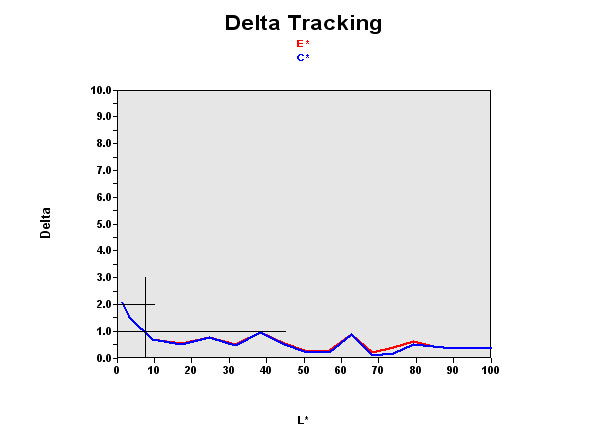
From my observations, the
colour reproduction was noticeably better than a whole range of TN Film panels
which I have used, and the most notable improvement over this technology was
with the black depth. This is obviously
a main improvement area over TN technology, and thanks to the PVA panel from
Samsung, black levels remained a true black. Testing some sample pictures,
this palette provided a nice array of vivid and easily
distinguishable colours. Again,
this sands picture showed some nice variation in colour grades and
I remained impressed with the colour levels from the 2405FPW.
This Doom 3 screenshot provided a good variation in dark grades, and the
difference between the grey levels was notably better than on a lot of TN Film
panels. The monitor does need to be adjusted at first to achieve some nice
colour levels. I personally like to use the digital vibrance setting in my
NVidia graphics card, which I feel boosts the colours in a positive way. I would
say that black level could be a little better, there are some obvious
improvements over TN Film panels, but the darker scenes in movies can sometimes
be a little more dark grey. However, this is no doubt the best TFT I have
personally seen for black depth, and the PVA panel clearly shines through here.
Screen
uniformity is very good, and there is pretty much no variation in the black
depth when looking at an all black screen in a dark room. Very impressed with
the evenness of the screen. There is some slight variation in the brightness of
the panel when up close due to the viewing angles, but this is explained in the
next section.
Viewing Angles
Again,
compared with a whole range of TN Film panels, this is really a no contest. The
viewing angles are much wider than TN can offer, with a truly wide field of view
both horizontally and vertically


As you can see from the pictures above, the image remains
viewable to a large angle from all directions. Unlike TN Film panels, it also
remains viewable when looking from below, but obviously this is a rare position
to be in. One thing to note, because of the sheer size of the screen, when you
are sat a workable distance for writing / web etc, then the viewing angles can
demonstrate a strange issue. As you sit with your head about 50cm from the
screen and centrally positioned and move your eyes towards the edges of the
screen right and left, there is a little lightening of the image. If you move
your head from side to side then this is corrected, but there is some noticeable
(if only slight) change in the image brightness caused by the horizontal viewing
angles. This isn't an issue at all, and rarely comes into play on such a large
screen, but it is worth mentioning. All in all, the viewing angles are very
good, and this really benefits movie playback.
Office / Internet
Use and Multi-tasking
Firstly, the massive
resolution is almost like having two screens side by side. As I write this, I
have an internet browser open on one side, and a word document open on the
other. I have taken advantage of a very nice feature available in NVidia's
graphics card settings which allows you to split the screen up into sectors.
Once you have done this, enlarging a window while holding the 'Alt' button
enlarges it to the size of the nearest sector. I have my screen divided
vertically down the middle, but you can set pretty much any divisions you like.
This is very handy when you want to multitask or switch between windows.

Multitasking example
Other than splitting
the screen in two, as you can see from the picture above, the screen has more
than enough room to run several different applications and windows at once. With
internet / office use, the image remains very clear and sharp and the resolution
is a joy to work with. I find myself still making my internet window
approximately 1280 x 1024 resolution in size and having it central in my view,
as this is what I have been used to for so long. When it comes down to more
windows being open, or switching between apps, this is when the resolution
really gets used properly.
Movie Playback
I watch a lot of
movies and TV shows on my PC. Firstly the size of the screen and the aspect
ratio really lends itself to movie playback, and watching the movies from a few
metres away is fantastic. Colours remain vivid and black levels remain good.
Viewing angles are wide enough to allow several people to view the screen at
once, and you do not need to worry about having it directly aimed at you like
you might with TN Film screens. The massive resolution does accentuate some
artefacts in movies however when you look up close. Pixelation in Divx encoding
is more noticeable and even on DVD's there is some noticeable noise. However,
with a screen this big, you would not really want to be watching movies from
anywhere near this close, and from a couple of metres away, these issues are
soon forgotten as you are immersed in the size and clarity of the display. I
like the aspect ratio which the 2405FPW offers as it really pays off in movies
and TV shows which are pretty much all in widescreen format nowadays.

Gaming
To be
honest I'm not a major gamer. I was very surprised to find that my ageing
graphics card (GeForce 4 ti4200) could handle high settings and native
resolution on games like GTA San Andreas. I used the camera hack for GTA to get
a full widescreen experience and gaming looked fantastic at the size and aspect
ratio. There was no noticeable ghosting to me in games, but some texture
blurring is evident if you are sat close and looking for it. If you are an avid
FPS gamer then you may notice this, but it is no worse than some of the older
(16ms) TN Film panels really. The screen size may make it a little more
noticable at first as the resolution just makes the games look huge. I tend to play a few games using a joypad from a
few feet away and it is very hard to notice any of this blurring. It is there,
and is something you will probably have to live with on any TFT, but for me it
is certainly no distraction to the gaming experience.
Overall, the gaming experience was better than I had expected and the size and
resolution go a long way to improving the feel of the games and the immersion in
the experience. Colours look sharp
and the image is crisp. Some games which don't support the full 1920 x 1200
resolution can easily be played at 'aspect' setting in the OSD. This makes them
as big as they can be, but at the 4:3 ratio. These still look very good, and it
is pretty rare for a game not to support 1600 x 1200 resolution nowadays anyway,
leaving only a little area on each side as blacked out bars.