BenQ SW271C PhotoView Photographer Monitor Released with AQCOLOR Technology

BenQ have recently released a new monitor in their ‘PhotoView’ range, with AQCOLOR Technology for accurate reproduction and aimed at photo editing and colour critical work. The screen is 27″ in size with a 3840 x 2160 “4K” resolution IPS panel. It offers a wide colour gamut and a range of specs and features designed to optimise colour performance and accuracy.

BenQ AQCOLOR technology delivers “Accurate Reproduction.” This translates to the display of color precisely as it is intended to appear. Led by a color expert, the BenQ team took part in the ICC and ISO to establish color-related standards and implementation guidelines. At its core, 4 principles and 5 elements to guarantee color accuracy play an important role in creating a color-critical monitor.
- Selection – BenQ holds on to the spirit of perfection in selecting the best components and materials to guarantee a monitor with optimal color performance.
- Design – their website states that “We pour our heart into the design of our products. The intricate craftsmanship of the monitor is a reflection of our persistence and dedication to bring you the ultimate in color performance.”
- Calibration – they “carefully stick to the five elements of accurate color, which eliminate even the smallest variation in figures to perfectly illuminate every detail.” High-precision calibrated equipment is utilized in the manufacturing process to correct the monitors.
- Pledge – The factory-calibrated report BenQ provides with every monitor not only guarantees the strict color tests comply with the industry standard, but also demonstrates BenQ’s effort to bring you a monitor with colors you trust.
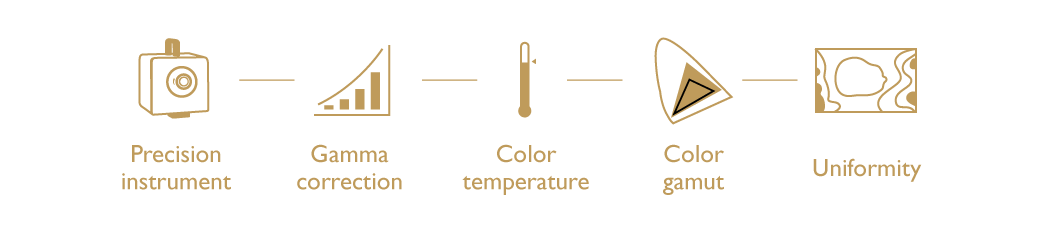
More information about AQCOLOR can be found on BenQ’s website here.


A wide range of colour spaces including sRGB (100%), DCI-P3 (90%) and Adobe RGB (99%) are supported. sRGB and Adobe RGB modes carry a factory calibration with dE <2 offered. There is also a 16-bit hardware calibration Look Up Table (LUT) allowing excellent levels of control and accuracy at the monitor level. As well as BenQ’s own Palette Master calibration software the SW271C supports popular video calibration software, Calman and LightSpace

The SW271C is out-of-the-box color accurate. Each display arrives with its unique factory calibration report. Have confidence in your color. BenQ SW271C earns Calman Verified status and is Pantone Validated. Creative pros demand excellence. BenQ delivers.
Spec wise the 27″ screen offers a 3840 x 2160 resolution IPS panel, with 5ms G2G response time, 60Hz refresh rate, 1000:1 contrast ratio, 300 cd/m2 brightness, 178/178 viewing angles, 1.07b colour depth (10-bit) and a wide gamut backlight as discussed above.

BenQ Uniformity Technology offers screen-wide precise color from corner to corner. This is accomplished by meticulously fine-tuning hundreds of sub-regions on the screen for balanced brightness and absolute confidence.
HDR is supported via HDR10 and HLG standards with 24/25/30P video format support also offered.
For connectivity the latest USB-C port provides high-speed Video/Audio/Data transmission and 60W power delivery with a single cable. there are also 1x DisplayPort 1.4 and 2x HDMI 2.0 connections provided along with 2x USB 3.1 ports and a headphone jack. An SD/MMC type card reader is also built in to the screen. The stand offers a full range of tilt, height, swivel and rotate adjustments.

BenQ has tested select SDI to HDMI devices as compatible with SW271C. Videographers can thus connect their SDI devices to the monitor for stable and non-compressed signal transmission and real quality video image.
The screen comes with a bundled shading hood as well as BenQ’s “hotkey puck G2” accessory, which allows you to access preferred color modes and features using these preset shortcuts. Picture by Picture (PbP) and Picture in Picture (PiP) modes are supported by the screen as well.
Source: BenQ
News alerts and more – follow us on Twitter
Subscribe to our News RSS feed
